Thanks to this software solution, you can import songs from external devices and combine them to make new compositions. It is also possible to install plugins.
Ardour
Ardour is a multifaceted program for Windows that enables users to edit, record and mix audio tracks, with support for well-known file formats. The digital workstation was designed for both amateurs and professional musicians. As a result, it is possible to experiment with sound styles or simply customize personal projects.
Setup and interface
The software’s graphical interface comes with a wide array of options and an adaptable workspace. For example, upon assessing the utility for the first time, you are able to pick the GUI and font scaling, from a standard 100 to a 250 percent display maximization.
Configuration
What is more, you have the ability to configure the existing setup, connect additional equipment, as well as use your computer’s integrated audio interface and components. You can also modify sample rates, input and output buffers, devices and more. If you want a simpler solution to mixing songs, you may use another tool called Audio Mixer Player.
Plugin manager
It is worth mentioning that you are provided with an embedded plugin manager that scans your system and displays information about the addons you have. It serves as a standalone component that offers a configurable analysis process, with the possibility to skip certain plugins, sort and filter items on various criteria.
Features
- free to download and use;
- compatible with modern Windows versions;
- gives you the ability to edit, record and mix audio tracks;
- it is possible to use plugins and install additional ones;
- you can modify sample rates, devices and more.

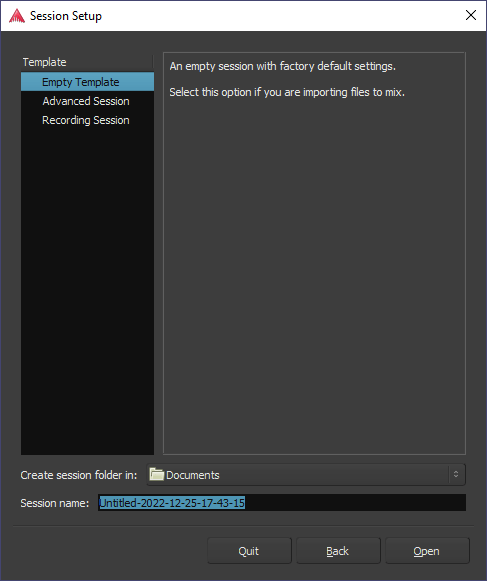
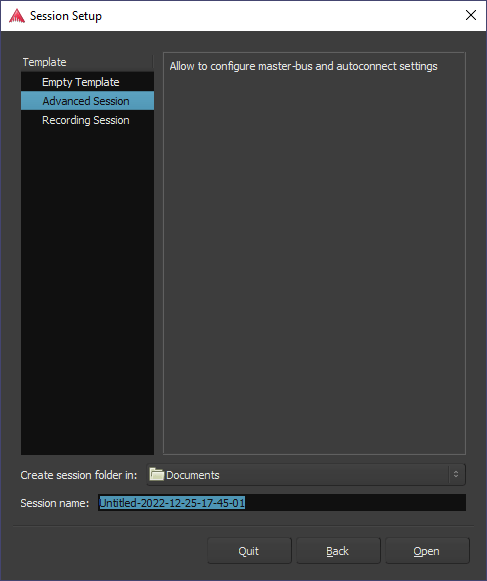
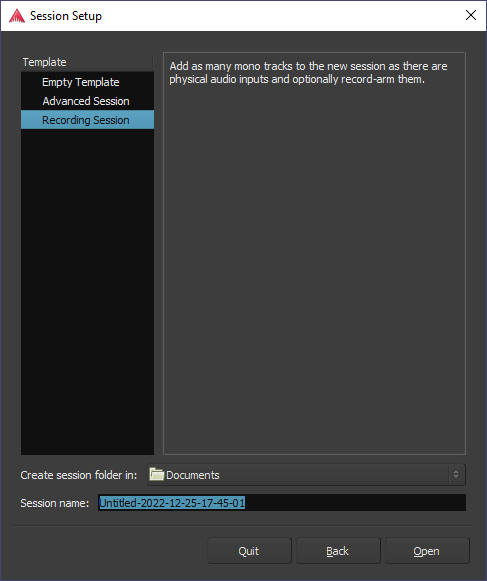
Ok