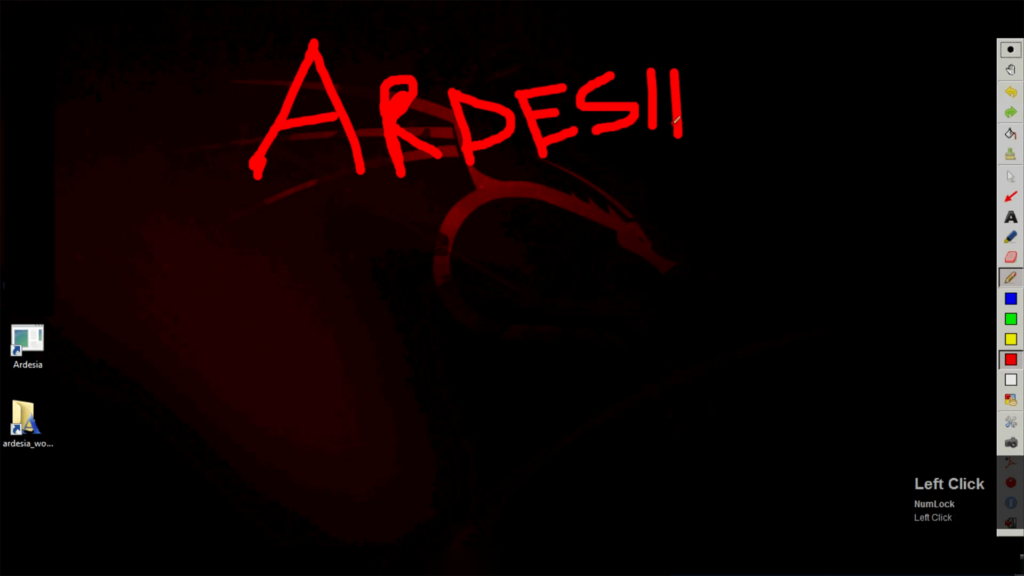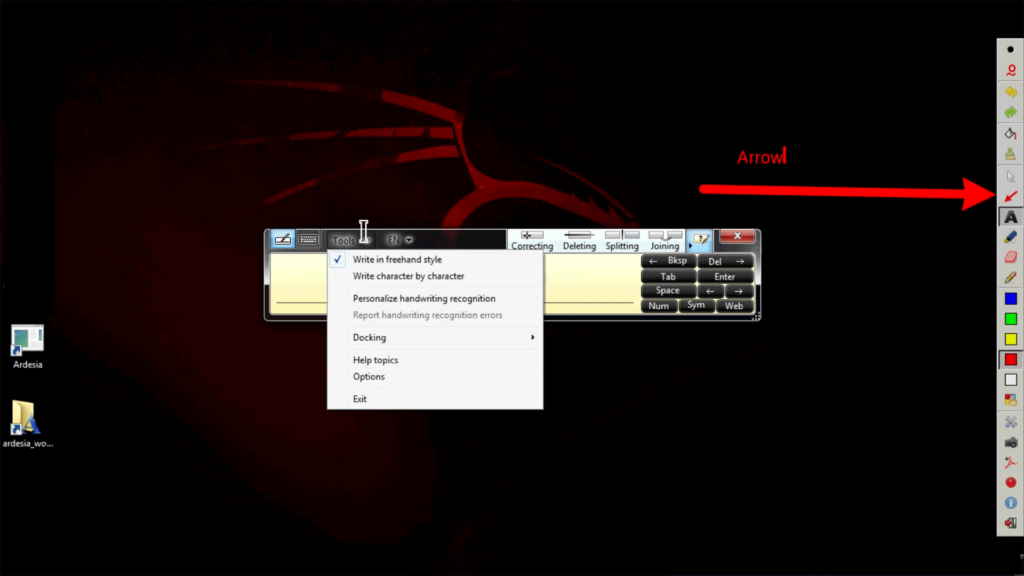This program brings enhanced annotation, collaboration and visual communication capabilities to your workflow. It is possible to draw directly over the desktop.
Ardesia
Ardesia is a Windows software that transforms the computer display into a digital whiteboard, enabling users to annotate various desktop objects. There are instruments for making live notes during presentations or highlighting critical points in real time. A large selection of pens, brushes and shapes is provided.
How to use
After starting the application you can mark any item on the screen in different colors. It is possible to quickly fill empty sections with a paint bucket tool as well. Similar to Samsung Screen Recorder, there is an option to add various geometric shapes to the project such as:
- Circles;
- Arrows;
- Rectangles, etc.
Users are able to insert text inscriptions into the resulting picture, which is invaluable when creating tutorials and educational content. Moreover, a button to roll back the latest changes is included.
Export capabilities
You can capture multiple screenshots that are automatically saved to a predefined directory. There is support for several output formats like JPG, PNG and BMP to simplify further manipulation in another program.
Features
- free to download and use;
- allows you to draw directly over the desktop for various purposes;
- assists in the creation of tutorials, presentations and other visual content;
- there is a color picker for selecting specific hues;
- users can export their drawings as JPG images and share them with other people;
- compatible with all modern versions of Windows.