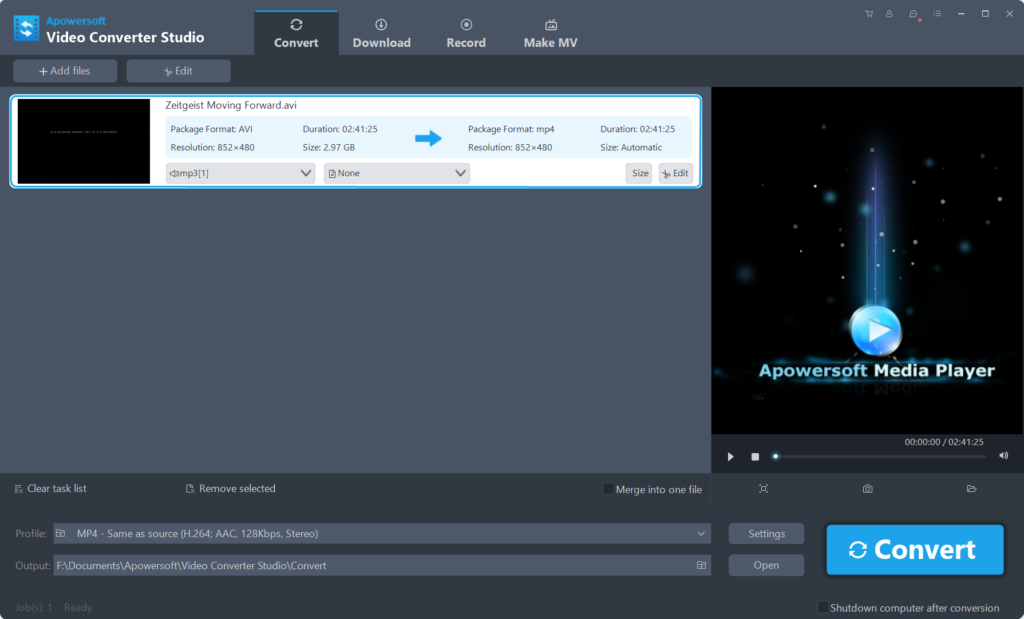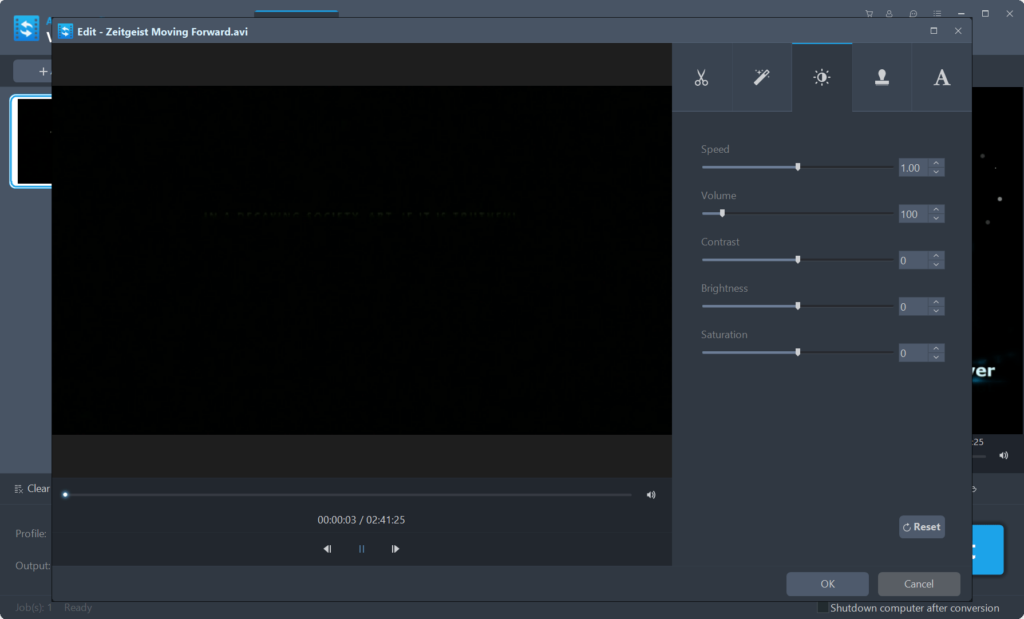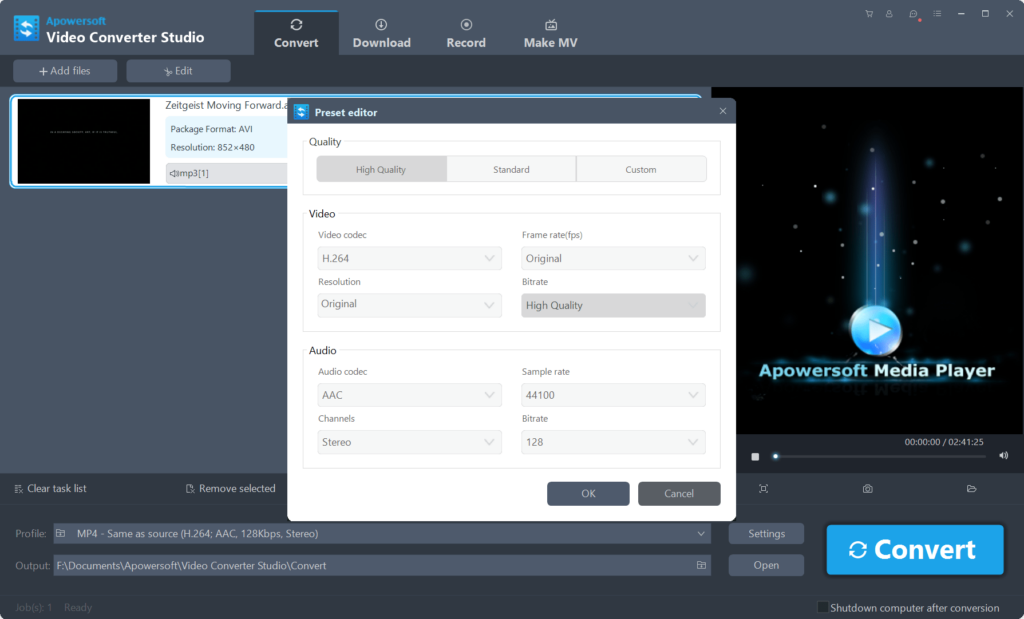This software helps users convert audio and video files between multiple common formats to extend compatibility with various hardware players and mobile devices.
Apowersoft Video Converter
Apowersoft Video Converter is a Windows solution for transforming media files to and from a wide range of formats, including MP4, AVI, MOV, MKV, WMV, MP3, AAC, FLAC and WAV. It is possible to remove unwanted sections from source clips and adjust various output quality settings.
How it works
Using this tool you can quickly convert videos without compromising the quality. There is support for batch processing to improve workflow efficiency when dealing with large media collections. Additionally, an option to merge several clips into a single recording is included.
There are instruments to extract audio tracks from imported video files, which is helpful for creating music or podcasts. Users are able to add or remove subtitles as well.
Editing functions
You may trim original clips, removing undesired portions. Moreover, there are tools for adjusting various video properties such as:
- Playback speed;
- Sound volume;
- Image contrast;
- Brightness;
- Color saturation.
Users are able to change the default aspect ratio and crop the frame according to project requirements. Like in My Screen Recorder, it is easy to incorporate custom watermarks into the footage.
Features
- free to download and use;
- allows you to convert media files to and from different formats;
- there is an option to tweak the playback speed and output volume;
- users can choose the preferred resolution and bitrate;
- compatible with modern versions of Windows.