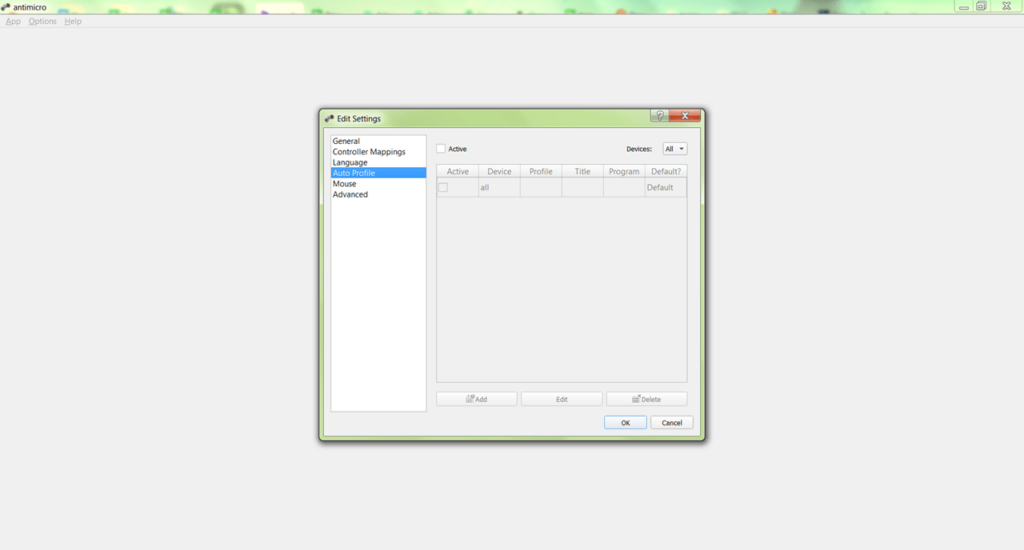This utility is designed for configuring game controllers. The app allows you to assign actions to buttons and create multiple profiles for different joysticks.
Antimicro
Antimicro is a utility for Windows that can help you connect a gaming controller to your desktop device and assign actions to its buttons. It is possible to utilize a gamepad in games and programs that do not natively support joysticks. There is an option to emulate not only key presses but also mouse actions.
Connection
Upon installation, it is necessary to launch the program and connect the controller. The utility automatically recognizes the device and offers to perform the setup. Please note that Antimicro supports numerous gamepad models from various manufacturers.
Configuration
You need to assign an action to each button on the joystick to continue using the app. This involves selecting buttons one by one and assigning them corresponding functions. There is even an option to simulate mouse movements.
This software offers you to set the required delay time and update frequency. It is possible to configure multiple gaming controllers, creating separate profiles for each one. The homepage displays information about all connected devices.
For the joystick to work, Antimicro needs to run in the background. There is an option to automatically launch the program when the operating system starts.
Features
- allows connecting and configuring a gaming controller, similar to Xpadder;
- enables the use of a joystick instead of a mouse and keyboard;
- users can create multiple configurations;
- supports background operation;
- free to download and use;
- compatible with modern Windows versions.