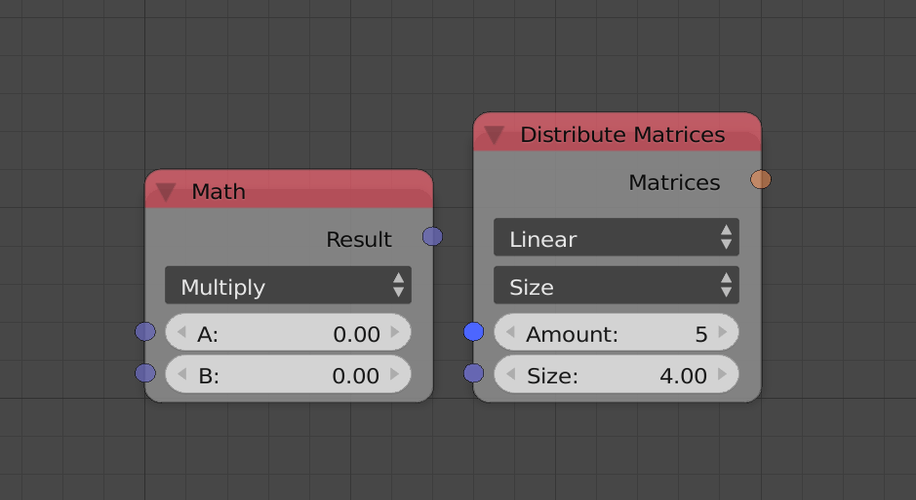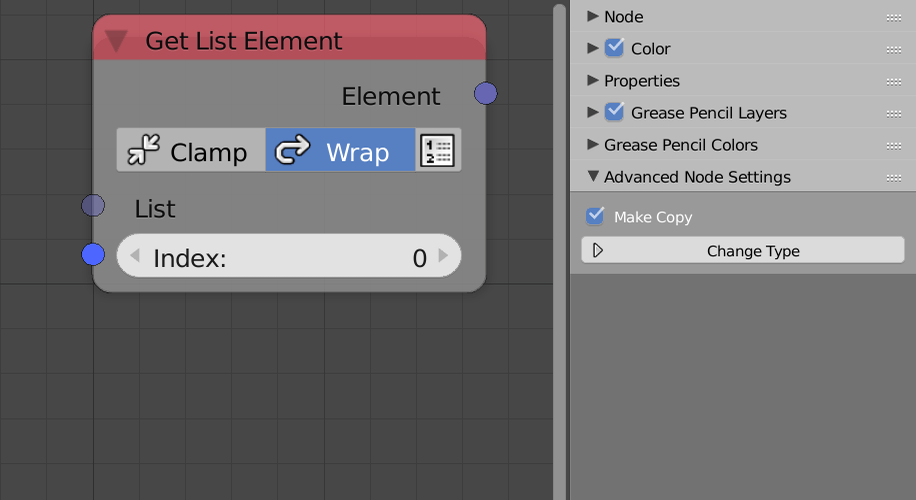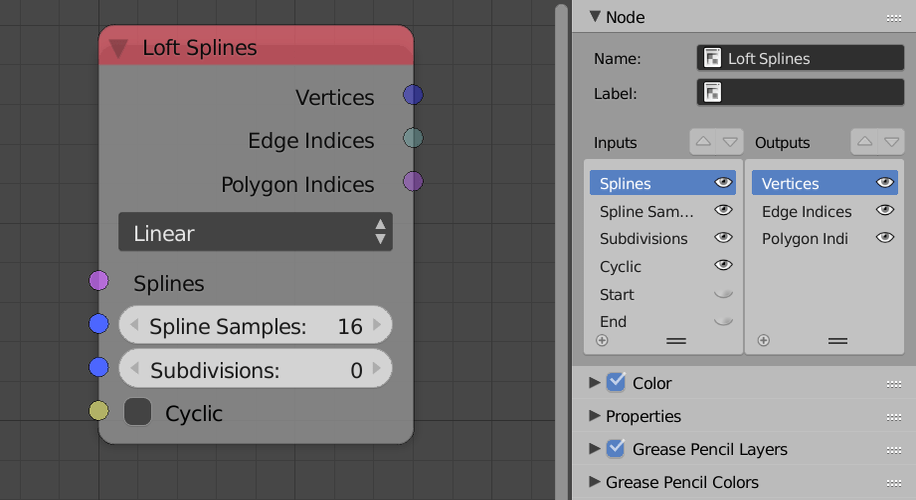Thanks to this advanced toolset, users have the ability to quickly generate animations. Additionally, it is possible to look for components via the search bar.
Animation Nodes
Animation Nodes is a node-based visual scripting system for Windows designed to help you produce motion graphics in Blender. Using animation nodes, you are able to create complex animations without having to write any code.
Goal
There are a lot of things which are difficult to animate by hand, and this is where this program comes in. Basically, it allows you to assemble animations in a simpler and more intuitive way. Thanks to this distribution, you can save a lot of time by utilizing several advanced editing techniques. For example, you have the option to use each node tree for any objects without needing to keyframe them every time.
Node menu
To add a new node, you need to open the Node menu by pressing Shift+A combination. This section contains a group of submenus each of which holds a list of nodes categorized by their type. Here you have the ability to access various items except for passive ones, which may be added through the Search Menu.
Data types
It is necessary to point out that all sockets are identified by their color. For example, blue indication means 3D Vector, while black signifies Object data type. If you attempt to connect two node sockets which do not share the same base characteristics, you will not be able to complete this action.
Features
- free to download and use;
- compatible with modern Windows versions;
- allows you to create animations in Blender;
- you can find and insert nodes by their names;
- it is possible to to configure tree settings.