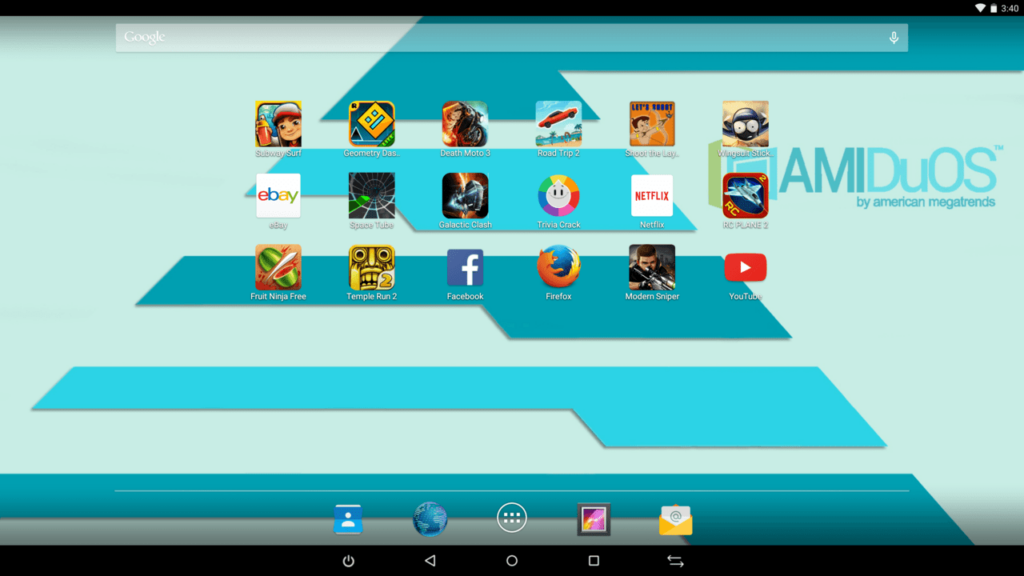Thanks to this piece of software, you are able to emulate various Android apps and games on your PC. Moreover, you have the option to connect additional peripherals.
AMIDuOS
AMIDuOS is a convenient program for Windows that brings the full functionality and fun of the Android experience to computers running on Windows. It works on modern editions of the Microsoft OS and allows you to easily switch between environments without the need to dual boot.
Goal
If you are looking for an alternative to various popular Android emulators like Bluestacks or MEmu, you may try AMIDuOS, which provides you with the full functionality of Google’s operating system. This means, you have the ability to use all your favorite mobile apps on your personal computer.
Main functions
With the help of this emulator, you are able to play games such as Candy Crush, Clash of Clans or Hearthstone. There are also advanced 3D acceleration capabilities that improve your Android gaming experience. The software is compatible with a wide range of peripherals and sensors, including accelerometers and gyroscopes. For instance, you can use the keyboard and all its shortcuts within the applications.
Performance
The program utilizes OpenGL drivers for improved frame rates to support even the most graphically demanding games. Apps run mainly in native x86 mode to achieve peak performance, while ARM emulation is performed on as needed basis. This helps the utility to save system resources and extend battery life.
Features
- free to download and use;
- compatible with modern Windows versions;
- allows you to emulate a variety of Android apps;
- you can play mobile games using a keyboard;
- it is possible to connect additional peripherals.