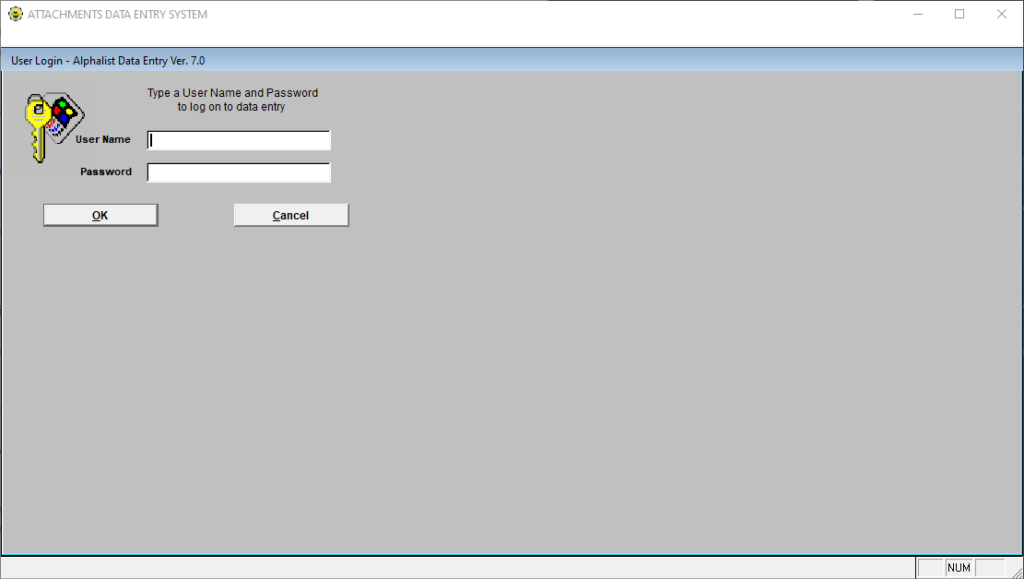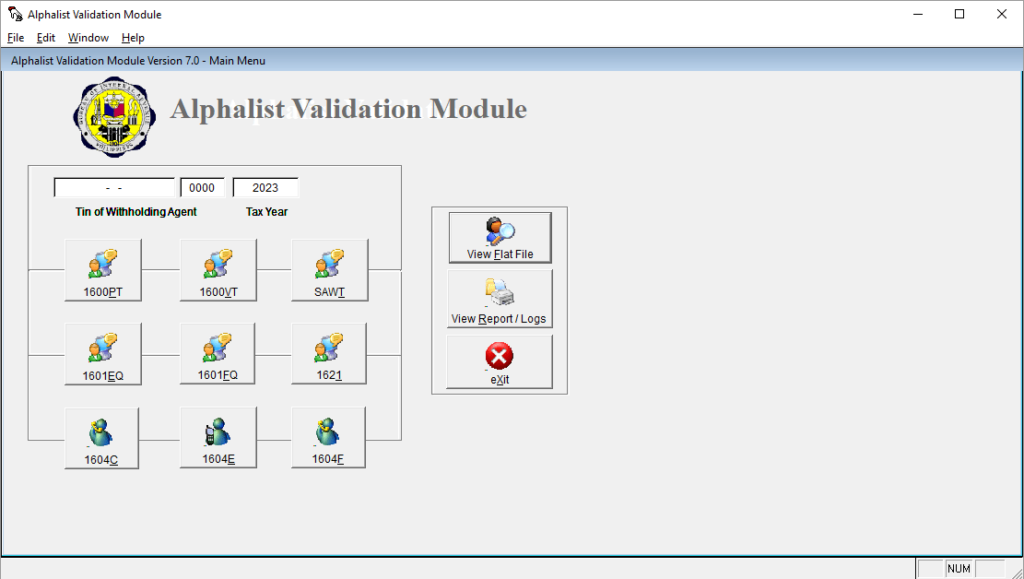With the help of this application citizens of the Philippines can prepare the Alphalist of Payees, a required attachment to certain types of government tax forms.
Alphalist Data Entry
Alphalist Data Entry is a Windows utility developed by the Bureau of Internal Revenue of the Philippines. It is designed to help taxpayers create a list of all individuals and entities to whom they made payments subject to withholding tax.
Data import
The first step is to log into the service by entering personal account credentials. After that you can add information to the list from various external sources like spreadsheets and databases or type in all amounts manually. There is support for batch data entry to save time and effort.
Please note that Alphalist Data Entry is intended to be used exclusively in the Philippines. Some other accounting programs like QuickBooks have more flexibility.
Validation
It is possible to automatically check the payee information for accuracy and completeness. This functionality allows users to ensure that the Alphalist is error free before submitting it to the Bureau of Internal Revenue.
Export options
You are able to save the list in several common formats such as CSV, XML and PDF. Resulting files can be shared with an accountant or tax advisor as well as sent to the BIR electronically.
Features
- free to download and use;
- designed to help Filipino taxpayers prepare financial reports;
- contains instruments for creating and editing the Alphalist of Payees;
- it is possible to validate the results to detect and fix potential errors;
- compatible with all modern versions of Windows.