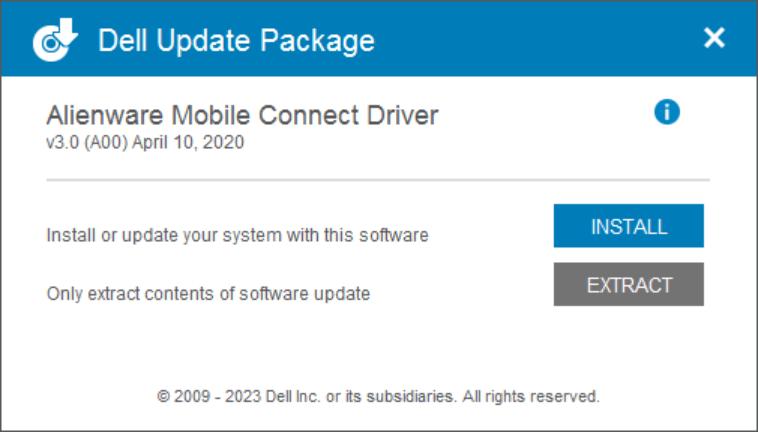This piece of software enables users to enhance the interaction of their PC with smartphones. It is possible to transfer files, send text messages, and so on.
Alienware Mobile Connect Driver
Alienware Mobile Connect Driver is a helpful program for Windows that bridges the gap between the Alienware PC and various mobile devices. It offers a seamless and convenient way to integrate them into your workflow.
Mirror mobile functions
The main advantage of this system software is its ability to sync your Android or iOS smartphone with your desktop or laptop computer. You can establish a wireless connection, eliminating the need for USB cables. This synchronization allows you to make calls, get notifications, interact with mobile apps, and more.
For gaming enthusiasts, the driver provides a unique feature. It is possible to mirror the screen of the mobile device on the PC, turning it into a secondary display. Alternatively, you may try similar utilities like AirDroid Cast or Your Phone.
Secure data transfer
What is more, the tool enhances overall productivity. It enables you to drag and drop files between your computer and mobile device. Whether you need to transfer photos, documents, or videos, the process is smooth and efficient.
The developers prioritize your security and privacy. The program ensures that your data remains protected during the synchronization process. Your connection is encrypted, providing peace of mind when accessing your mobile content from your PC.
Features
- free to download and use;
- compatible with modern Windows versions;
- allows you to sync mobile devices with PC;
- you can transfer files and mirror display;
- there is an option to make calls.