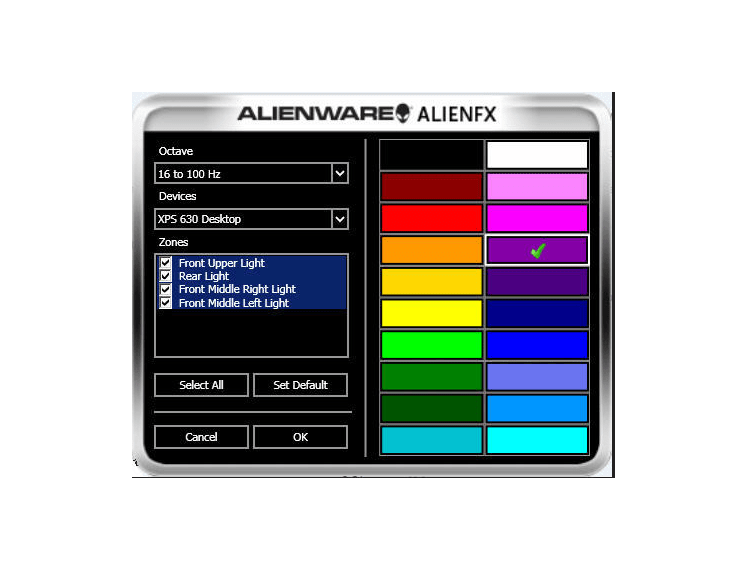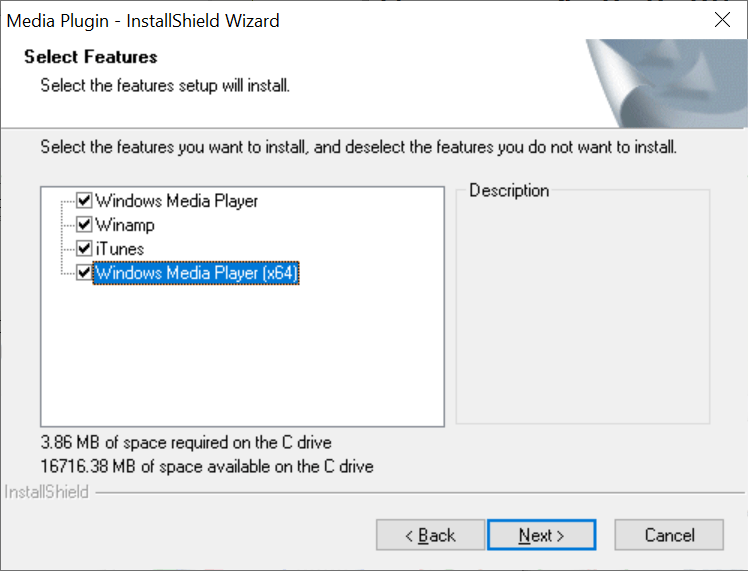This software is intended to be used with popular Dell Alienware laptops. It lets you configure visual RGB effects and synchronize them with any audio track.
Alienware AlienFX
Alienware AlienFX is a Windows utility for controlling the RGB lighting on a Dell laptop. It is possible to choose from a variety of colors and effects.
How to install
The utility contains plugins for Winamp and iTunes. Moreover, there are 32-bit and 64-bit options for Windows Media Player. These libraries are necessary to synchronize music playback with the RGB lights on your laptop. During the installation process users are able to choose the plugins they want to set up.
It is worth mentioning that this tool can only work with Dell Alienware computers. To control RGB settings on devices made by other manufacturers you can download TUF Aura Core or MSI Dragon Center.
Advanced settings
A graphical interface for the utility is located in the main folder. It allows users to control lighting zones separately and assign them different colors. Settings for pulsation frequency are also available. There is a button for getting back to the default parameters.
Several Dell laptops are supported by this tool such as Alienware XPS 625, 630 and 730 series.
Please note that this software is discontinued and no longer supported by the developer. It is now a part of the Alienware Command Center application.
Features
- free to download and use;
- lets you control RGB lighting on several models of Dell Alienware laptops;
- there is an option for synchronizing the LEDs with the music;
- offers plugins for popular media players;
- compatible with all modern versions of Windows.