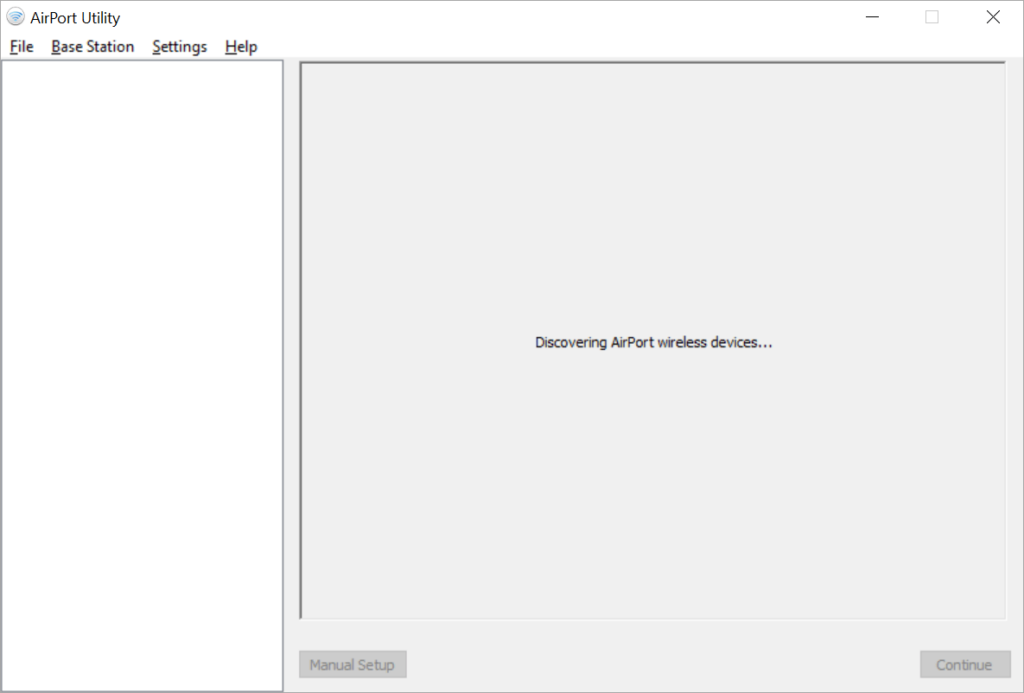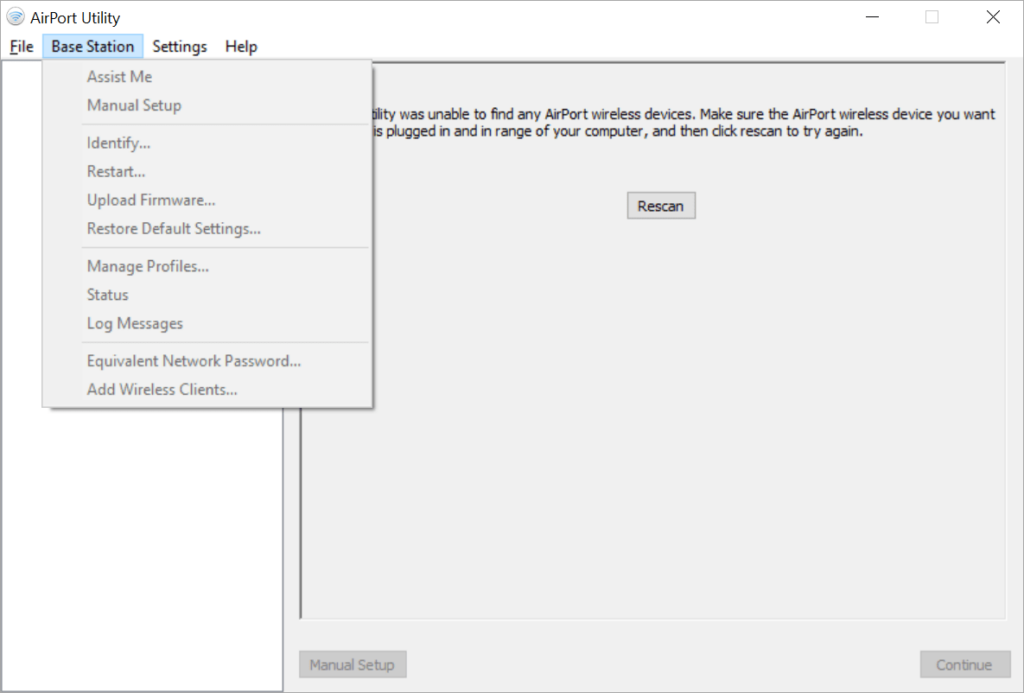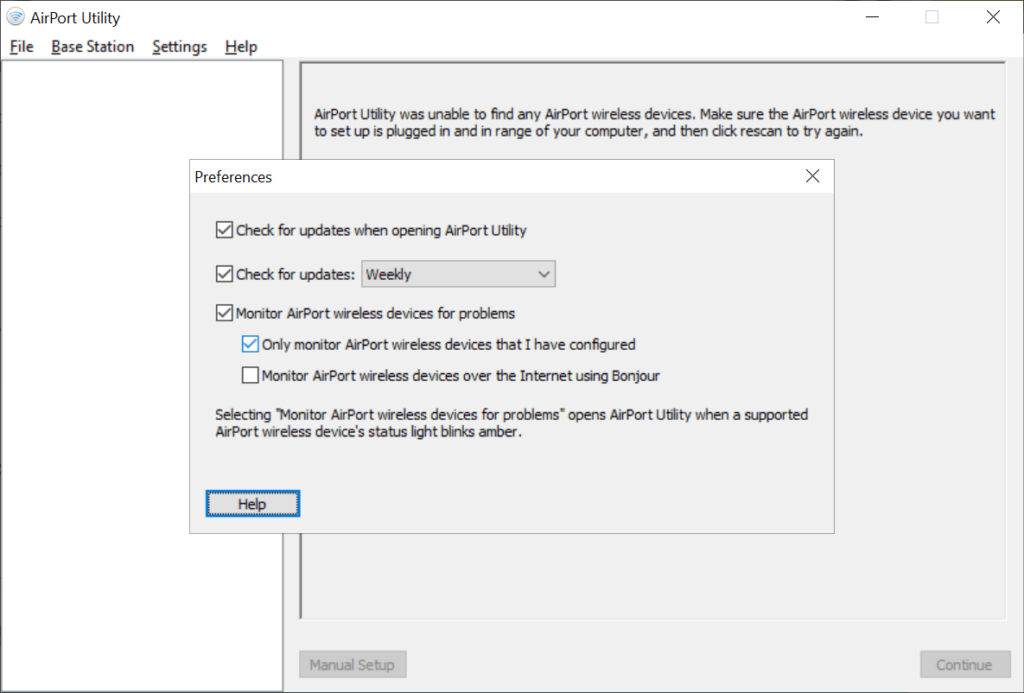This official program contains tools for setting up and managing AirPort wireless access points from Apple. It is possible to perform remote device updates.
AirPort Utility
AirPort Utility is a Windows software that lets users interact with various Apple wireless adapters. There are tools for redirecting web traffic, setting up multiple access points and adjusting remote printing settings.
Device configuration
After starting the application it will automatically find all available Apple Wi-Fi base stations. You can correct the internal clock to resolve synchronization issues. There are flexible connection parameters for accessing the web via the PPPoE or Ethernet protocols.
Users are able to manually enter the IPv6 address in case it was not detected automatically. It is possible to specify the DHCP range for avoiding network conflicts between similar devices.
Network options
There are tools for configuring advanced firewall parameters. You can disable Teredo tunneling and toggle IPSec authentication. This functionality is helpful for bypassing internal network restrictions. Utilities like ProxyWay allow you to further reroute the traffic.
This app lets users configure multiple access points to enhance the signal quality and transfer speeds. It is strongly recommended to set a personal password for protecting the AirPort adapter. Supported encryption algorithms include WPA2 and WEP.
Features
- free to download and use;
- offers you instruments for setting up Apple AirPort routers;
- there are powerful network security parameters;
- users can manage firewall restrictions;
- compatible with modern versions of Windows.