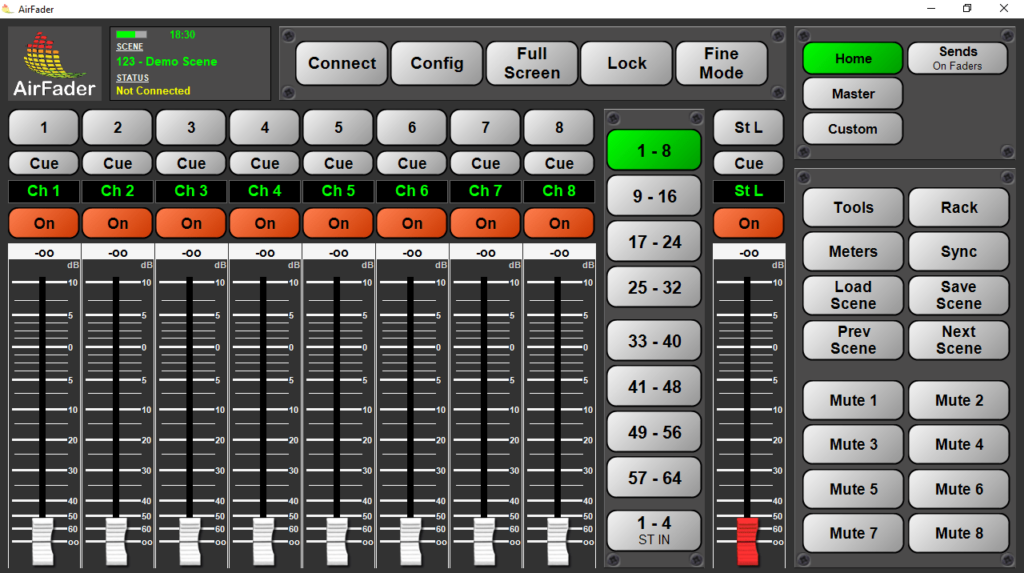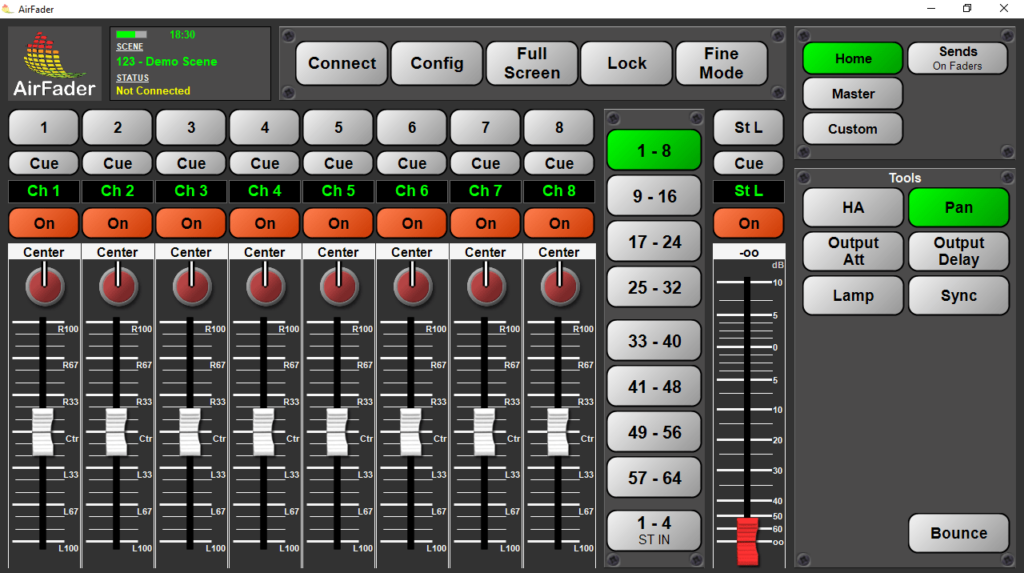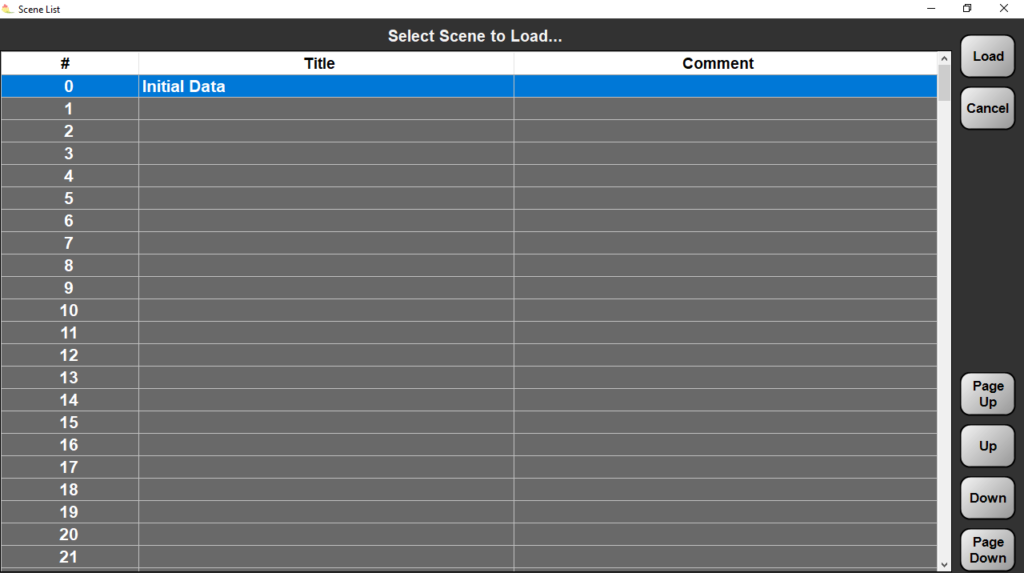This piece of software was created to help you remotely manage your Yamaha mixer device. There are functions for adjusting pan, output delay, and more.
AirFader
AirFader is a program for Windows aimed at recording engineers and professionals looking to take control of their Yamaha 01V96, LS9, or M7CL mixing console. The solution is compatible with both desktop computers and laptops, providing an intuitive graphical interface for managing audio settings.
Tablet integration
One of the standout features of this software is its ability to connect to Android or iPad tablets through the complementary mobile app. This makes it easy for users to adjust EQ sliders, mix levels, and monitor setups from various vantage points in the room. The flexibility is especially handy for live performances or events where being tethered to the console is not practical.
Manipulate mixing settings
The utility has a streamlined graphical interface. The simple and familiar layout ensures that both novices and experts can navigate it with ease. Adjusting parameters like equalization, volume, and effects is straightforward. The real time control and monitoring capabilities enhance the experience.
Furthermore, the tool offers functionality for creating, saving, and loading scenes. This means you can automate specific tasks. Due to this fact, it is possible to manage complex audio setups during live events. To use a virtual Yamaha SW1000G synthesizer, you may try a program like YAMAHA XGworks.
Features
- free to download and use;
- compatible with modern Windows versions;
- enables you to remotely control Yamaha consoles;
- you can adjust EQ parameters and load scenes;
- it is possible to configure output delay values.