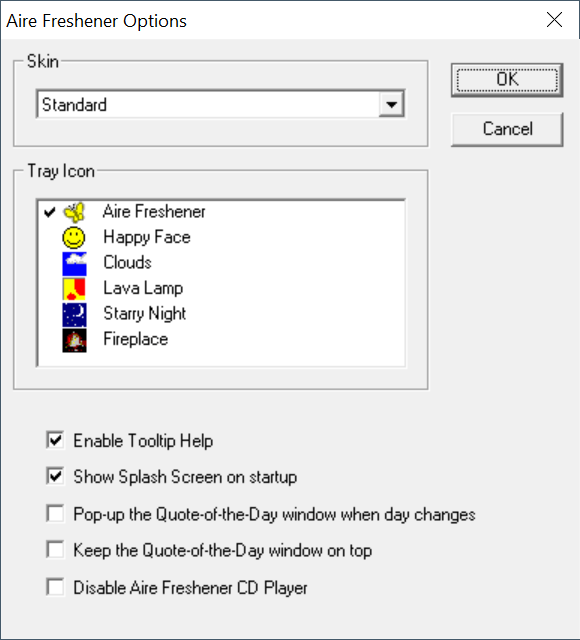With the help of this intuitive app, you are able to listen to different types of music. Moreover, you have the option to display quotes of the day and tooltips.
Aire Freshener
Aire Freshener is a straightforward program for Windows that allows you to play a wide array of relaxing sounds, MIDI chimes and daily quotes. What is more, it is possible to open content stored on digital optical discs.
Pleasant interface
After an uneventful installation procedure, you are greeted with a simple and streamlined graphical interface, which is accessible to all types of users. Apart from that, it integrates a special panel to display what is currently playing as well as controls, such as play, pause, stop, next and previous. The utility is quite unobtrusive, as it hides in the system tray from the first launch. By left-clicking the icon will play or stop the last audio track.
Sounds of nature
The software distribution offers a considerable number of soothing sounds like a campfire, crackling fireplace, fountain, rain forest and spring morning. There are also some MIDI chimes you may listen to and tweak. You also have the ability to set up a scheduler to start or stop playback at a specified time. Similar to BonziBUDDY, it is possible to choose which day of the week to repeat the specified action.
Customization
From the settings panel you are able to personalize the appearance and the icon displayed in the system tray. Here you can also toggle tooltips, show splash screen on launch, pop up quotes when the day changes, as well as deactivate the CD player.
Features
- free to download and use;
- compatible with modern Windows versions;
- gives you the ability to play different types of music;
- the in-built library offers a variety of natural sounds;
- it is possible to display quotes of the day.