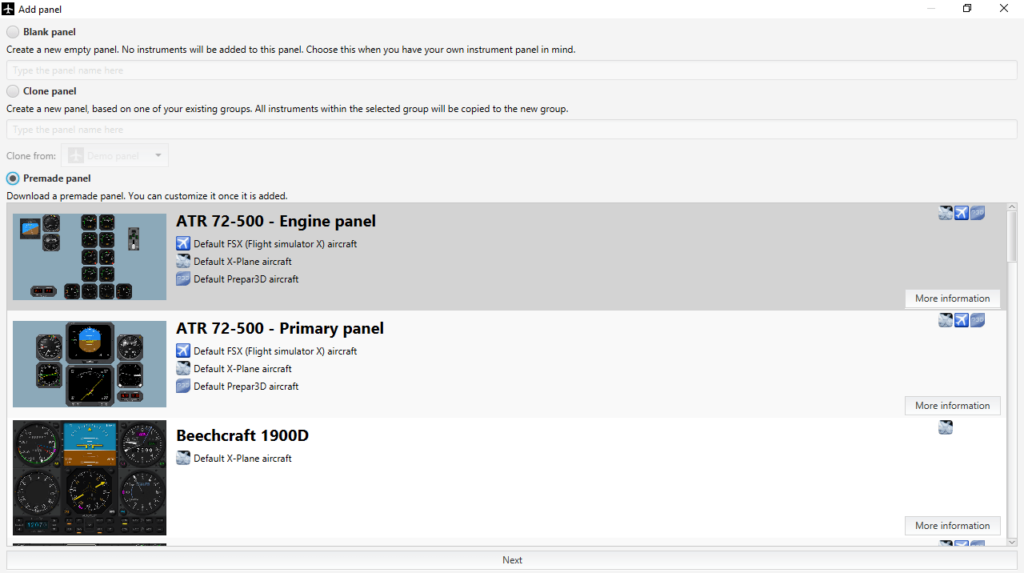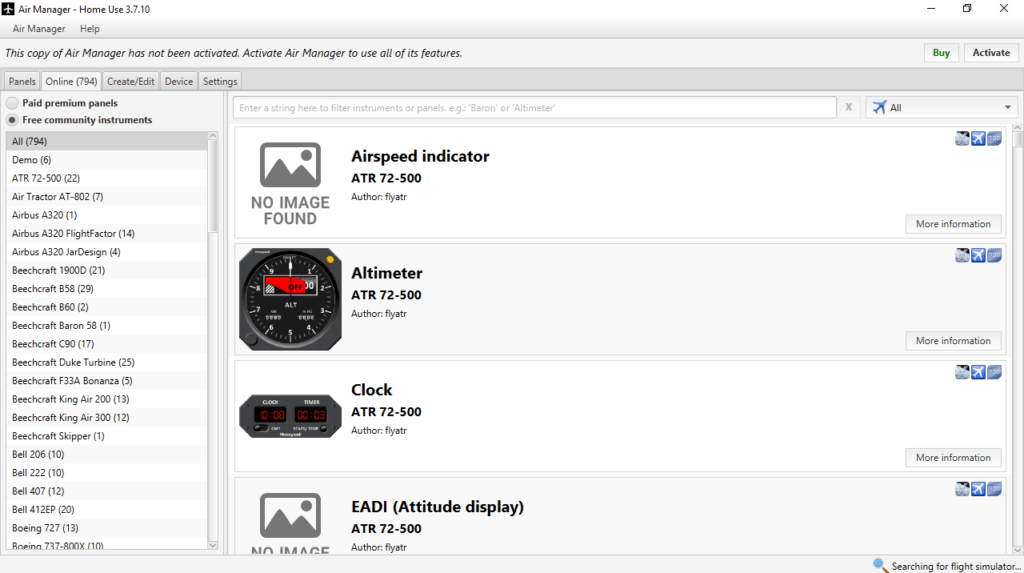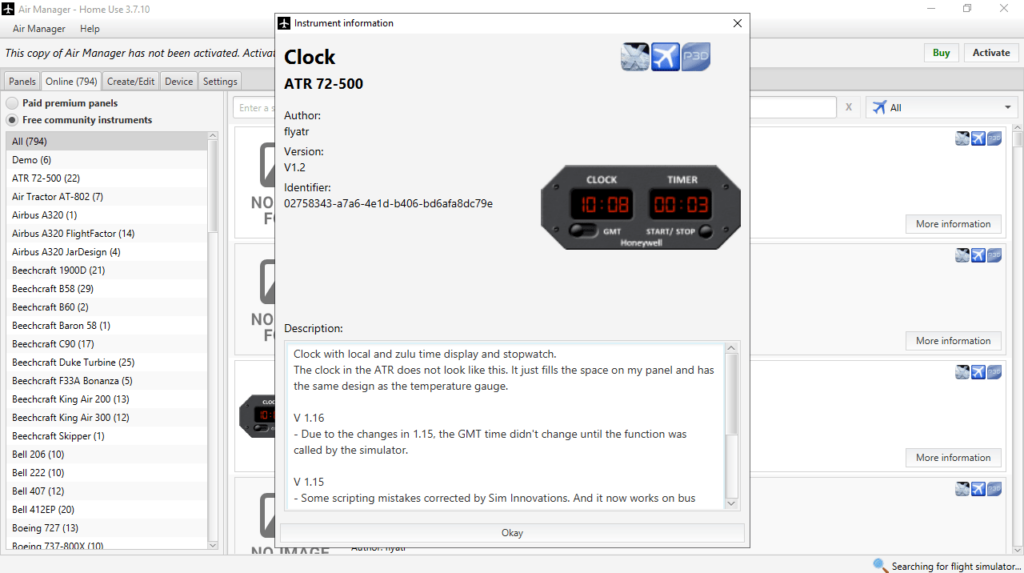With the help of this app, you are able to design interface panels for flight emulation games. Moreover, you have the option to apply custom paint jobs.
Air Manager
Air Manager is a special program for Windows that gives you the ability to create custom two-dimensional flight simulator panels. What is more, it is possible to connect your X-Plane, FSX, FS2020, or Prepar3D simulation platforms through your local network. In addition, you may choose from one of the included pre-made panels.
Goal
This software distribution was designed to help you create 2D instrument panels, ranging from ordinary steam gauges to cockpit glass interfaces. You are able to select one of the preset models or create a new one from using more than seven hundred downloadable instruments. In case you want to develop your own items with unique functions, you may try working with the API package.
Create panels
Thanks to an abundance of instruments you can start building your own panels. This is done by simply adding, dragging and resizing elements within the editor workspace. You have the option to repaint the model, or place an image in the background. Once you are done, you are able to launch the panel on any of your monitors and resize it, if necessary. In order to create detailed flight plans to test your creations, you may use another useful application called Plan G.
Features
- free to download and use;
- compatible with modern Windows versions;
- enables you to design UI panels for flight simulators;
- you can choose from a considerable amount of presets;
- it is possible to create custom instruments using API.