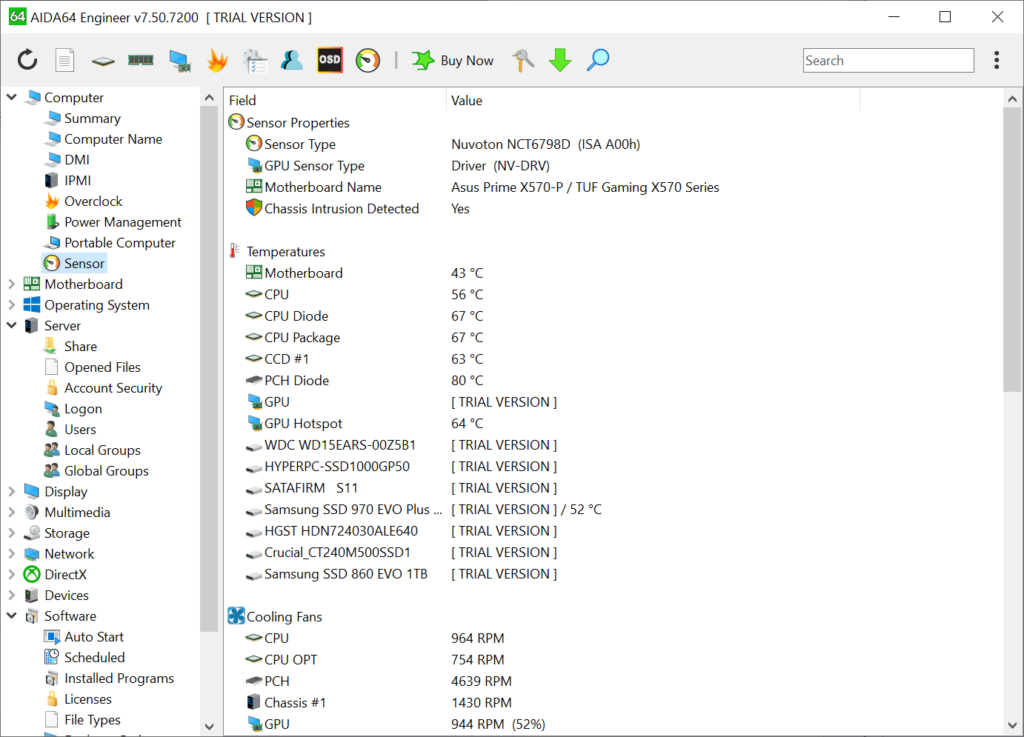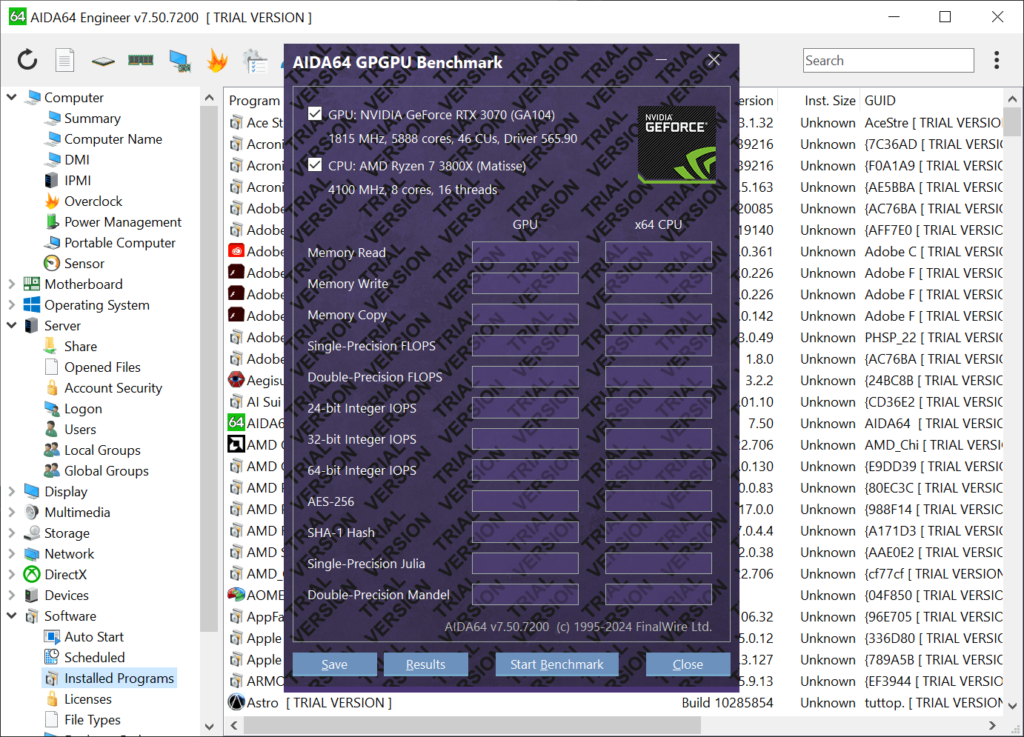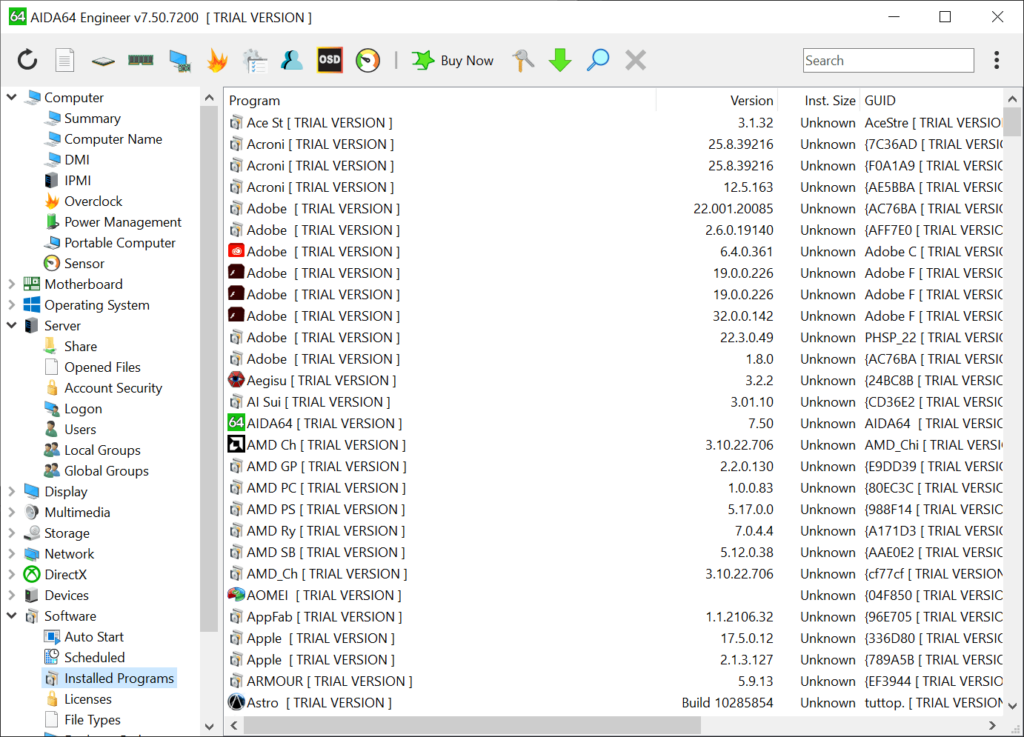Using this tool IT professionals, system administrators and tech enthusiasts can view detailed information about all hardware and software PC components.
AIDA64 Engineer
AIDA64 Engineer is a Windows utility that provides an extensive overview of your system, from CPU and GPU characteristics to storage and RAM capacity. Like in HWMonitor, it is possible to monitor voltage and temperature sensors in real time.
PC information
The application automatically collects hardware and software specifications upon first launch. Users can access the automatically generated summary page that includes details about:
- Motherboard;
- Display;
- Storage devices;
- Peripherals, etc.
There is an option to view the list of installed third party programs. Moreover, you are able to toggle individual startup processes to shorten boot times. Network adapter properties are provided as well. Please note that the free trial version of AIDA64 Engineer will stop functioning 30 days after activation.
Benchmarking and diagnostics
Instruments for identifying potential hardware issues are available, which is critical for efficient troubleshooting. The program is fully compatible with the latest processors and chipsets. Furthermore, it is possible to run industry standard benchmarks to measure the overall PC performance.
Features
- free to download and use;
- offers you tools to analyze internal system parameters for easy troubleshooting;
- detailed specifications of each hardware component are provided;
- users can manually edit the list of startup programs, removing unwanted items;
- compatible with all modern versions of Windows.