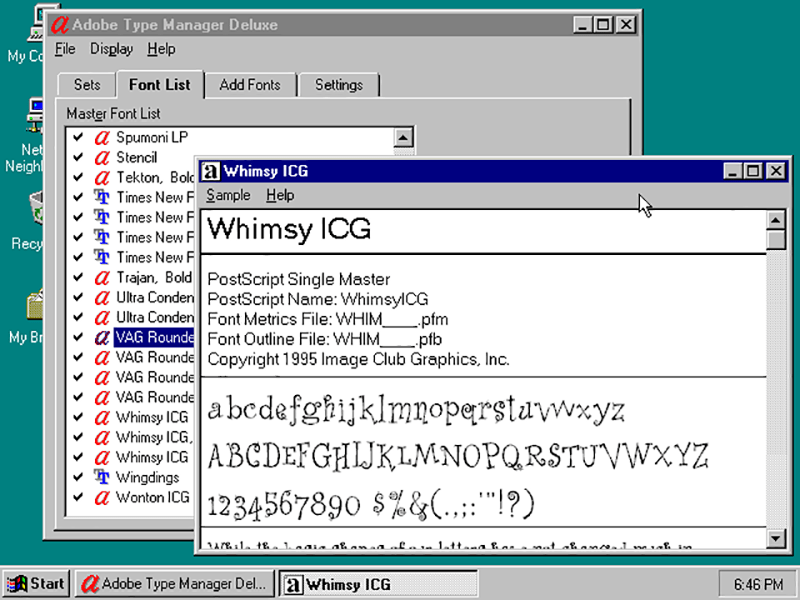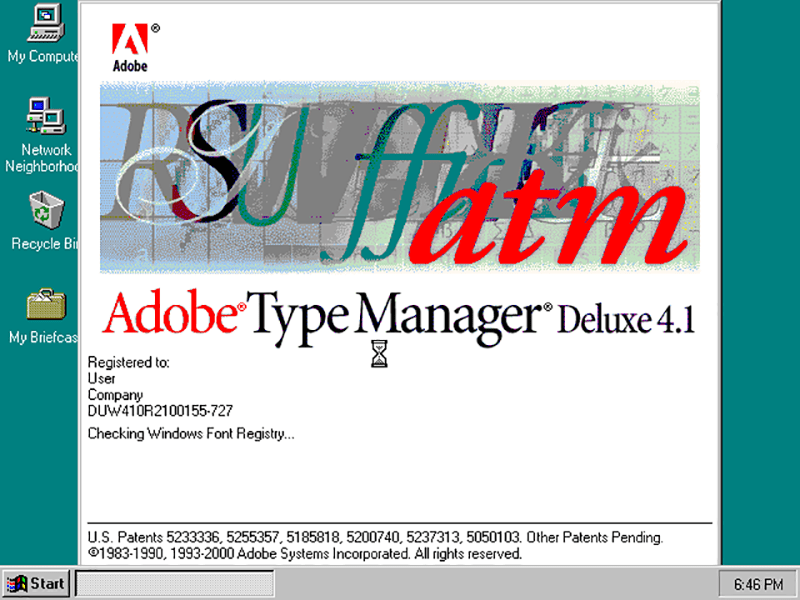This obsolete publishing software helps users manage a large collection of digital fonts. There are tools for identifying and removing identical typefaces.
Adobe Type Manager Deluxe
Adobe Type Manager Deluxe is a Windows application for organizing a personal library of system fonts. Moreover, it allows you to bypass native typeface rendering limitations and display crisp, smooth letters. Please note that Adobe Type Manager Deluxe is discontinued and no longer supported by the developer.
Font control
Users can install, disable and organize typefaces into custom sets for quick switching. It is possible to preview the font before committing to it. There is an option to print text samples, ensuring rendering consistency across different devices.
The utility lets you detect duplicate typefaces installed in the system and delete them. This is helpful for organizing and maintaining a massive font collection.
Programs like FontLab let users design unique typefaces from scratch.
Conflict resolution
There are instruments for identifying missing fonts and other potential issues. You can automatically resolve various problems by installing additional typefaces to ensure that all output documents are typographically pristine.
Users are able to manually resize the letters for optimal readability. The weight, width and style of each typeface are customizable as well.
Features
- free to download and use;
- contains tools for managing typefaces installed in the system;
- you can automatically remove duplicate fonts for easier navigation and search;
- it is possible to change the width, height and other parameters of any typeface;
- compatible with all modern versions of Windows.