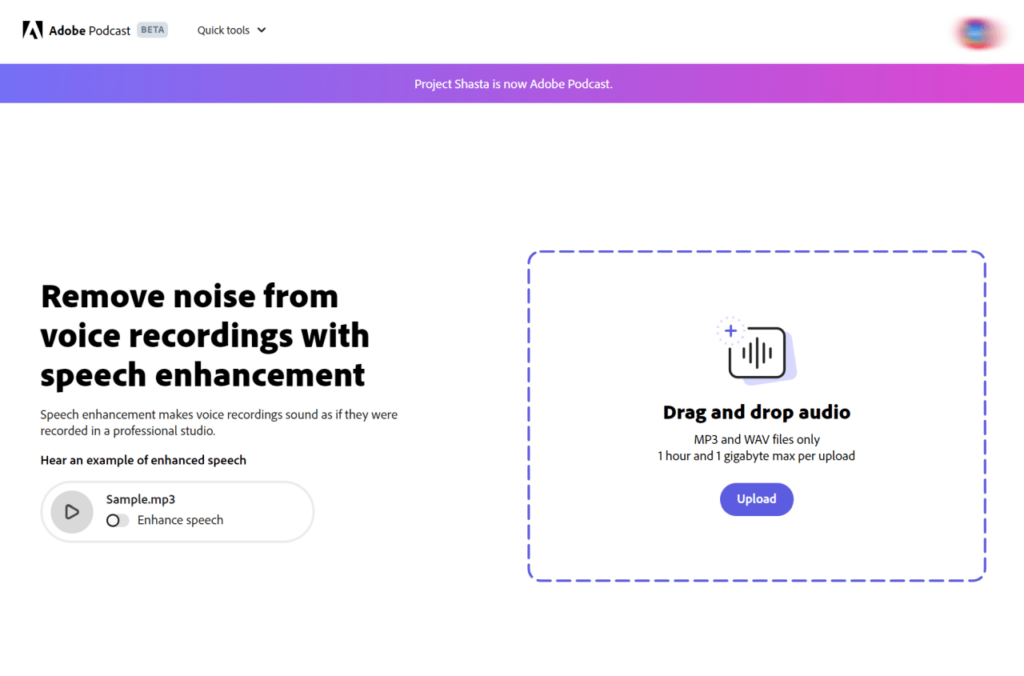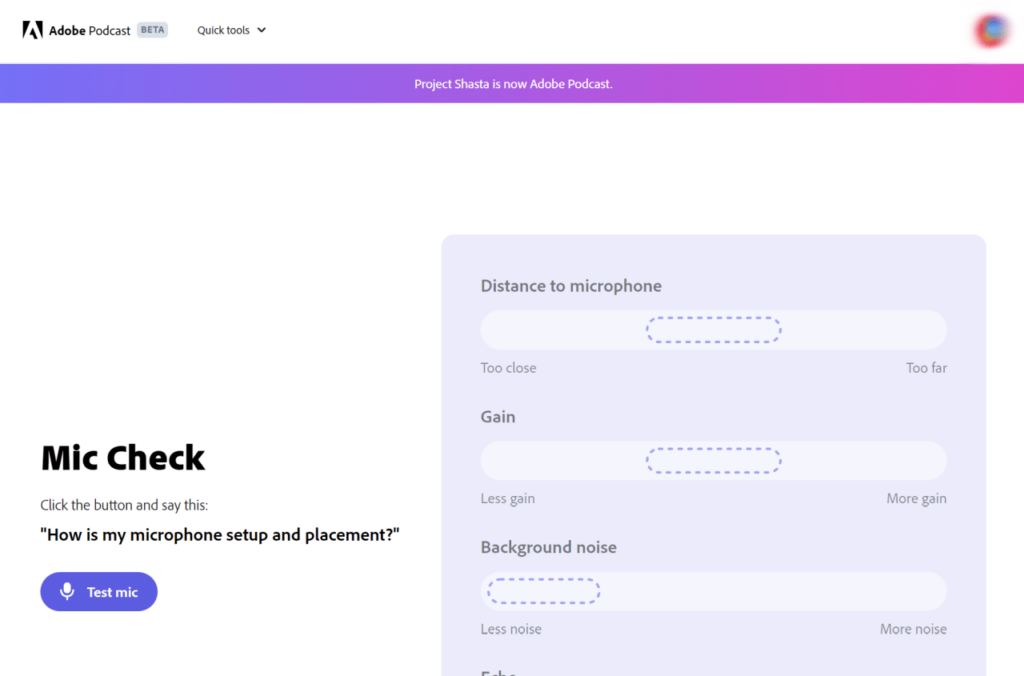This online service contains instruments for removing external noises, echoes and other interference from audio files. The maximum track duration is 1 hour.
Adobe Podcast
Adobe Podcast is a Windows online platform that is intended for working with audio files. Users can automatically process the track for erasing background noises and leaving only human voices.
Main principles
Similar to ChatGPT, this neural net is trained on a massive database. Source audio files include both clean tracks and noisy recordings. Thanks to that, the algorithm is capable of separating human speech frequencies and synthesizing the clear voice.
Please note that the results are highly dependent on the quality of the original recording and the used language. It is recommended to upload tracks with one person speaking.
Audio processing
You are instructed to register on the official website to access the service. The next step is to upload the file up to 1 hour in length and 1 Gb in size.
The operation may take from a few minutes to several hours depending on the complexity and duration of the recording. After the process is complete, users can download and listen to the output track. All operations are performed automatically, there are no additional settings.
Microphone testing
This feature is intended for podcasters. You can view helpful mic configuration tips to enhance the voice quality. Moreover, the neural net is able to suggest the optimal distance for the recording device.
Features
- free to download and use;
- allows you to automatically process audio tracks to enhance the quality;
- it is possible to remove echoes and background noises;
- there is support for the MP3 and WAV file formats;
- compatible with all modern versions of Windows.