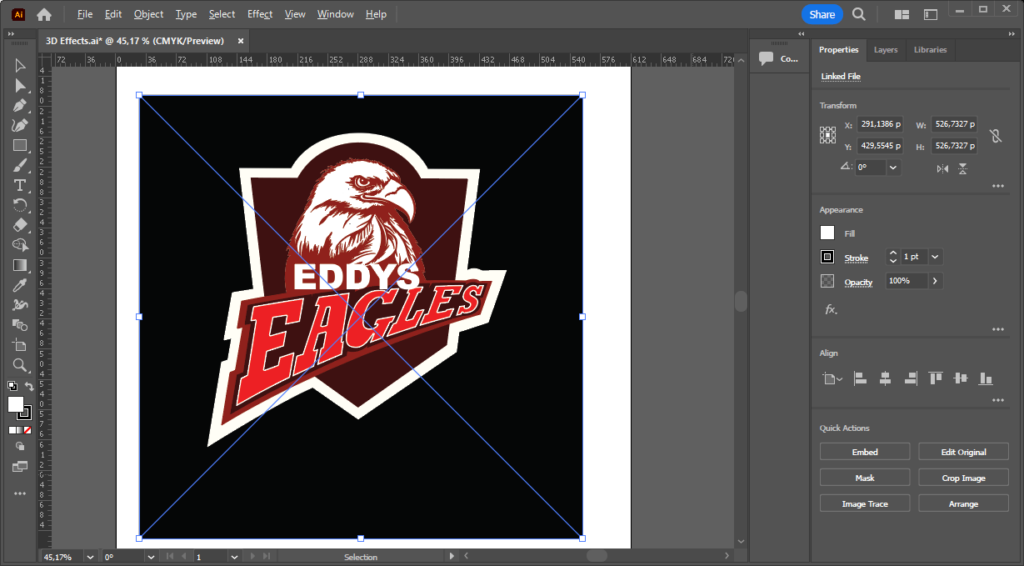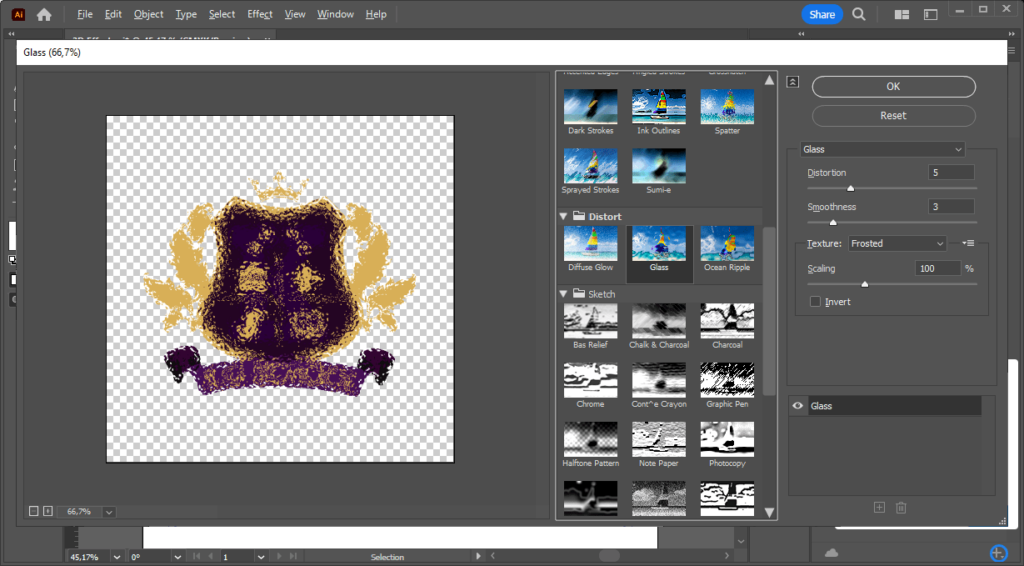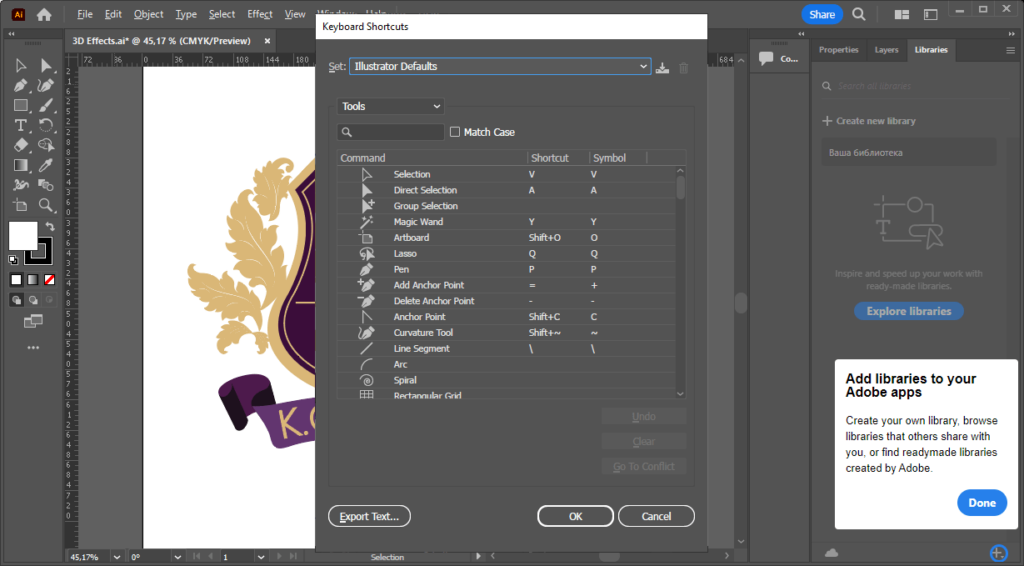This program is oriented toward designers and illustrators. It contains tools for creating artistic works, informational diagrams and many other types of projects.
Adobe Illustrator
Adobe Illustrator is a Windows graphics editor. Users can work with bitmap and vector images. It is possible to create printing layouts for banners, posters, greeting cards and flyers. Powerful drawing instruments are provided as well.
Templates
After starting the utility you are prompted to begin a blank project or choose one of the included templates. There are samples for business cards, banners, brochures, stickers and invitations. It is possible to automatically optimize the image size for comfortable viewing on mobile device screens.
Please note that Adobe Illustrator is a paid program with a free 7-day trial period.
Editing tools
There is a wide variety of drawing instruments. Users are able to change the size and color of the brush as well as adjust the pressure strength. Illustrator drawings contain separate colorized objects that can be modified and rearranged to better fit the layout.
Vectorized pictures can be rescaled without losing the quality. Due to that fact, this software is often used for creating logos and banners. There are options for manually drawing application icons with the help of reference images.
Export
You can save the project as an SVG file or convert the picture to the standard PDF format for Adobe Reader. It is easy to upload illustrations to the cloud storage for sharing them with other people.
Features
- free to download and use;
- offers tools for working with vector and bitmap images;
- supports integration with other Adobe products like Photoshop and After Effects;
- contains a library of templates for creating various printing products;
- compatible with modern versions of Windows.