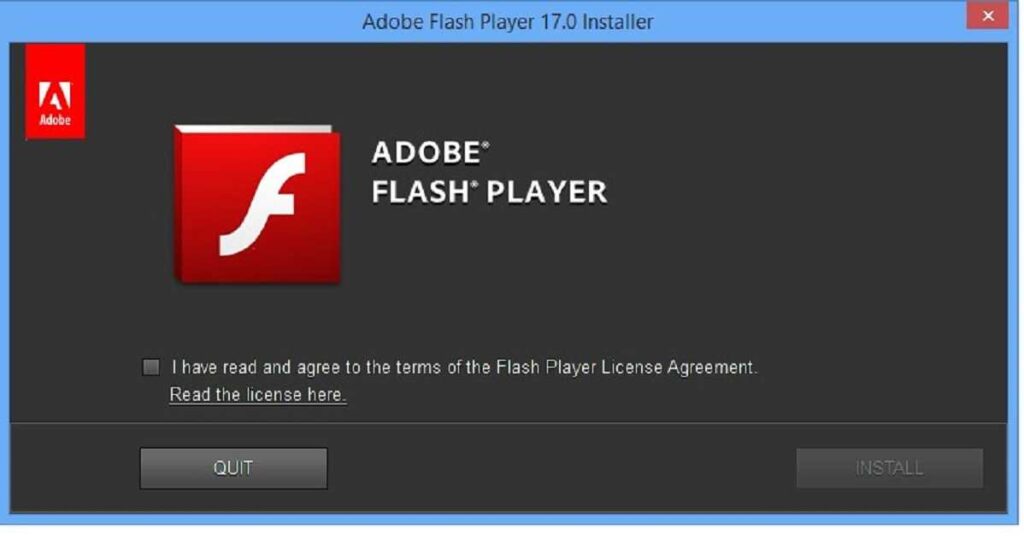This program offers you tools for playing animations and other content created using Flash technology. Please be aware that this software is a browser plugin.
Adobe Flash Player
Adobe Flash Player is a Windows desktop program that provides tools for playback of videos, animations, and multimedia content across various browsers. This utility operates without a graphical interface.
Usage
In general, the Flash technology is quite popular in creating animations, advertising banners, web applications, games, and videos. Once the player is installed, it is possible to view multimedia content within your browser. Additionally, this app offers you to adjust the display of certain websites.
Adobe Flash Player as an extension for browsers like Mozilla Firefox, Opera, and Chrome. Thanks to this app, users can also view FLV videos, run games, and play 3D animations. The program ensures high performance even under heavy processor loads.
Installation
In order to use the plugin, it is necessary to run the executable file and install the app. Users can then enable automatic downloads and installations of updates. Notifications are available for new extension versions.
Upon successful installation, it is necessary to restart the browser. Additionally, enabling the corresponding plugin may be required in the settings.
Features
- this browser extension offers you to play multimedia content created with Flash technology;
- there are regular automatic updates;
- upon installation, the selected browser needs to be restarted;
- free to download and use;
- compatible with modern Windows versions.