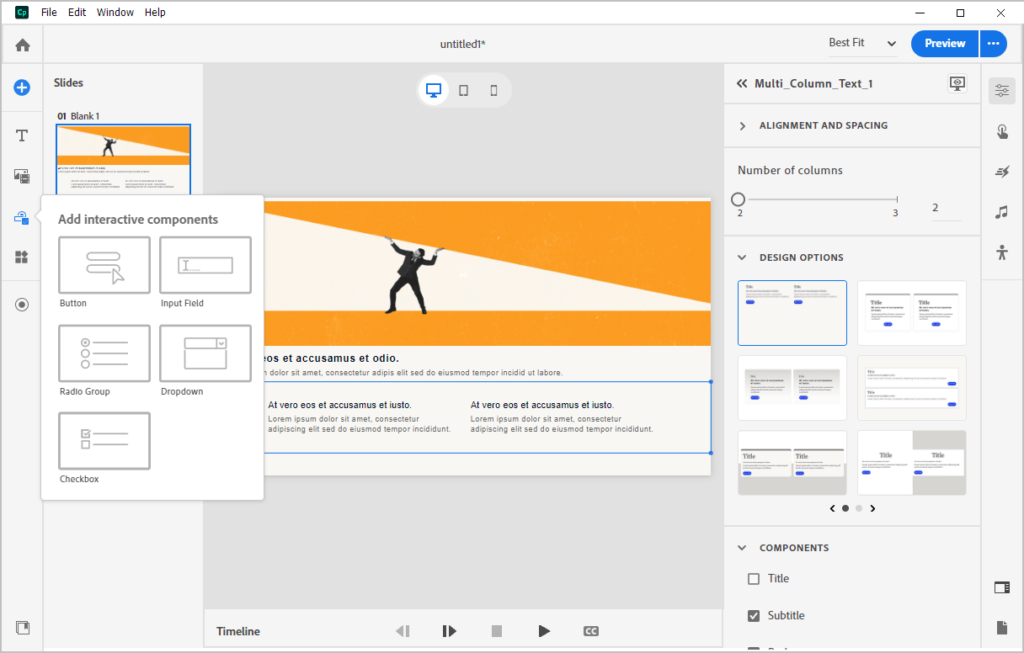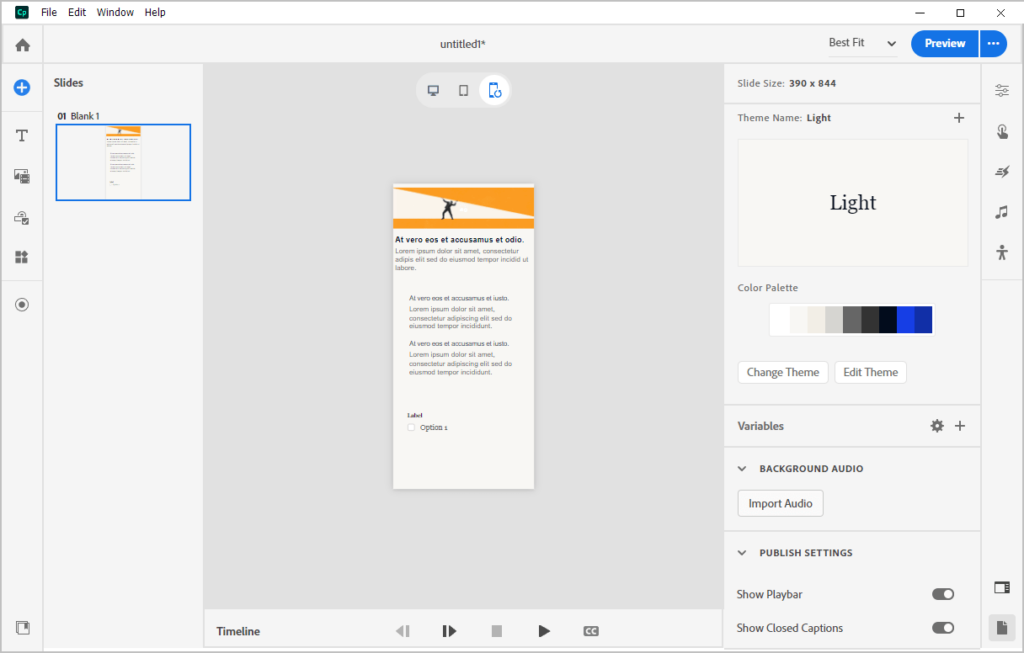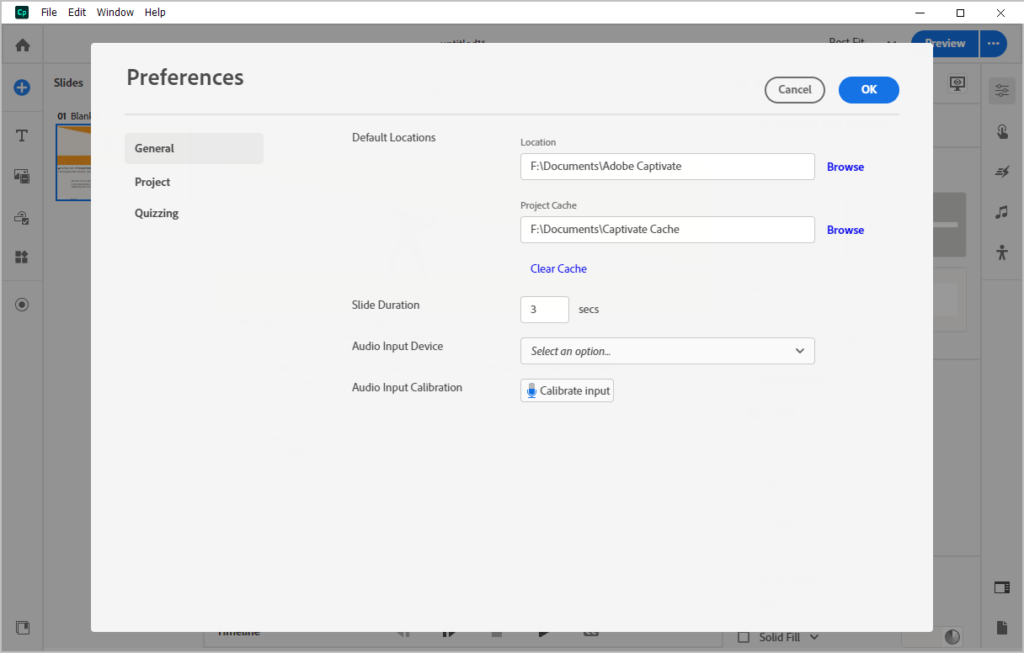This utility is intended for crafting engaging and impactful educational materials for e learning. You can build interactive courses and create video tutorials.
Adobe Captivate
Adobe Captivate is a Windows platform that allows users to design various types of educational materials. It is possible to capture screen actions, record webcam footage and dictate voice narrations. Please note that the free trial version of Adobe Captivate will stop working 30 days after installation.
Content creation
There is a large selection of predesigned templates for different e learning formats. You can embed quizzes, mini games, simulations and multimedia elements into the project to boost student engagement. Additionally, instruments for importing and editing video clips to further enhance educational materials are provided.
Users are able to create realistic simulations of third party applications or real world situations. This is helpful for explaining complex concepts and recording video tutorials.
Student assessment
Like ActiveInspire, the software contains tools for generating interactive quizzes with different question types to evaluate learner knowledge. It is possible to adjust the teaching process based on received responses. Moreover, there is an option to track the progress of each student, identify areas for improvement and create detailed class reports.
Features
- free to download and use;
- allows you to create and edit various types of educational materials for online learning;
- instruments for designing and distributing custom quizzes are available;
- it is possible to embed video clips and interactive elements into the project;
- compatible with modern versions of Windows.