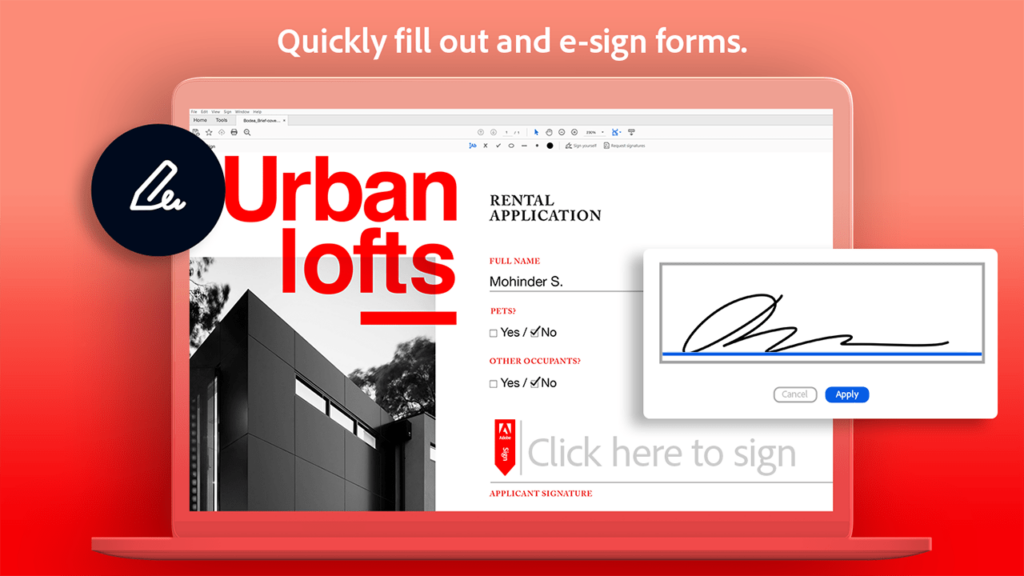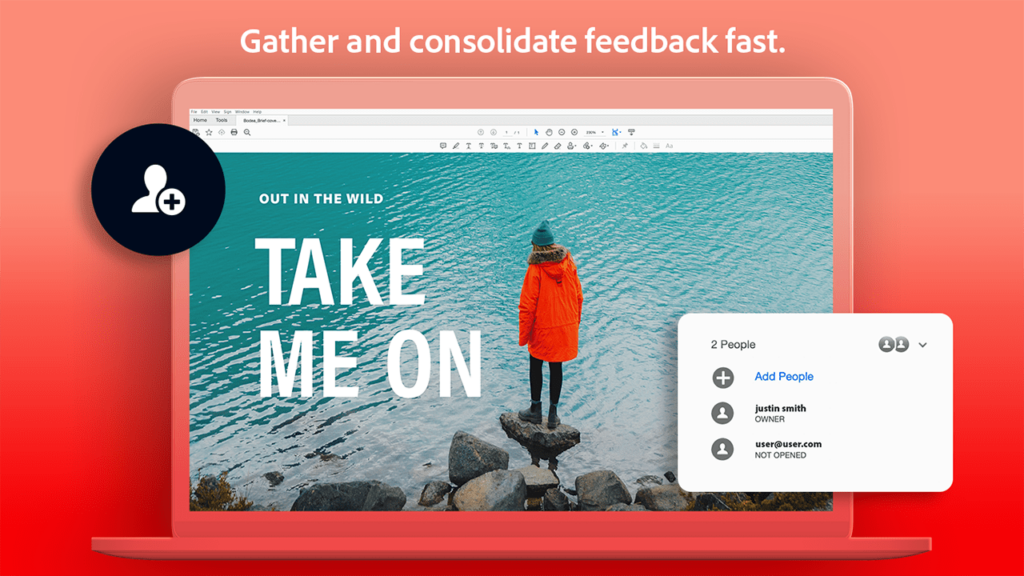This free software lets users view, annotate and print PDF files. Additionally, there are instruments for converting Adobe documents to other common formats.
Adobe Acrobat Reader DC
Adobe Acrobat Reader DC is a Windows tool for working with PDF documents. It is possible to add personal annotations and highlight important sections on the page. You can fill out forms in PDF files as well.
Viewing options
Users are able to import documents by dragging and dropping them into the workspace. There are buttons for zooming in and out of the currently opened page.
The application allows you to leave comments and annotations in documents. However, it is not possible to modify the contents of source PDF files. Other programs like Foxit PDF Editor can be used for this purpose.
Printing
Tools for sending documents to the printer are provided. Users can configure various operation parameters such as the output quality and paper size. Moreover, there is an option to select specific pages to print.
PDF conversion
It is easy to transform Adobe files to several popular formats, including DOCX and XLSX. Flexible conversion settings let you quickly adapt original pages according to personal preferences.
Users can upload PDF documents to the official Adobe cloud server. This is helpful for sharing personal files with other people.
Features
- free to download and use;
- allows you to open PDF files;
- it is possible to leave personal comments and highlight important information;
- users can send PDF documents to the printer;
- there are tools for converting Adobe files to several common formats;
- compatible with modern versions of Windows.