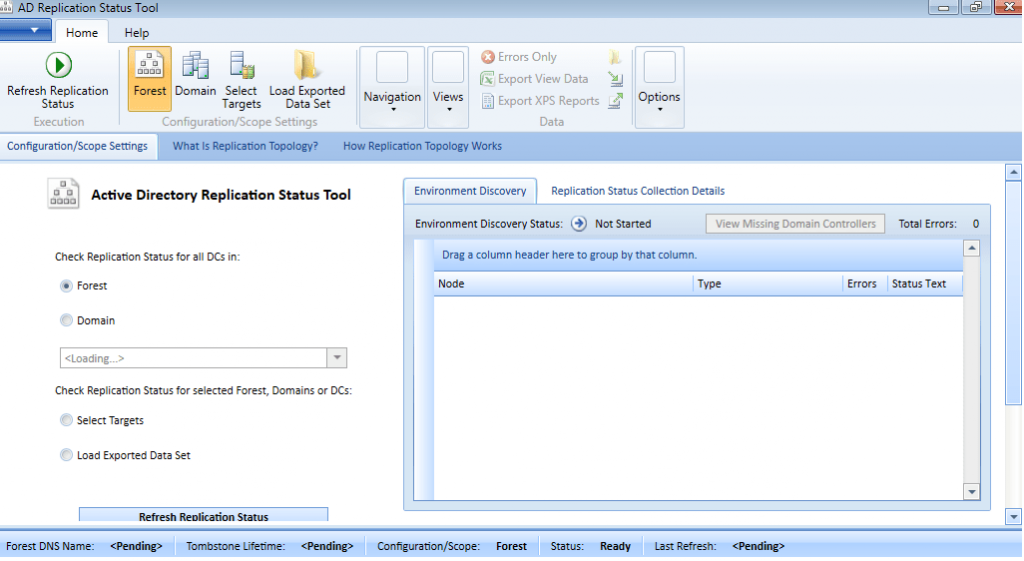A useful utility from Microsoft that is designed for bringing more convenience in defining Active Directory replication statuses and working with them easily.
AD Replication Status tool
AD Replication Status Tool for Windows checks replication state on all domain controllers in the forest. It provides errors information as well as clear and understandable recommendations on how to fix them.
Explore
When you run the program for the first time, it can check the replication status for the entire forest, a single domain within it, or a set of controllers. You may see which errors have been detected.
Replication Status Viewer
If no errors are found during the scan, the user will be redirected to the Replication Status Viewer. You can also launch it via a button in the corresponding section.
This option automatically groups by Destination DC and then by Source DC.
The data may be exported to Excel or as XPS reports.
Overview and error correction
The main function of the program is error correction. For example, if a user disables outbound replication, Status Viewer shows the domain controller that should receive it in red. In the description at the bottom of the window, the color indicates errors age. The darker the tone – the older the failure is. It should be fixed as soon as feasible.
In addition, it is possible to switch to the Errors Only view in the Data section.
Please note that similar to SDK Platform Tools, this program is also mostly oriented towards professional users.
Features
- free to download and use;
- compatible with modern Windows versions;
- possibility to check and correct errors;
- data export function;
- various options for grouping replications.