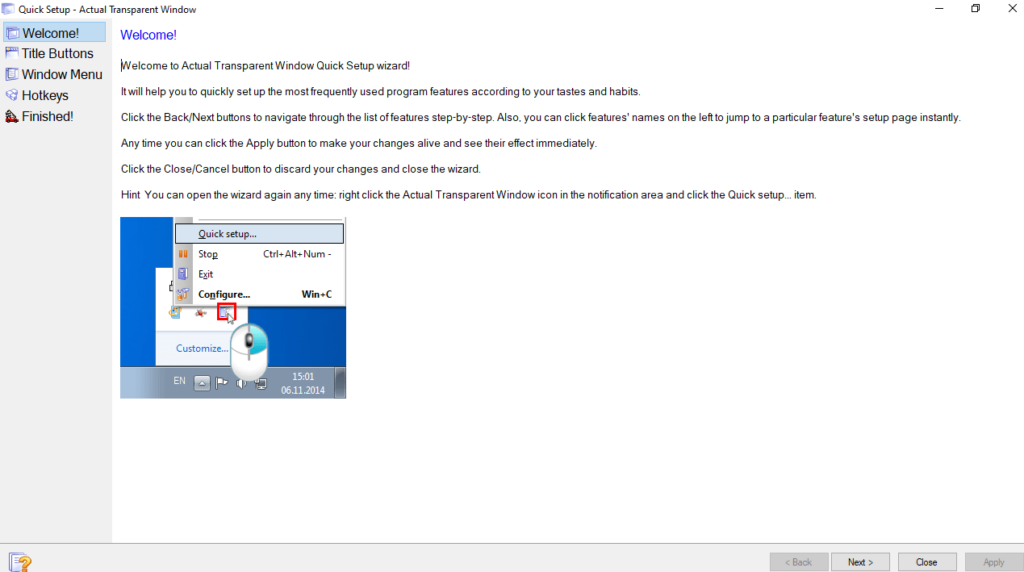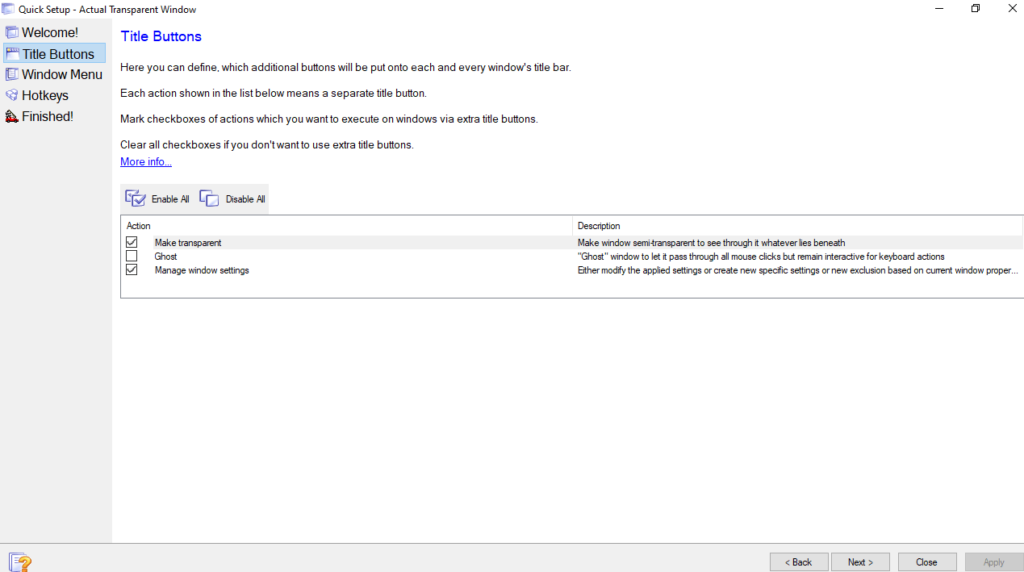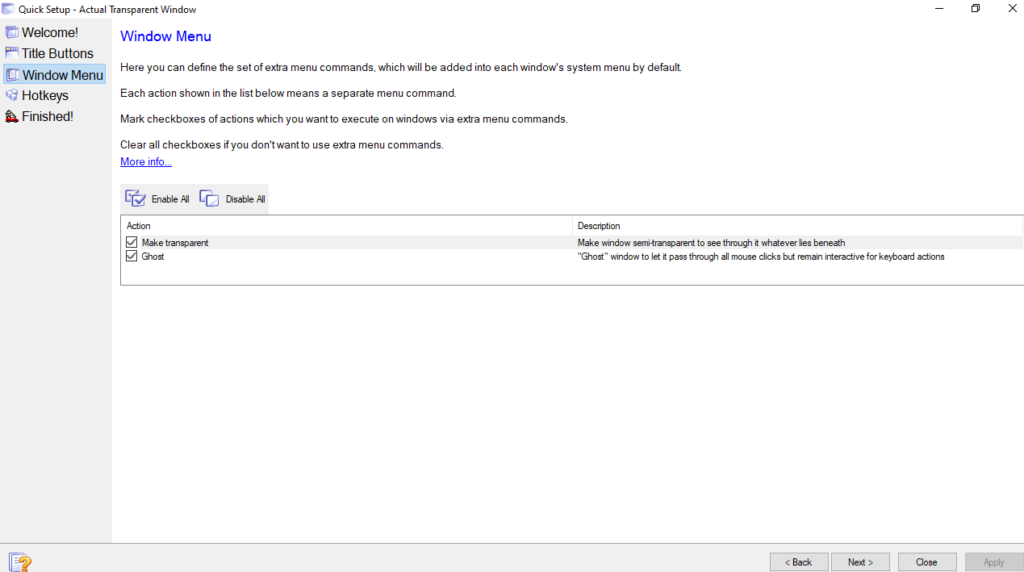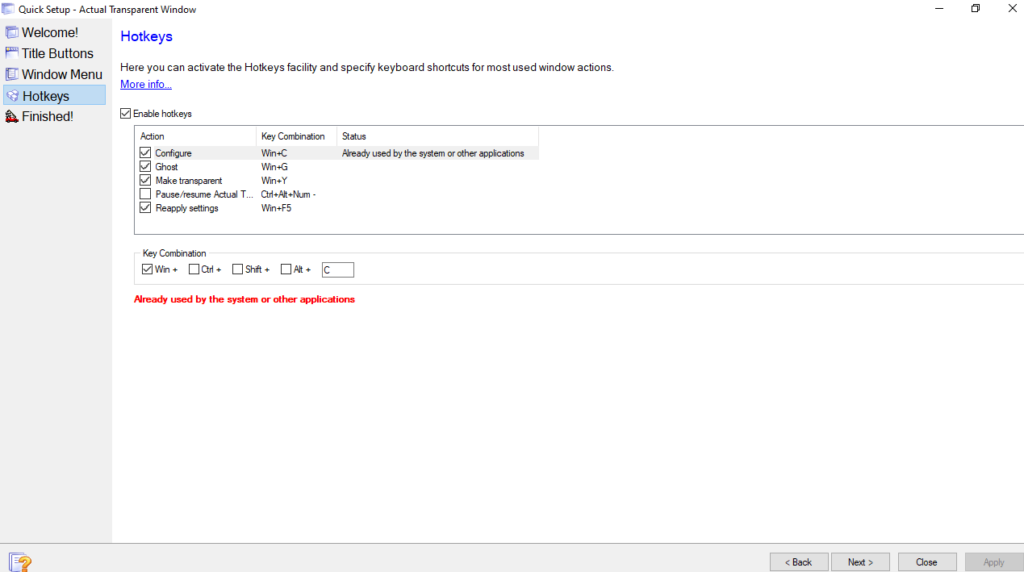This simple utility allows users to set up transparency effects for different desktop windows. Moreover, they are able to configure presets for each instance.
Actual Transparent Window
Actual Transparent Window is a very easy to use Windows program whose goal is to bring transparency effects to your operating system, but also boost performance and improve workflow. It stands out among similar solutions, thanks to an impressive feature lineup and intuitive graphical user interface.
Functionality
The software gives you the ability to add transparency to any window on your screen. It can be done either with the help of a dedicated button in the titlebar or by using keyboard shortcuts. In addition, you have the option to change every aspect of how the program works via the Settings menu. There are two transparency modes, namely automatic and manual. It is also possible to set up exclusions and thus avoid adding this visual feature to specified windows.
Additional settings
What is more, you can make windows transparent automatically, at startup, while inactive or upon hovering the mouse cursors over them. You are able to pick the transparency level for each of these options. It is also worth mentioning that you can modify windows manually, with the help of a titlebar, via the menu item or by simply double clicking on the upper corner. If your computer is running on Windows XP, you may use such tools as ViGlance.
Features
- free to download and use;
- compatible with modern Windows versions;
- gives you the ability to set up transparency effects;
- it is possible to launch the program at startup;
- you can manually configure each window.