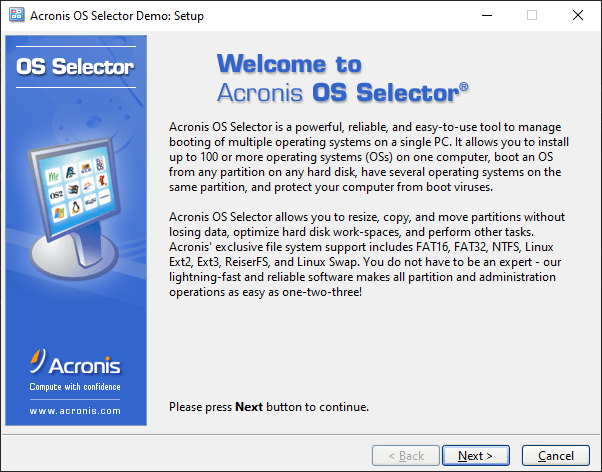With this powerful utility, users are able to deploy several OSs on their PC. Moreover, they have the option to create, modify and format hard drives.
Acronis OS Selector
Acronis OS Selector is a program for Windows designed to serve as a Boot Manager. The main goal of the utility is to help you install multiple operating systems on a single computer and select the one you prefer at system startup.
Intuitive GUI
It is worth mentioning that you do not have to have advanced PC skills or IT knowledge to use the application. The graphical user interface features a well-designed and easy-to-navigate layout that gives you access to different available actions. This means you have the ability to quickly switch between different OSs or configure storage devices connected to the computer. Alternatively, you may use another tool called GRUB4DOS Installer which provides similar functionality.
Operating principle
During the installation procedure, the program writes its own code to the Master Boot Record. This is done to give it the permission to take control of the PC before any operating system. The old lines of code are saved to the files with the DAT extension to give you the possibility to restore your system to its original state, before installing Acronis OS Selector.
Partition manager
When deploying new OSs, adding or removing hard drives, as well as in many other cases, you need a quick and efficient way to transfer data to and from HDD devices. For this reason, the software solution comes equipped with a partition manager. It is a special tool that enables you to perform various tasks with hard drives such as create, delete, format and modify their sections.
Features
- free to download and use;
- compatible with modern Windows versions;
- allows you to select a preferred OS upon system startup;
- you can create, delete, modify and format HDD partitions;
- it is possible to restore the original computer settings.