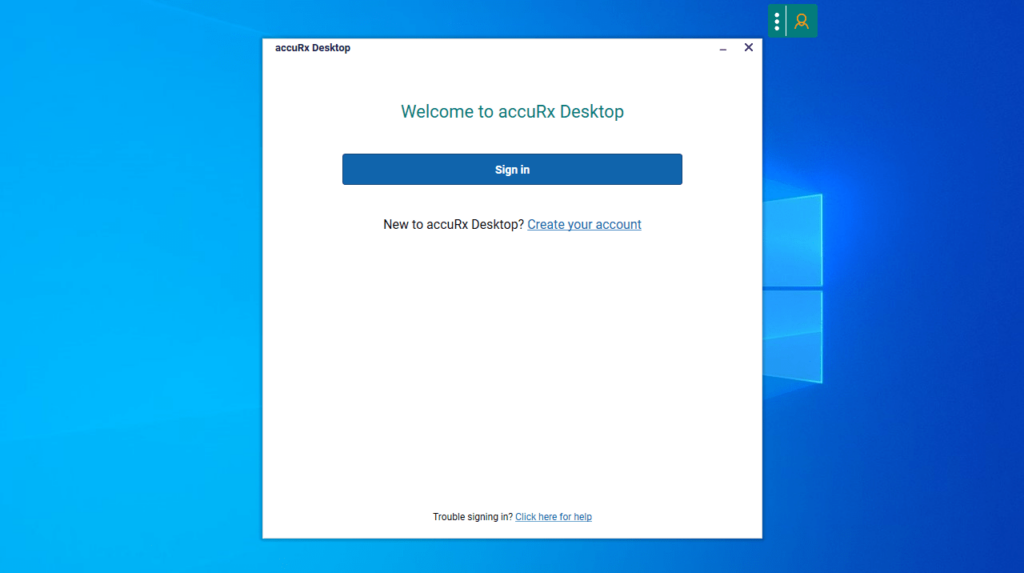Thanks to this useful application, you can quickly send messages to your patients. Moreover, you have the option to attach documents and NHS.UK advice to texts.
Accurx
Accurx is a convenient program for Windows that provides healthcare communication capabilities directly from the desktop. It is particularly well suited for general practitioners and other medical professionals who need to connect to their patients, colleagues, and staff.
Reposition widget
In order to gain access to the main functions, you need to register on the official website using a valid NHS email address. Please note that the service is available only for the residents of the United Kingdom. After this, you can download the setup file and install the application on your personal computer.
You have the flexibility to customize the location of the toolbar by placing it anywhere on your screen. To move the widget, you need to click the three white vertical dots on the far left and drag it to your preferred position.
Template responses
Once you have chosen a patient, you can click on the message icon. The top of the window will display the name, NHS number, date of birth, and gender. In addition, you may view the consent status of the patient and mobile number.
The software enables you to send preset text messages. Basically, you can open up the integrated library of templates and search for the preferred response. It is also possible to schedule messages to be delivered at a future date. Alternatively, you may try a program like Outlook.
Features
- free to download and use;
- compatible with modern Windows versions;
- allows you to send messages to patients;
- you can perform consultations via video;
- it is possible to attach documents.