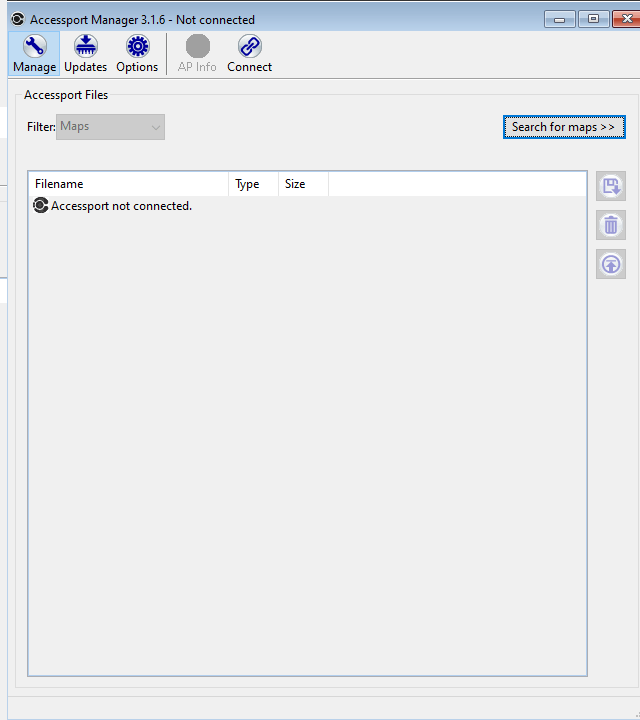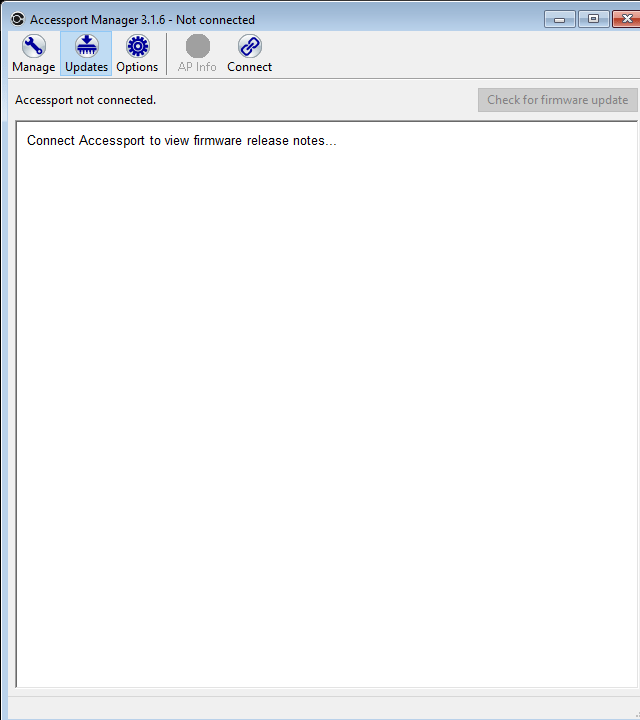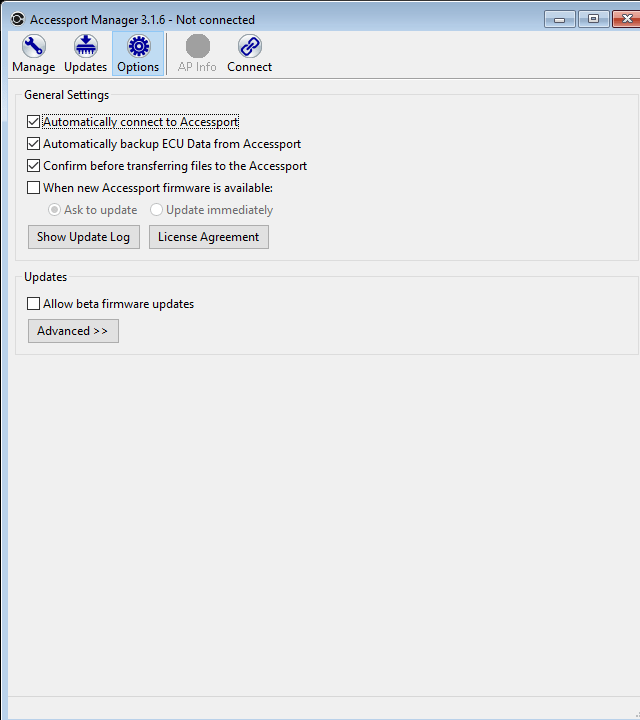Thanks to this comprehensive tool, you have the ability to retrieve technical information about your vehicle. Moreover, you can download and manage maps.
Accessport Manager
Accessport Manager is a free program for Windows that enables you to transfer calibrations and datalogs between your personal computer and your Accessport device. What is more, it also helps you to maintain the firmware upgrade process and manage your maps.
Retrieve data logs
If you want to determine the level of performance of your vehicle, you need a datalog which you can analyze. To retrieve the file, you have to follow a few simple steps. The operation is simple, you need to select Datalogs or All files from the Filter list, then drag the desired datalog to your PC. It is also possible to copy files directly from the list to an email window, for instance.
Map management
One of the main advantages of using this tool is the ability to search through the internal details of a large number of maps. In order to access this feature, you can click on the Search for Maps button. This action will open up a new area dedicated to browsing the descriptions, vendor names, revisions, vehicle types, and more.
The search function is primarily used by COBB ProTuners that offers a wide selection of maps. If you want to design detailed maps yourself, you may try other applications, such as ArcGIS, MapInfo Professional, or MapSource.
Features
- free to download and use;
- compatible with modern Windows versions;
- gives you the ability to utilize Accessport devices;
- you can retrieve data logs and update firmware;
- it is possible to search for different maps.