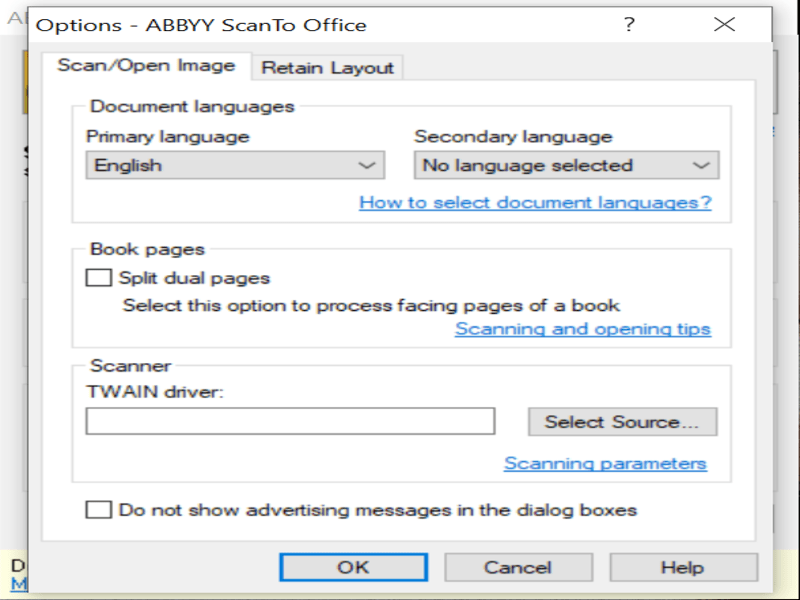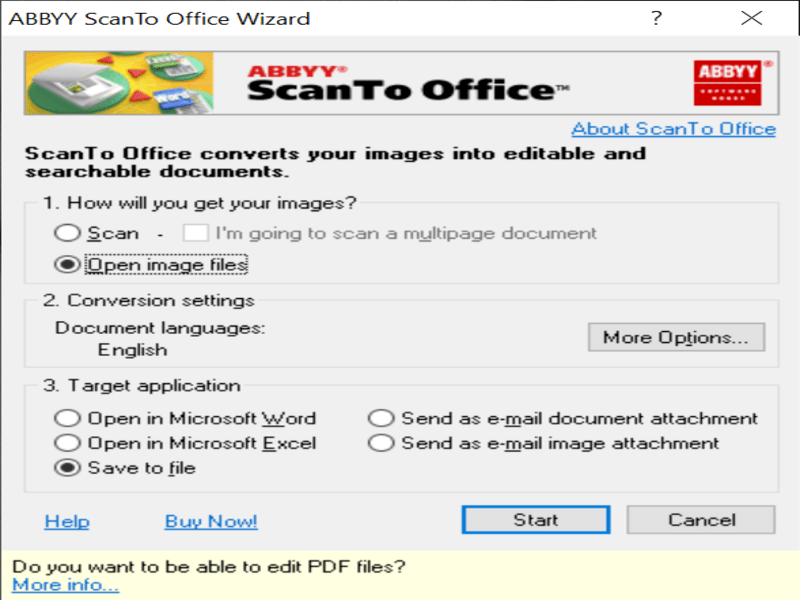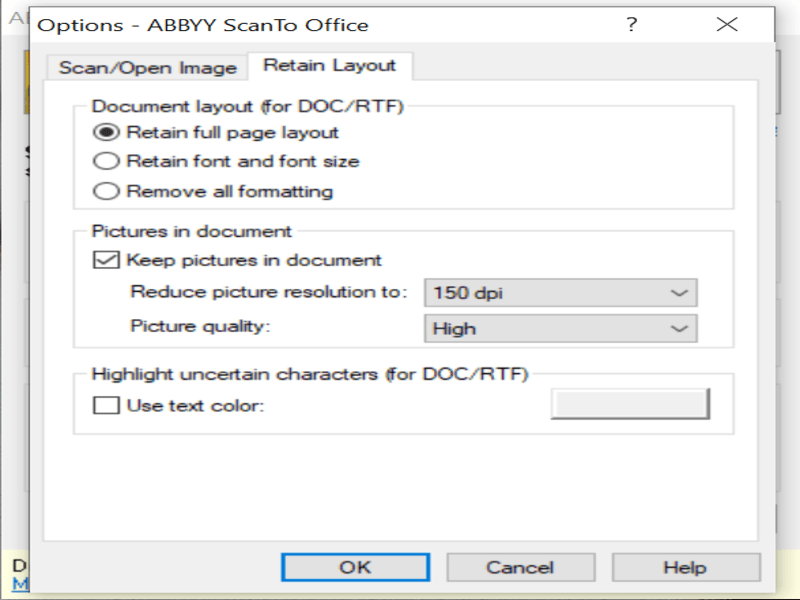With this software users can scan printed documents and utilize them in the computer environment. It offers the ability to save multiple page documents.
ABBYY ScanTo Office
ABBYY ScanTo Office is a Windows utility which allows users to scan and convert documents as well as save them in DOC or XLS formats. Similar to HP Scan, here it is also possible to open and edit existing image files.
Setup
After the installation, it is recommended to select the source of the TWAIN driver by opening the conversion options. If a scanner is not connected to the PC you will not be able to use this function.
Application
The program allows you to start working from the get-go. The interface divides the process in 3 steps which offer several toggleable options. The first gives you the ability to scan a document or open an image file.
The second offers a selection of conversion settings. You can configure page settings to remove all text formatting or reduce the scanned picture quality. Moreover, you are able to pick the primary and secondary language of the document.
Finally, you have an option of choosing what to do with the resulting file. You can save and open it in either Word or Excel. Alternatively, you may send them by email as an image or document attachment.
Special functions
Users are able to scan multiple page documents by toggling the option in the main menu. Additionally, the utility provides tools for managing picture characteristics down to selecting the exact dpi resolution.
Features
- ability to scan multiple pages;
- compatible with modern Windows versions;
- can save resulting files as images;
- free to download and use;
- ability to pick interface language during installation.