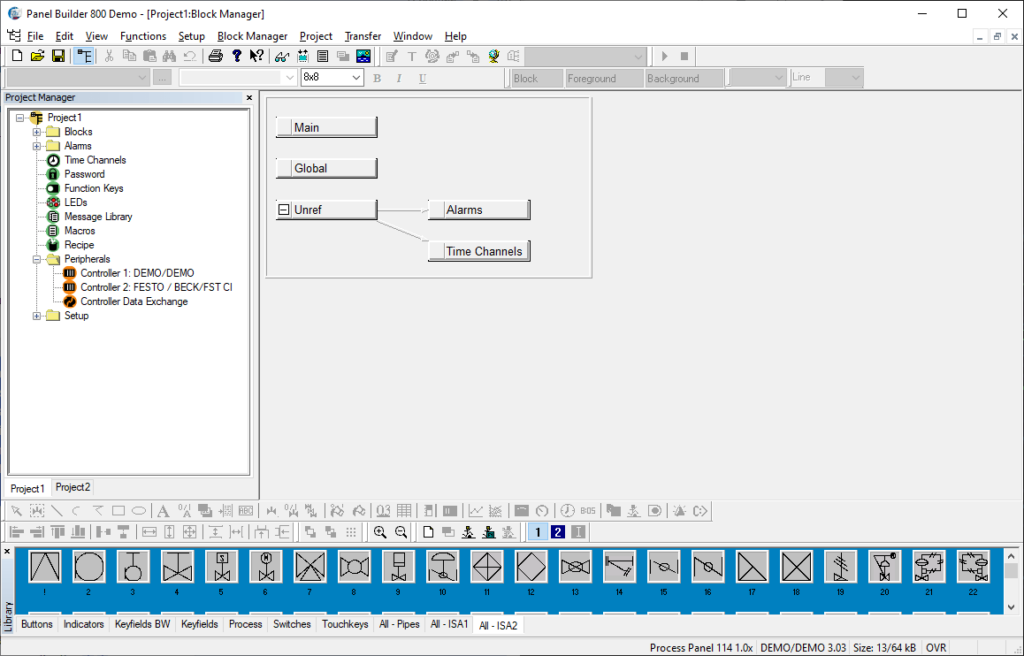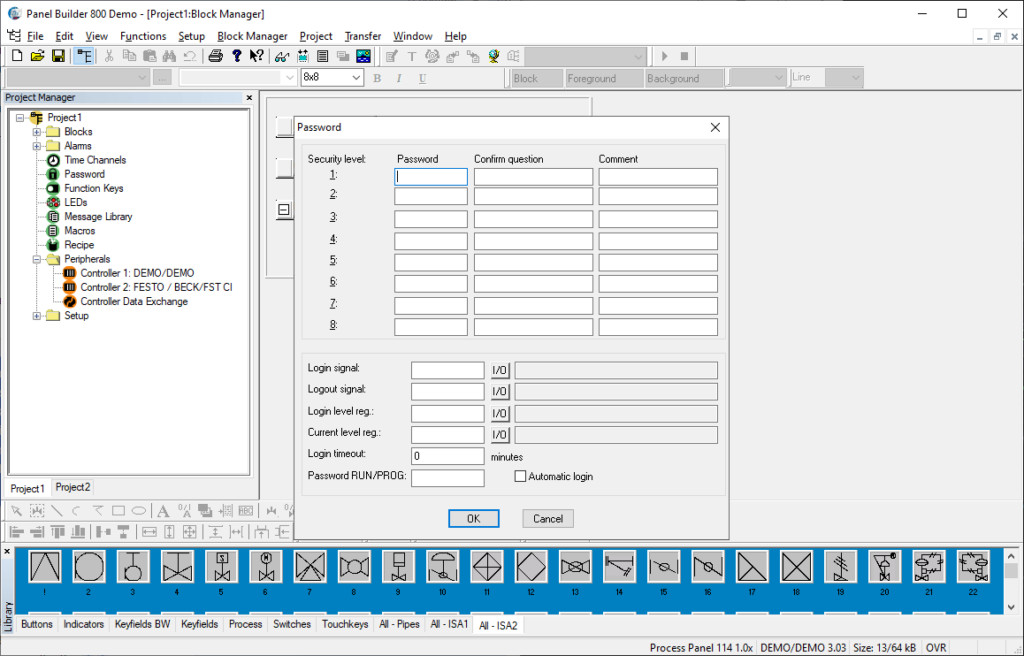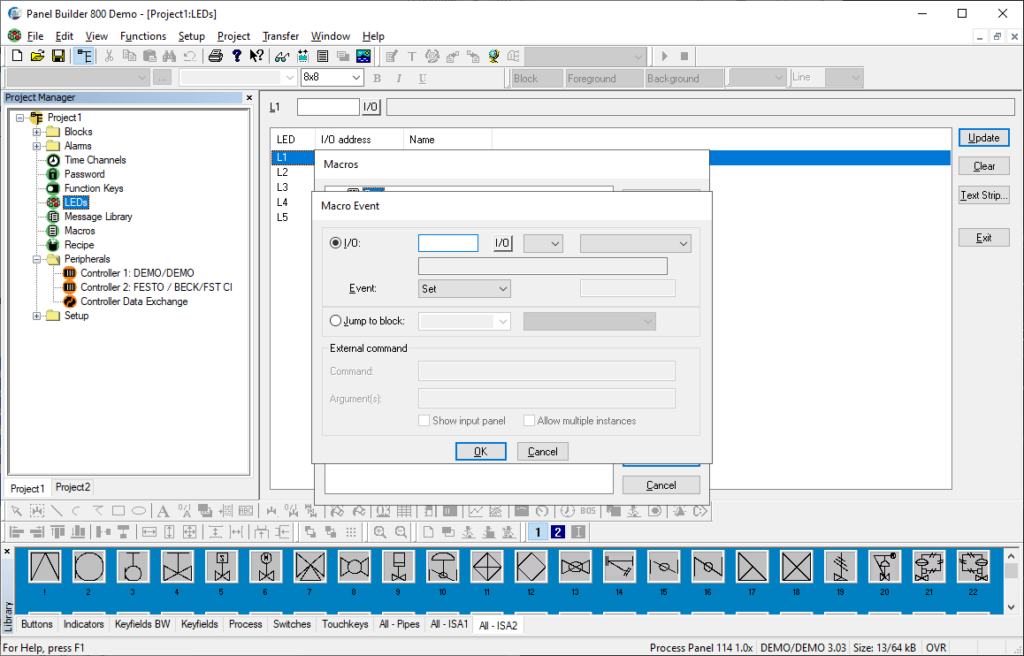This specialized engineering software allows users to configure industrial operator panels manufactured by ABB. It is possible to create custom control apps.
ABB Panel Builder 800
ABB Panel Builder 800 is a Windows utility that lets you develop user interfaces for professional operator panels from ABB. There are tools for adding buttons, menus, sliders, gauges and other elements to the layout. Please note that the free demo version of ABB Panel Builder has limited capabilities.
Design process
The first step is to choose the correct terminal model and configure controller systems. Users can create custom interface elements or insert components from the included collection.
It is possible to add LEDs to the panel and link them to individual buttons. This functionality is helpful for designing indicators and warning signals. Additionally, instruments for setting alarm conditions are provided.
Similar to Automation Builder, you are able to write complex automation scripts. There is an option to insert multiple input-output events into the macro command and configure block jumps.
Peripherals
This program supports a wide variety of third party industrial controllers from Panasonic, Matsushita, Delta, Indramat, Simatic and other companies. Users can select the communication protocol to accommodate hardware from different manufacturers.
Features
- lets you design complex interfaces for the industrial operator panels made by ABB;
- free to download and use;
- there are tools for adding buttons, sliders, gauges and other control elements to the project;
- it is possible to set custom alarm conditions and configure LEDs;
- compatible with all modern versions of Windows.