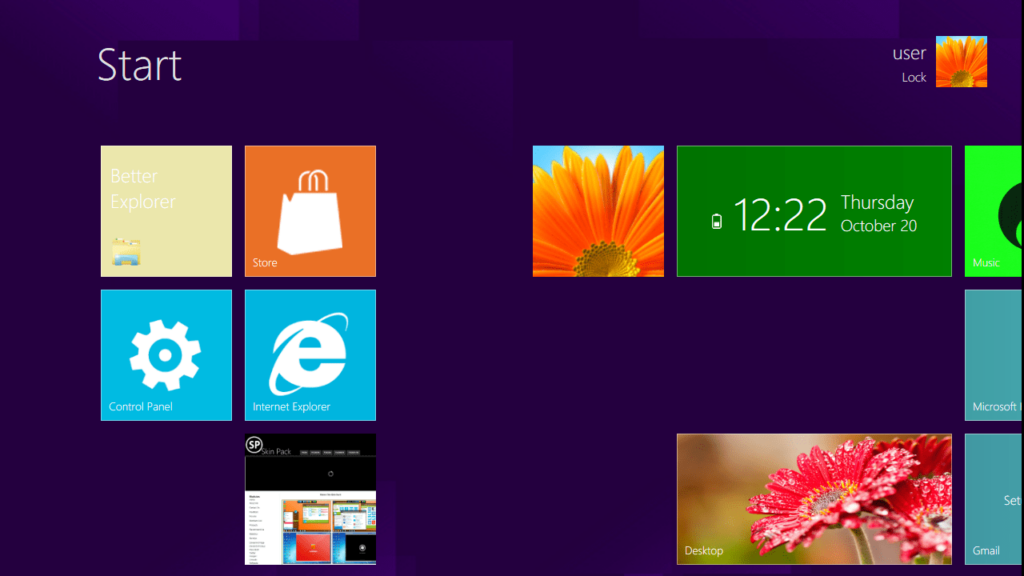This utility was designed to help users modify the appearance of their operating system. They also have the ability to view detailed information about performance.
8 Skin Pack
8 Skin Pack is a lightweight program that enables you to customize the way your Windows OS looks. With this utility, you can choose the elements you want to change like charm bars, tiles and more. If you want to tweak various system settings, you may use another piece of software called Microsoft PowerToys.
Setup
It is recommended you pay attention to various applications the installer prompts you to deploy instead of just pressing the Next button until the end. Namely, it offers to change the homepage of your Internet browser, the default search engine and deploy a toolbar.
Functionality
After installation, your computer environment will resemble the original Windows appearance with specific elements such as a charms bar, tile interface and other features.The software gives you the ability to swap to a new login and start screen, add widgets to your desktop, display new wallpapers and personalize the overall style of your operating system.
Advantages
The biggest visual change is the graphical user interface. It was designed with tablet computers in mind, and thus allows you to access different apps and locations like the hard disks, the games section, the Microsoft Store or the Control Panel.
Additionally, you have the option to view information such as the date and time, as well as real-time details about your computer’s processor and memory usage.
Features
- free to download and use;
- compatible with modern Windows versions;
- allows you to customize the operating system’s appearance;
- you can view detailed information about your PC performance;
- it is possible to add widgets and change the Start menu button.