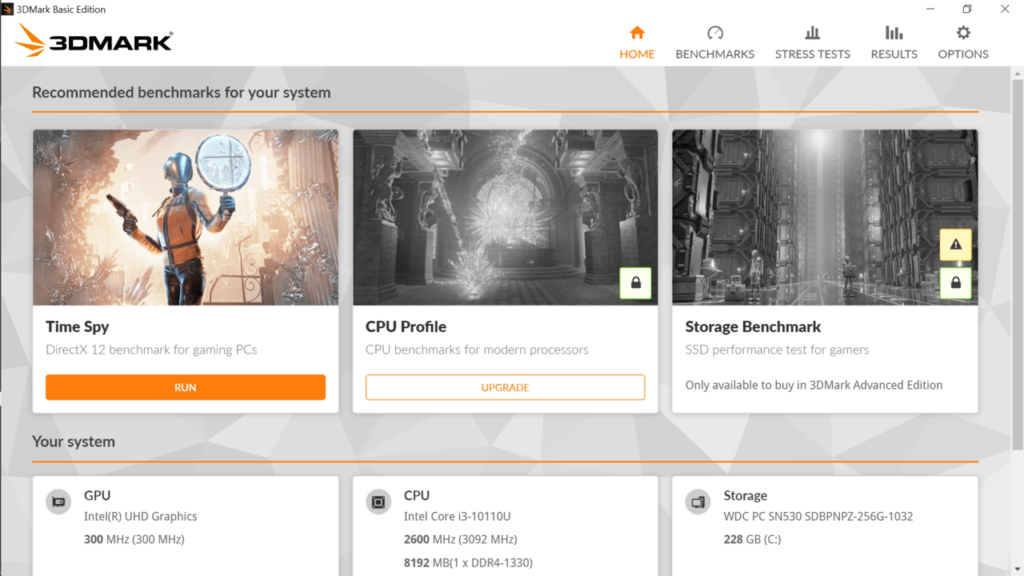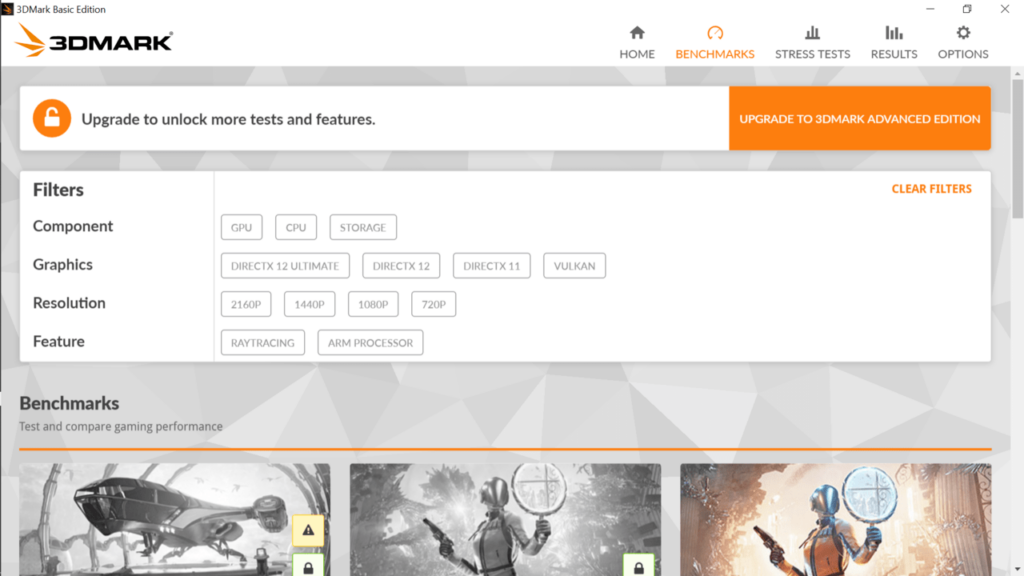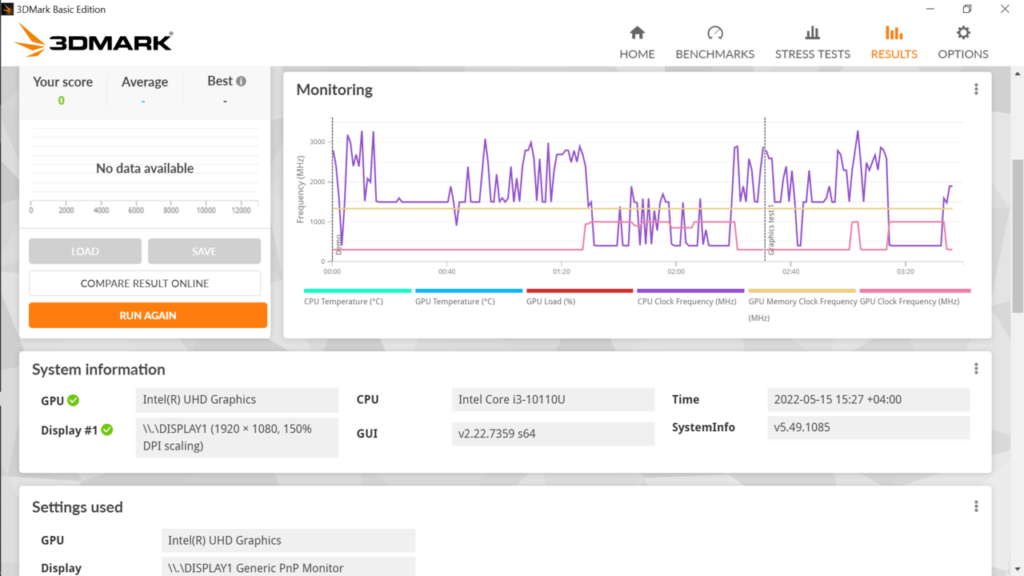The application allows you to stress test on your hardware components by running a visual presentation. You can choose from several available scenarios.
3DMark
3DMark is a Windows benchmarking utility for testing the hardware components of your computer. The application features a streamlined interface with high quality graphics that enhance each menu and sliding animations for switching between tabs.
Operation
Once you launch the program, you have an option to choose from available benchmarking scenarios that allow you to test the performance of your PC like 3DMark Time Spy. All cases feature a visual presentation that lasts about 5 minutes. After it ends, the software runs dedicated tests. There, the interface displays all the relevant information about the process like the FPS count, number of the current frame and elapsed time.
Analysis
When the process finishes, the application will create an interactive graph that includes such details as GPU and CPU frequencies as well as other hardware characteristics. Unfortunately some options are unavailable in this demo. To get access to a more detailed report, you may buy the full version of the program on Steam.
Customization
The upper toolbar of the main window integrates several tabs that you can utilize to configure settings you want to stress out. Each test scenario features options like resolution, triple buffering, vertical sync, MSAA sample count and others.
Features
- free to download and use;
- can configure individual graphics options;
- compatible with modern Windows versions;
- gives users the ability to test the performance of their PC;
- automatically creates an analytical report.