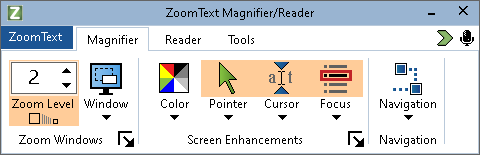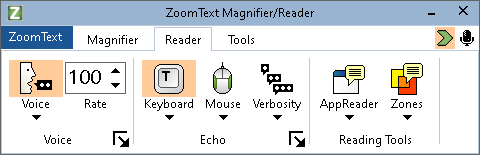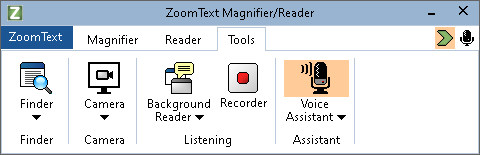With the help of this accessibility app users with low vision can magnify individual interface elements and voice over the text. Multi-monitor setups are supported.
ZoomText
ZoomText is a Windows software that contains instruments for enlarging separate parts of the screen, enhancing interface colors and replacing the standard mouse cursor with a bigger colored version. These options are intended for use by people with poor vision and other physical disabilities.
Magnifier capabilities
You can zoom the screen in and out by using the drop-down menu in the control panel. There is support for 60x magnification. Advanced smoothing techniques are used for ensuring that the text and graphic elements remain crisp and legible at all zoom levels.
It is possible to improve screen clarity and reduce eye strain by modifying the interface color scheme. The dark mode is included as well. This functionality is helpful for colorblind users.
Enhanced mouse cursors with customizable size and color are available. Special visual effects help you to find and follow the pointer.
Please note that the free trial version of ZoomText will expire 60 days after installation.
Additional functions
Similar to Window Eyes, the program includes a module for reading any text out loud. The computer-generated voice can navigate users through operating system menus, dialogs and pop-up windows. Moreover, there are tools for voicing over any third-party application.
Features
- free to download and use;
- allows you to magnify individual parts of the screen;
- it is possible to voice over menus and dialogs;
- includes enlarged mouse cursors that are easier to follow than standard versions;
- compatible with modern versions of Windows.