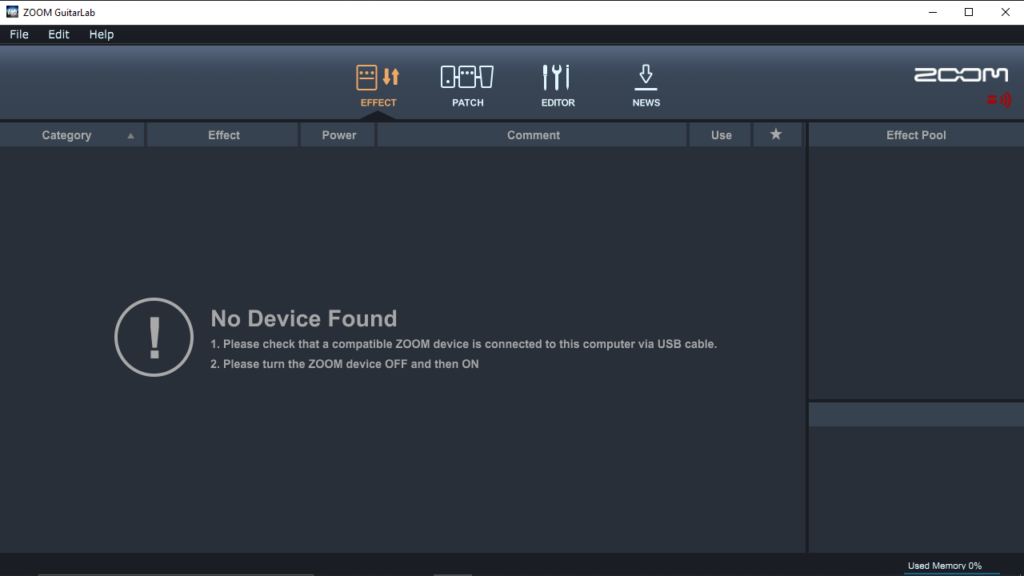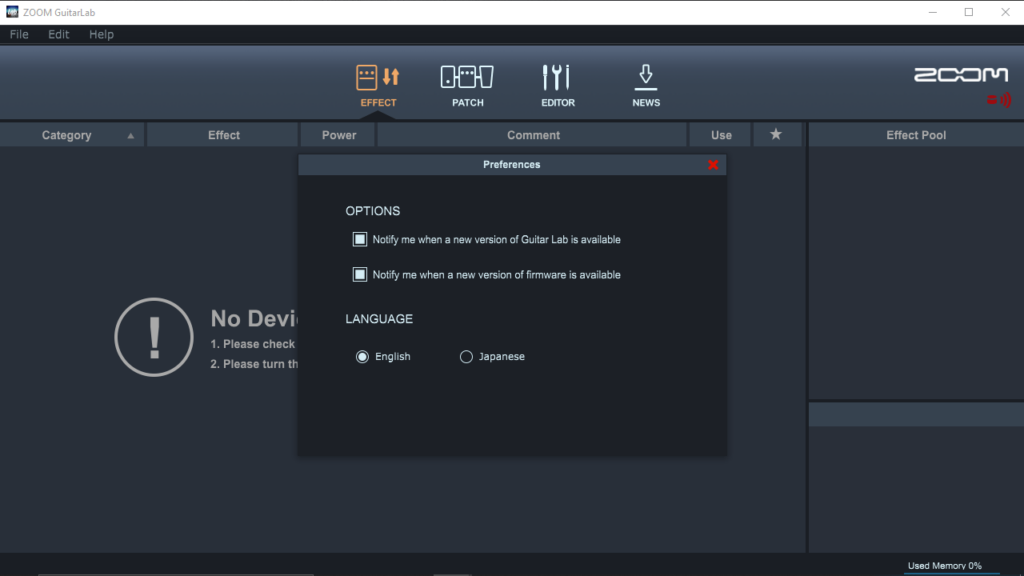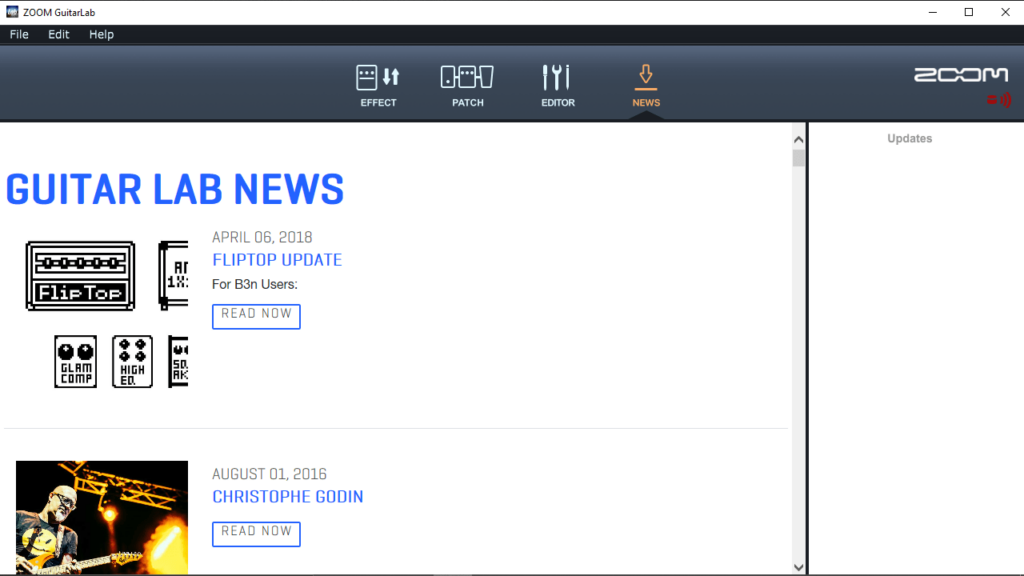Thanks to this application, users are able to upload patches and effects to Zoom devices. Moreover, it is possible to choose from a variety of categories.
Zoom Guitar Lab
Zoom Guitar Lab is a program for Windows designed to help you download new patches, effects, amp and cabinet simulators. It features a simplistic graphical user that allows for point-and-click control over tweaking, building and naming.
Brief review
The software provides a dedicated Patch Manager for creating sequences and an Effects Manager for audio customization. It is necessary to note that it works only with devices manufactured by Zoom. If you do not have the proper audio equipment, you may use an all-in-one synthesizer utility called Ultrawave Guitar Multi Fx.
Patch management
The application allows you to access the Patch Manager from the main menu. By clicking on the corresponding option, you are able to check out various patches, test their sound and reorder them. What is more, you can view the properties as well as change their name and add new comments. It is also possible to backup and restore patches individually or in batch mode.
Add and reorder effects
In order to apply a special effect, you need to click on the Add button located on the toolbar. Then, you can place the cursor in the Display Overview where you would like to insert the item and press the mouse button again. A bypassed effect unit will be imported. Now, you have the ability to select the type from a list of categories such as dynamics, filter, drive, etc.
To reorder effects, you can click the desired item in the main window and drag it left or right along the signal flow line. When you have reached a desired position, you need to release the mouse and the effect will be applied.
Features
- free to download and use;
- compatible with modern Windows versions;
- allows you to upload new patches to multi-effects processors;
- it is possible to apply and configure various special effects;
- you can backup and restore patches in batch mode.