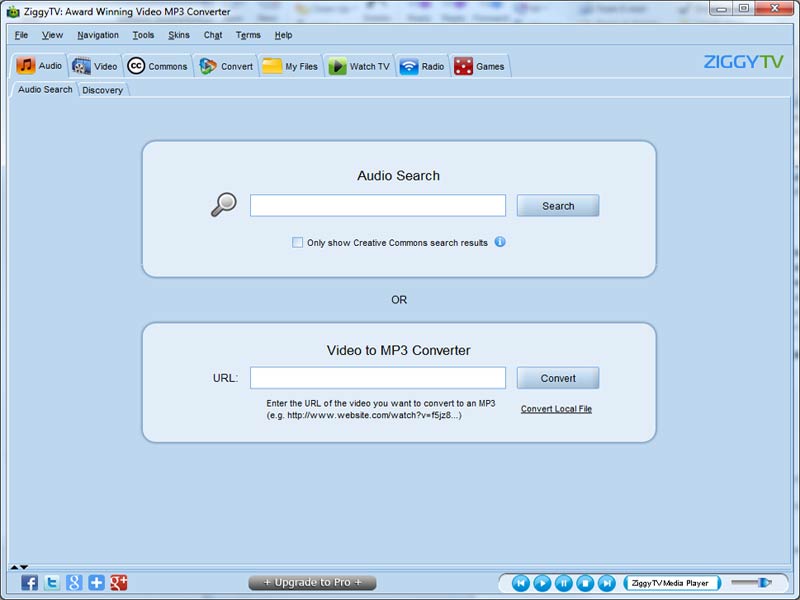With the help of this utility, users can download videos from websites and convert them to different formats. There is support for searching audio tracks.
Ziggy TV
Ziggy TV is a convenient program for Windows designed to simplify the process of acquiring videos from the Internet and saving them with MP3 extension. With it, you can also convert the downloaded content to multiple formats, suitable for playback on computers, smartphones, and other compatible devices.
Download and convert videos
The main purpose of this application is to help you transfer clips from websites to your PC. All you need to do is specify the URL of the desired item and click the Download button. After this step, the utility will save the video.
The graphical interface is split into tabs which streamline the processes of downloading, transforming, and playing clips. It is possible to convert multimedia files across both audio and video formats. The compatibility list contains the following extensions:
- Audio – MP3, M4A, AAC, AIFF, FLAC, WAV, WMA;
- Video – AVI, MP4, FLV, MOV, MPG, WMV, WEBM, 3GP.
Additional notes
The latest release of the tool brought significant enhancements to download speeds. This upgrade addressed the challenges with transferring clips that arose due to hosting sites transitioning to MPEG DASH adaptive video formats.
It is necessary to note that the program is no longer maintained by the developers. To convert multimedia files between extensions, you may try other software solutions like Next Video Converter and Xilisoft Video Converter.
Features
- free to download and use;
- compatible with modern Windows versions;
- allows you to save videos from hosting websites;
- you can convert multimedia files across formats;
- there is an option to search for audio tracks.