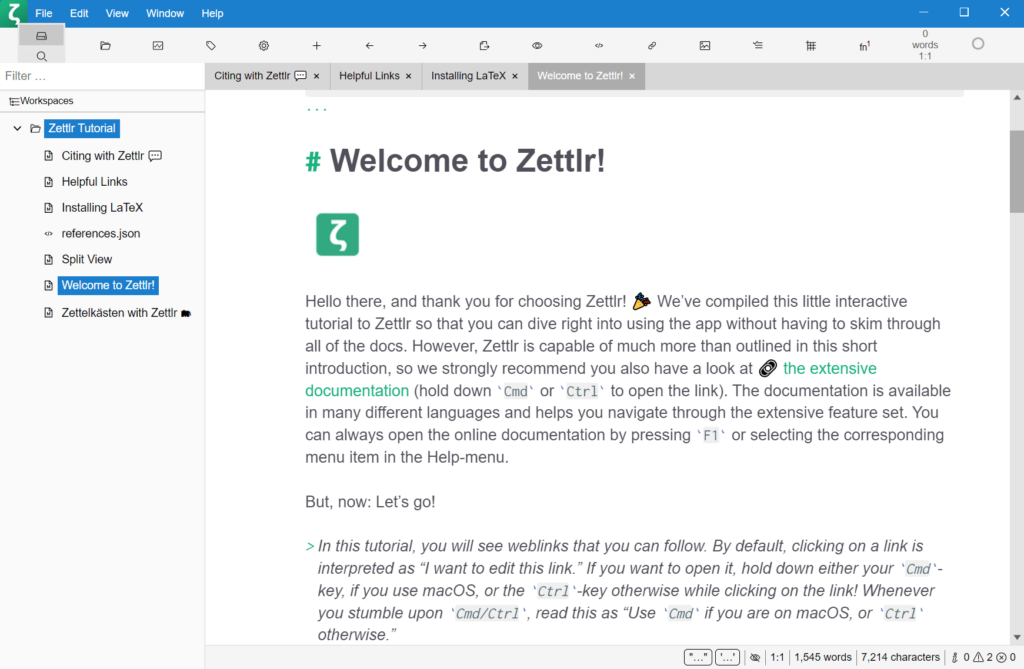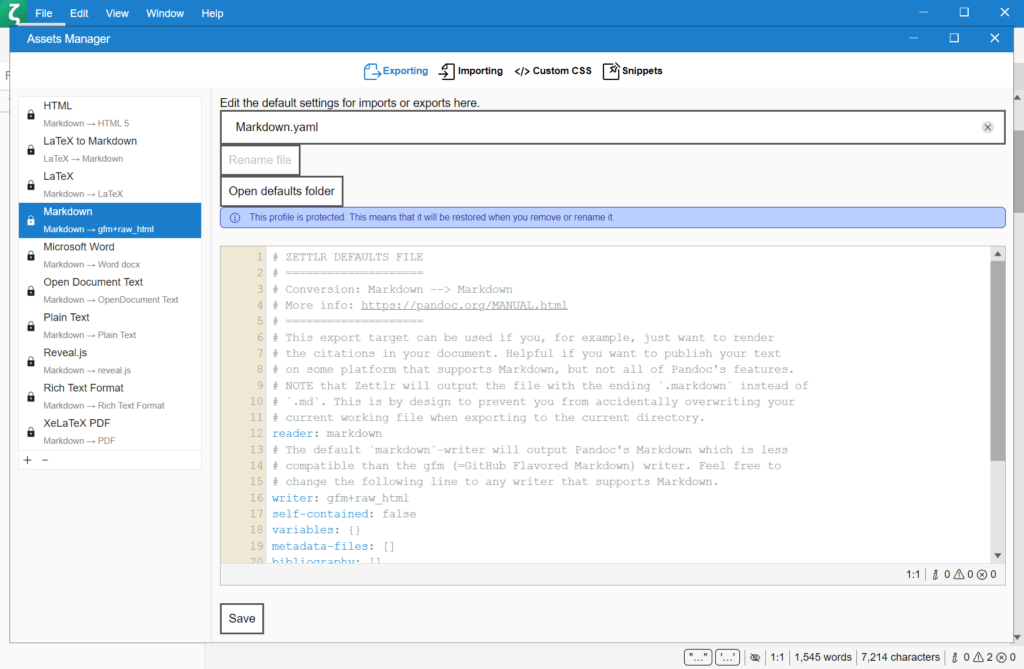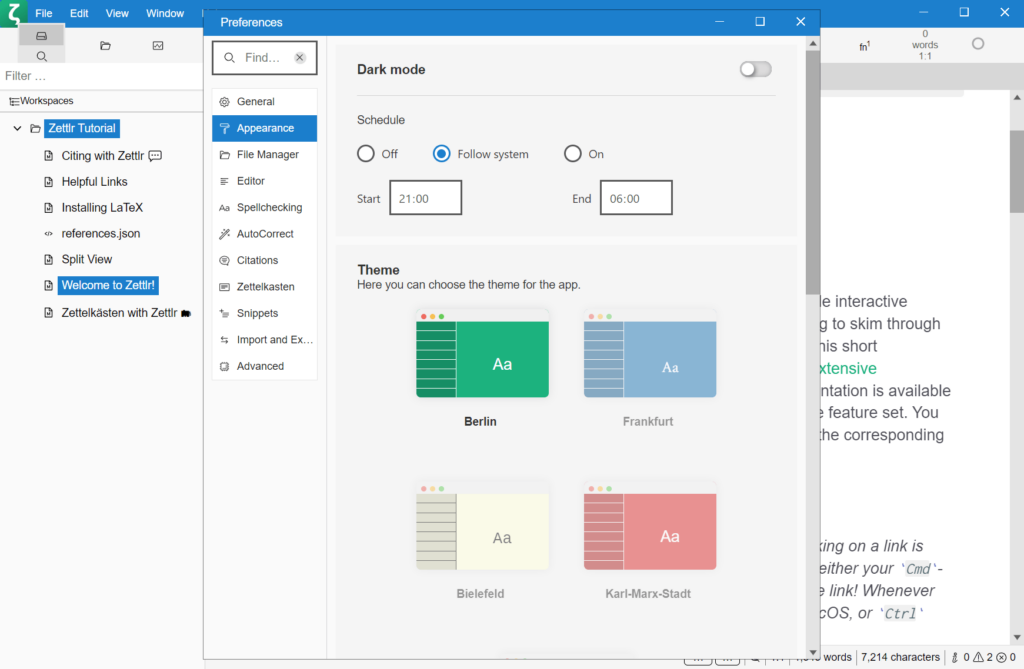This utility helps users create blog posts, newspaper articles, term papers, books and other content. There are tools for inserting source citations and references.
Zettlr
Zettlr is a Windows software oriented toward scientific researchers and writers. It enables you to manage multiple source materials and attach personal annotations to individual books. Additionally, flexible text formatting capabilities are provided.
Citation management
One of the main features of this program is the ability to maintain a large source library. Users can quickly add bibliographies to their projects, streamlining the academic writing process. Citation keys are recognized automatically as well, making it easy to insert accurate and consistent references throughout the document.
There is a powerful tagging system for organizing notes and text files. You are able to categorize content for easy retrieval. This is helpful for effortlessly locating specific ideas or pages across large datasets.
Document editing
Like LaTeX, the application offers users robust markdown support to enable easy text formatting. It is possible to add headings, links and images to the project. Moreover, an option to make the font bold or italic is included.
You can activate focus mode to minimize distractions by hiding unnecessary interface elements. There are tools for stretching the page to full screen as well to create a clean and immersive writing environment. This might be especially beneficial when working on complex scientific papers.
Features
- free to download and use;
- intended for writing research documents and books;
- you can import and manage multiple citation sources;
- there are powerful text editing instruments;
- compatible with modern versions of Windows.