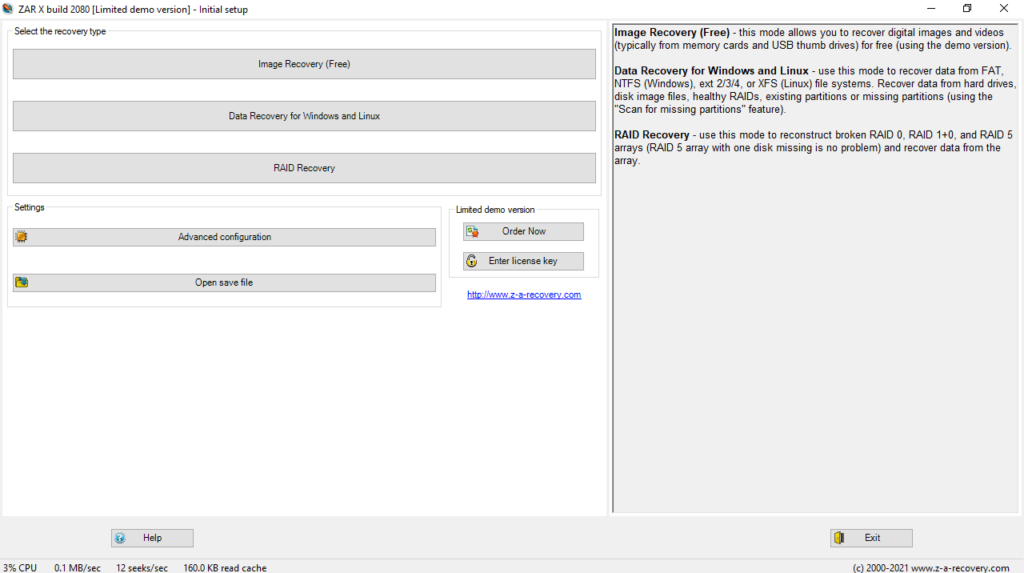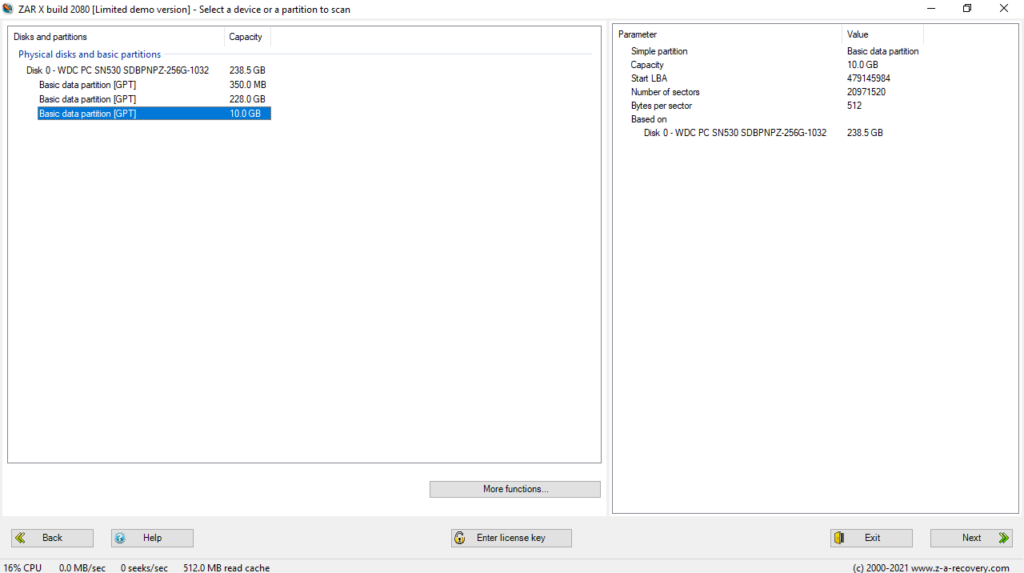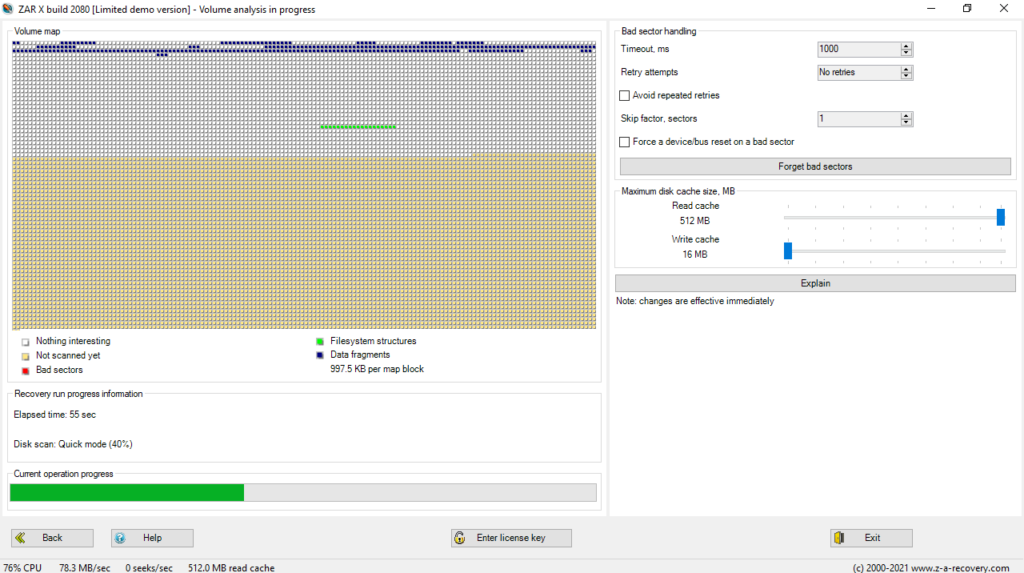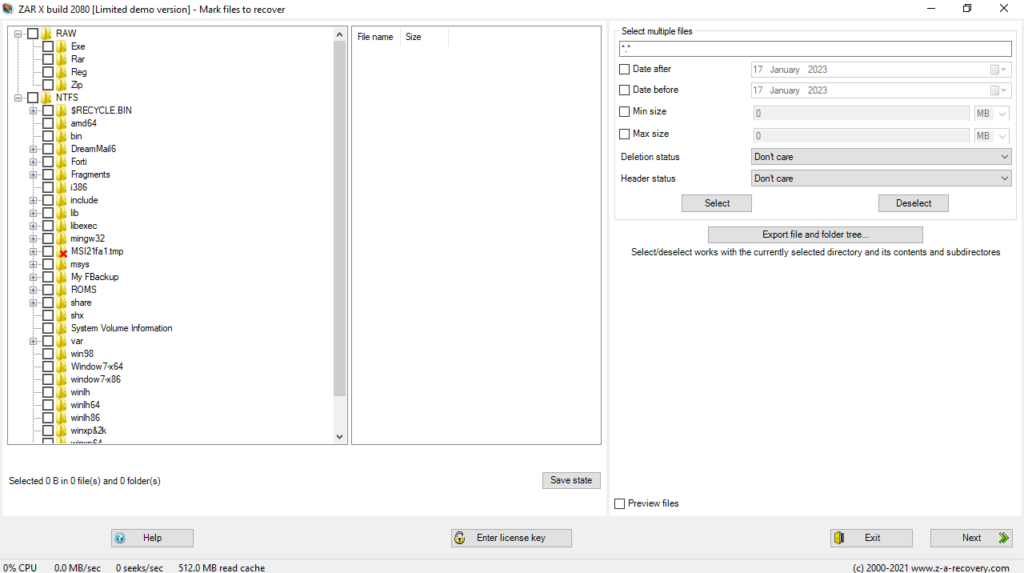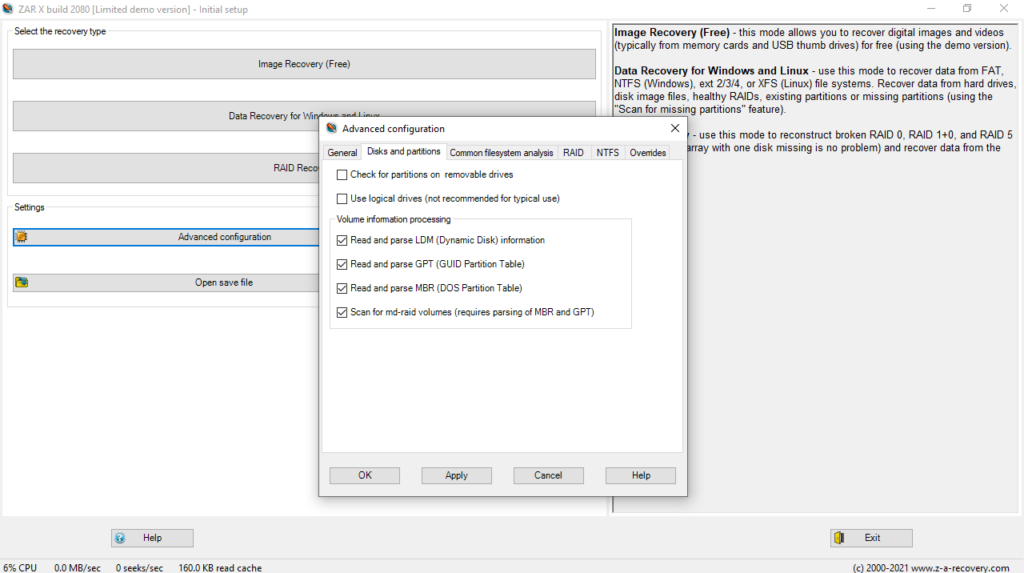The tool was designed to restore data from a hard drive, flash drive, memory card and other removable media. A wide range of file systems is supported.
Zero Assumption Recovery
Zero Assumption Recovery is a program for Windows that gives you the ability to recover information from different storage devices. It is a convenient solution if you experience system failure and your data becomes corrupted or deleted.
Restore photos and videos
After launching the application, you need to select one of the three operating modes. The first one is dedicated to searching for erased photos and videos on USB flash drives or memory cards. All you need to do is connect the removable media to your personal computer and wait for the scan to finish.
The speed of operation depends on the size of the selected drive. If the data is discovered successfully, you can recover the desired item. Please note that it is not recommended to save these files to other storage devices.
File recovery
The second operating mode allows you to restore data. You have the ability to manually select a volume and initiate the scanning procedure. The utility is capable of finding deleted and damaged documents, executables, as well as various system components. It features support for all types of file systems, including FAT16, FAT32 and NTFS. Similar to File Scavenger, this software works with RAID arrays. This means you are able to recover data stored on remote servers.
Features
- free to download and use;
- compatible with modern Windows versions;
- gives you the ability to recover data from storage devices;
- it is possible to access information stored on remote servers;
- the processing time depends on the file size.