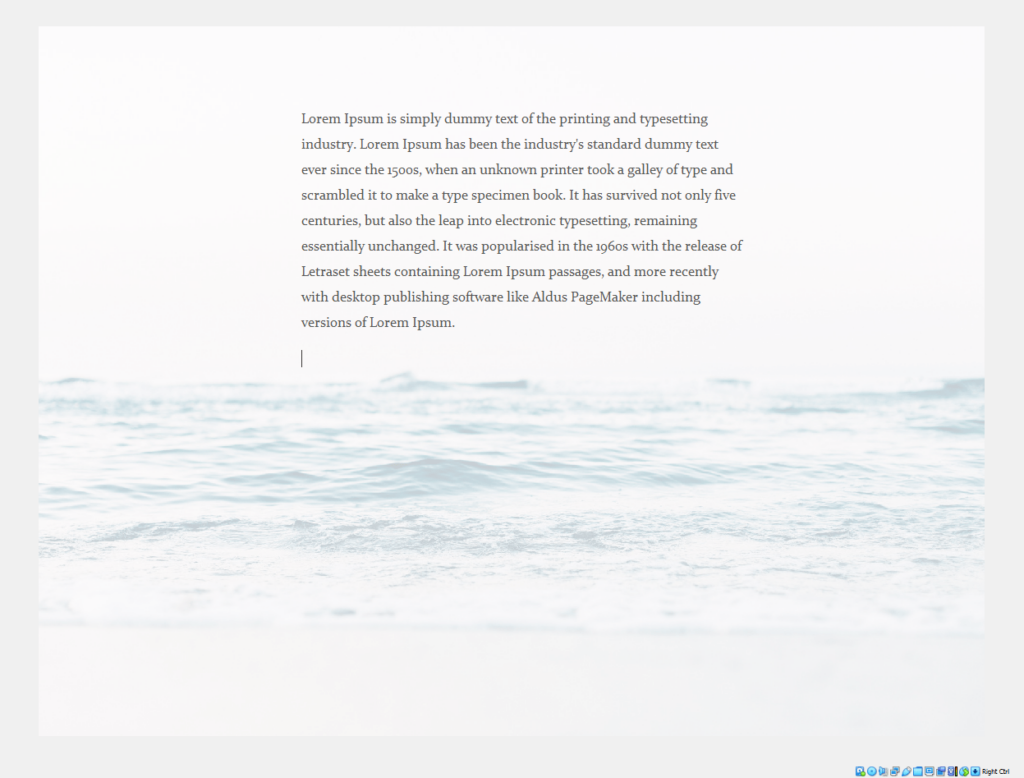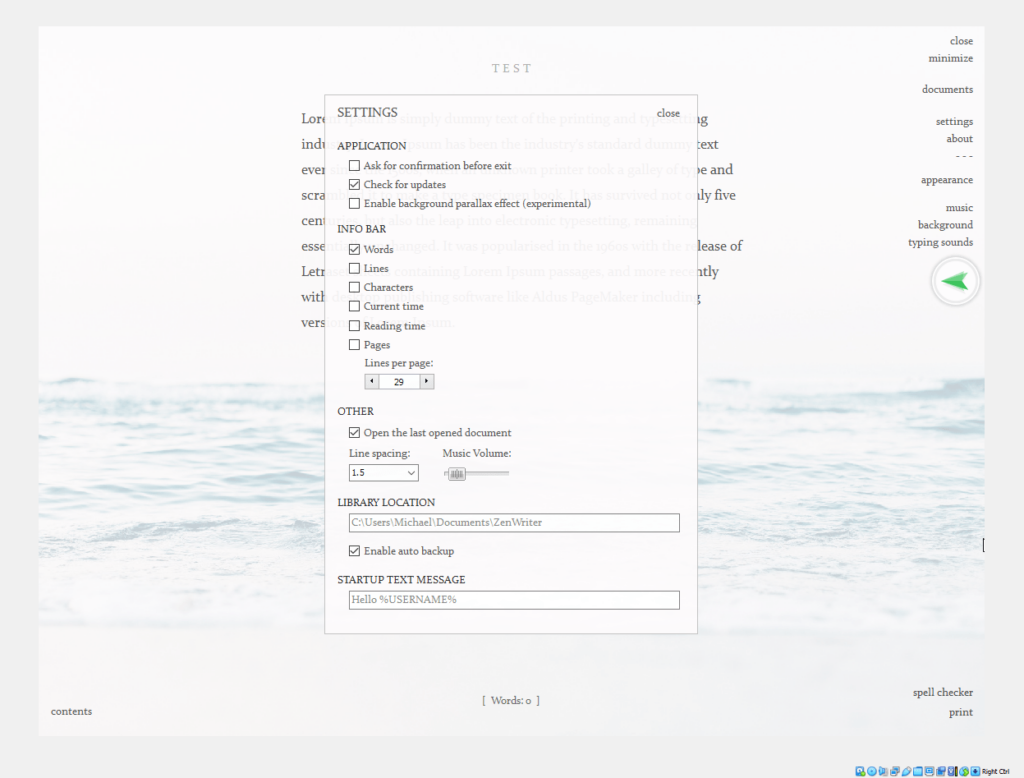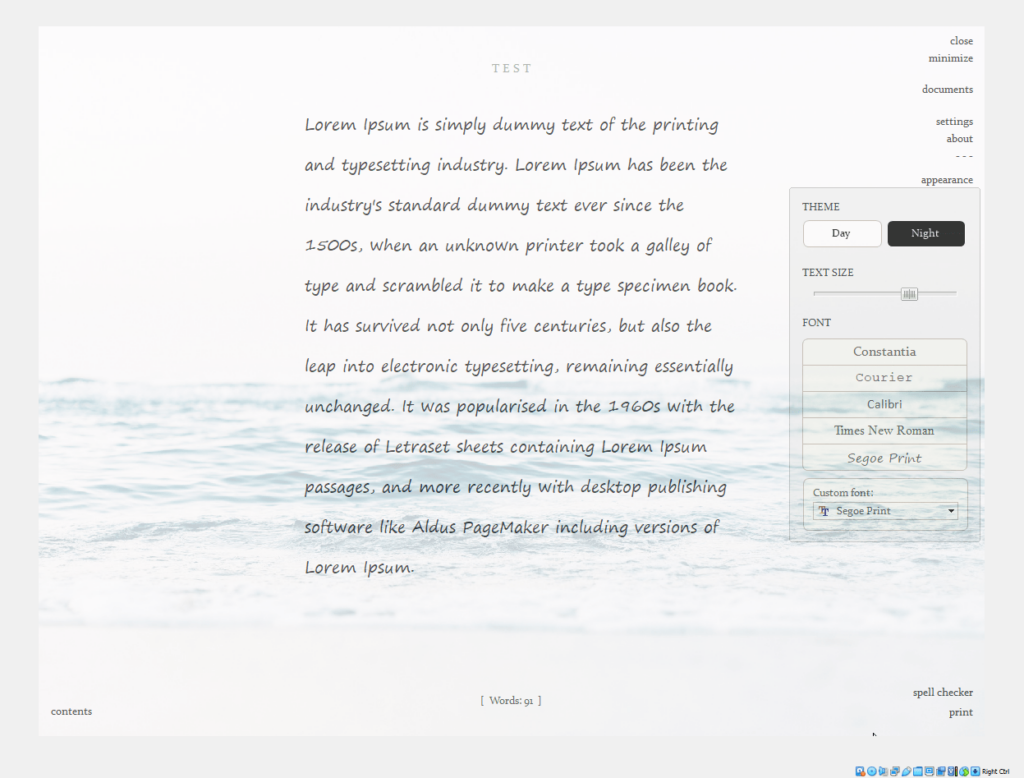This minimalistic text editor helps you concentrate on the task at hand by removing all distractions from the screen and focusing on the writing process.
ZenWriter
ZenWriter is a Windows program for creating and editing text documents. It provides a clutter free environment and soothing music to improve the concentration level. Like in WordPad, there is an integrated spell checker for detecting and fixing grammatical errors. Please note that the free trial version of ZenWirter will stop working 15 days after activation.
Writing process
After starting the utility users can immediately begin creating the document. It is possible to change the title by clicking on it. There is a collection of beautiful background images and audio tracks. Additionally, instruments for enabling and configuring typing sounds are included.
You are able to split the document into multiple chapters and sections for easier navigation. The table of contents can be opened by clicking the corresponding link at the bottom left corner of the interface.
Preferences
There are two main visual themes called day and night. A slider for adjusting the text size is provided as well. Several fonts are available by default with the ability to integrate new typefaces. The line spacing can be customized in the Settings menu along with the library location and music volume.
Features
- free to download and use;
- contains tools for creating text documents without any distractions on the screen;
- it is possible to automatically check the spelling to avoid grammatical errors;
- there is a large selection of background images and ambient audio tracks;
- compatible with all modern versions of Windows.