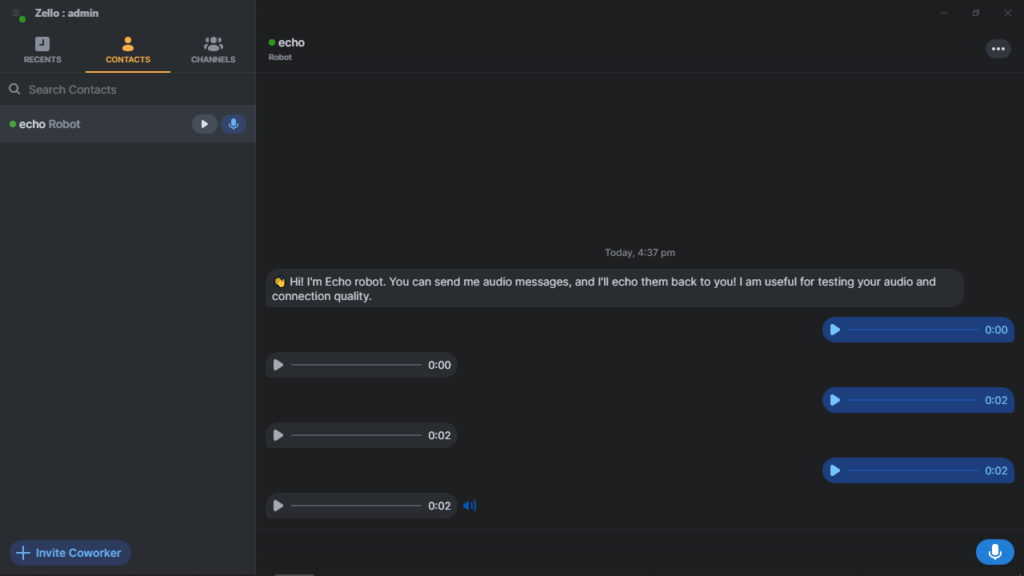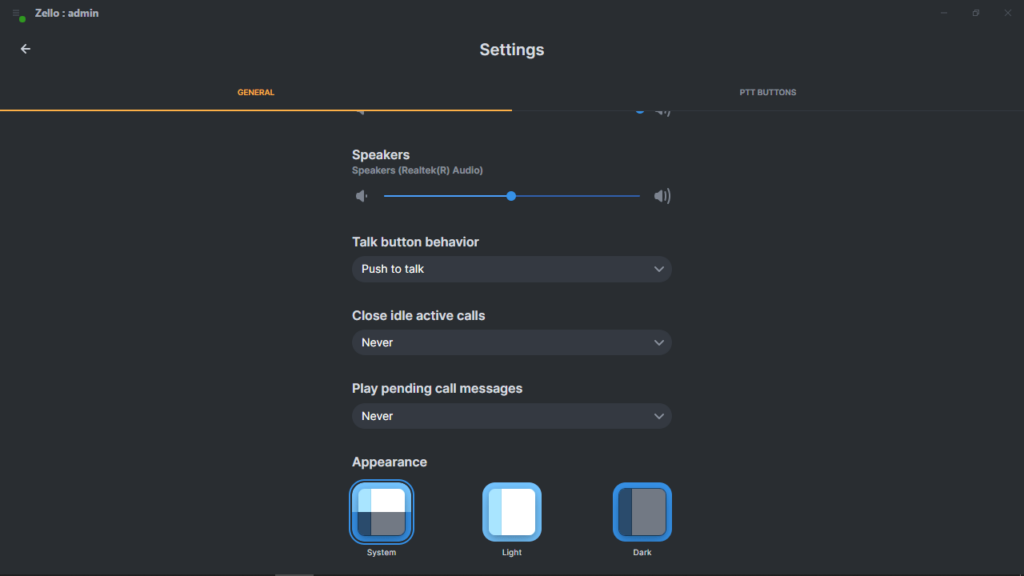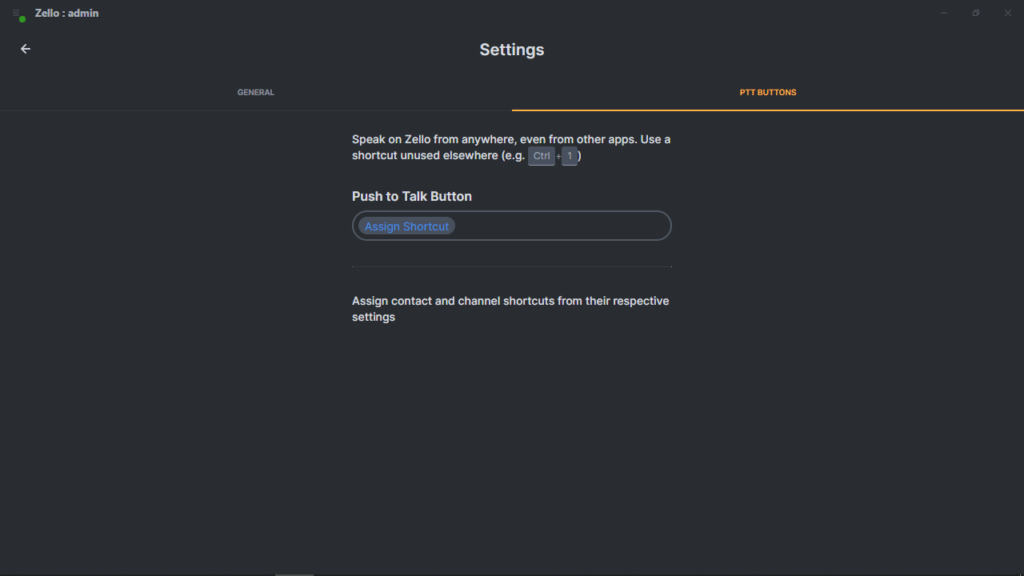This intuitive utility was designed to help users communicate with each other over the network. Moreover, it is possible to customize the graphical interface.
Zello
Zello is a program for Windows that enables users to send text and voice messages to other users from a personal computer or smartphone. It is also possible to make calls over the Internet connection. The software is highly intuitive and is well-suited for both novice and expert users.
Setup and operation
After completing the installation, you need to click on the desktop icon to launch the application. If you do not have an account, then you have to go through a simple registration procedure. It is necessary to enter your login, password and email address. The next step is to provide these details again and click on the Sign in button.
Contact management
The main function of this utility is to assist in your making voice calls and sending short text messages. If you want to start chatting with other users, you can click on the Channels tab. Finding new rooms is quite easy, since you need to enter a keyword and browse until you find something you like.
In order to add new contacts to the list, you need to visit the appropriate tab and click Invite Coworker. Then you are able to fill in the name and specify either an email address or telephone number. Alternatively, you may try similar solutions like WhatsApp, Zoom or Discord.
Features
- free to download and use;
- compatible with modern Windows versions;
- allows you to exchange text and voice messages;
- you have the ability to tweak push-to-talk behavior;
- it is possible to pick from several GUI themes.