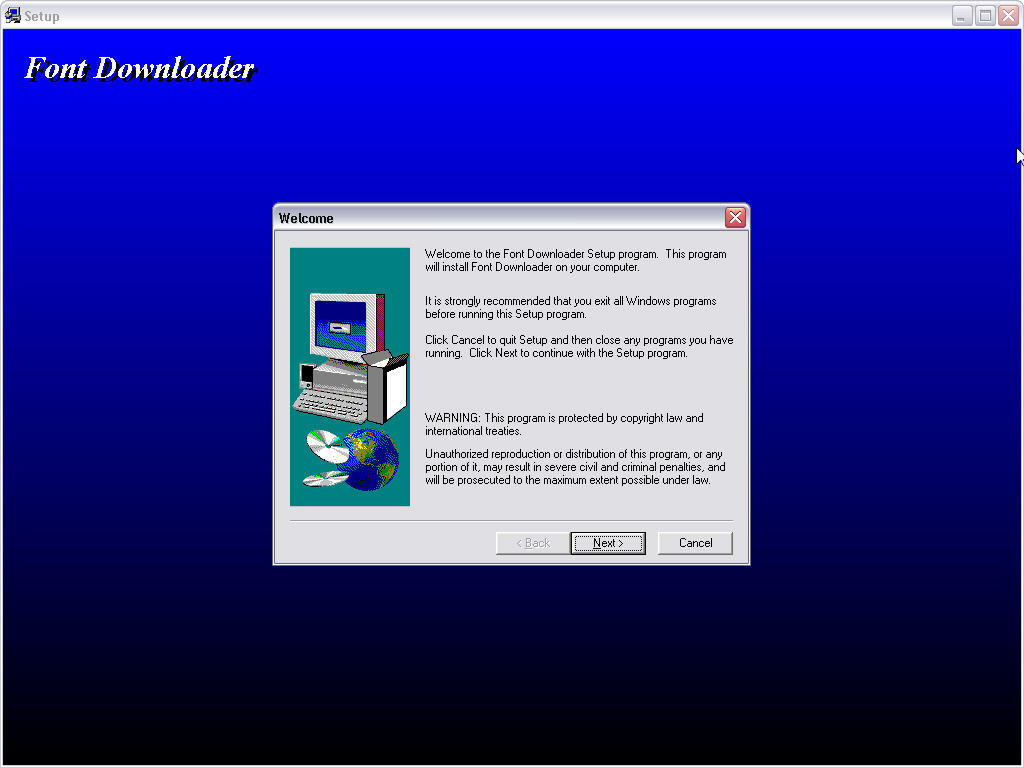With the help of this robust utility, users can transfer fonts to specific thermal printers. Moreover, it is possible to create memory card configuration files.
Zebra Font Downloader
Zebra Font Downloader is a specialized program for Windows which enables you to prepare and download TrueType fonts directly to the memory installed in printers. This leads to significantly faster processing and output speeds.
Upload fonts and graphics
The Font and Graphic list boxes display all currently selected fonts and graphics. You can access a popup menu by right clicking, which contains the same commands found in the corresponding main menu. Additionally, if there is an icon shown in front of a font name, it indicates that it has already been downloaded to the memory card.
View detailed information
Within the preview area, you can examine the font or graphic files. The left side presents basic dimensions and memory size of the chosen objects. The status line allows you to view the currently selected printer, while fields provide information regarding the size of picked and downloaded objects, as well as the memory card capacity.
Create config files
The configuration files retain data regarding objects presently stored on the memory card. Each one is associated with a specific thermal printer. When creating a label using ZebraDesigner, this information serves as a reference. Unfortunately, the developers ceased support for this software, and moved on to working on other projects.
Features
- free to download and use;
- compatible with modern Windows versions;
- gives you the means to transfer fonts to printers;
- you can create memory card configuration files;
- there is an option to preview the graphics.