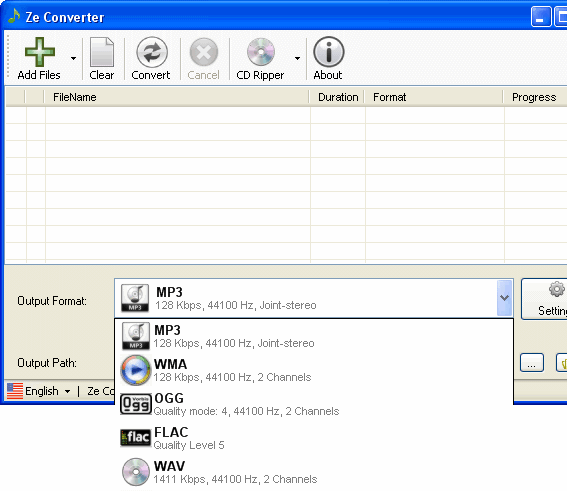This lightweight tool empowers users to transform their audio tracks into a variety of formats. There is an option to rip the contents of compact discs.
Ze Converter
Ze Converter is a Windows program designed to streamline the conversion of audio files into a considerable number of formats on a computer. However, it may also save the audio stream to these output extensions by extracting it from FLV and MKV videos.
Load media items
The utility comes equipped with an outdated yet pleasant graphical interface. Using the file browser, folder tree, or drag and drop method, you can add desired audio tracks to the queue. Converting more than one item at the same time is supported.
Operation and configuration
You may view the progress for each track, as well as its duration, audio attributes, source name, and extension in the main list. In case you are fine with the default configuration parameters, you can choose the output location and file type. The last step is to initiate the encoding procedure.
If you consider yourself an advanced user, you will find it interesting to customize the bit rate, channel mode, frequency, and quality of the output. Regretfully, you are unable to make new profiles or revert any settings back to their original values.
Resource consumption and performance
For this audio conversion tool to complete its tasks, a moderate quantity of system resources is needed. It responds quickly and produces high quality sounds. During our testing, the program did not freeze or crash, and no error dialogs were shown. You may also try a similar app called Freemake Audio Converter.
Features
- free to download and use;
- compatible with modern Windows versions;
- allows you to transform audio tracks to other formats;
- you can customize the conversion parameters;
- CD ripper functionality is available.