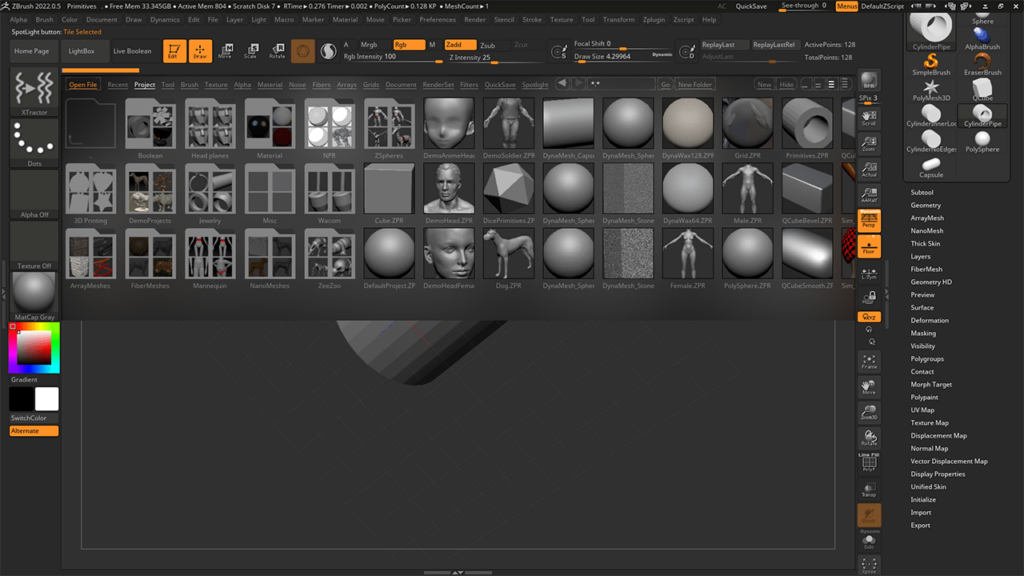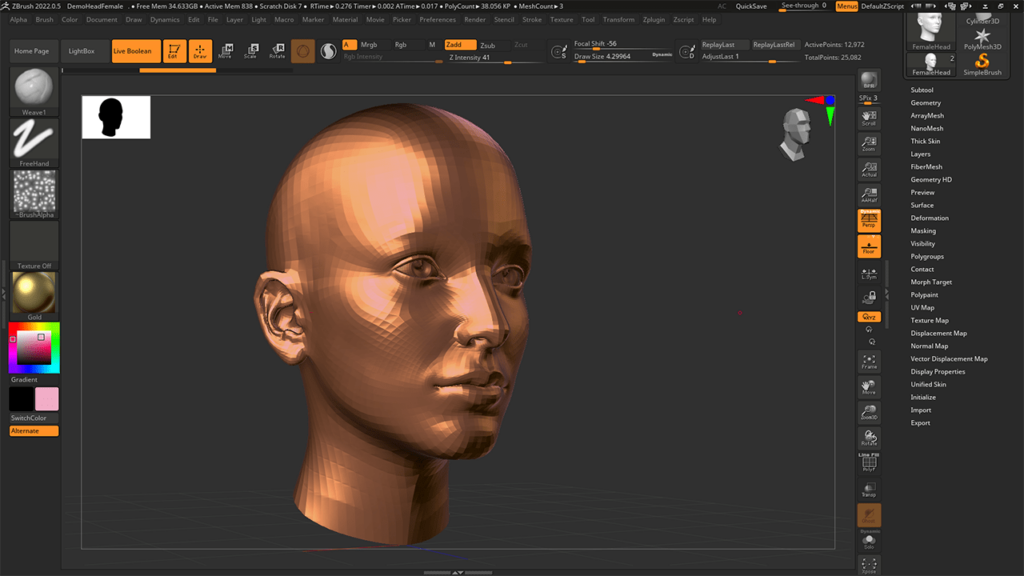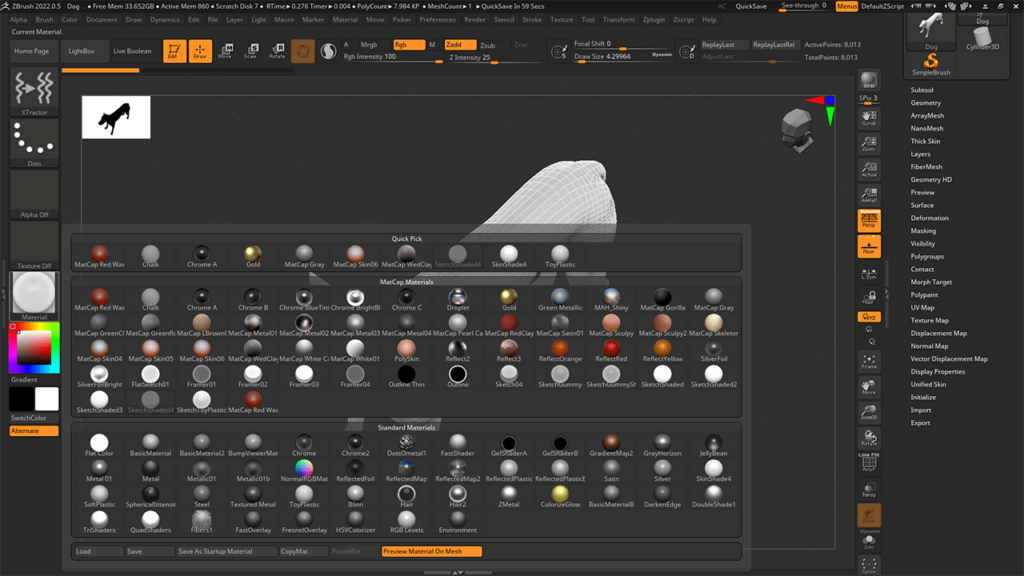With the help of this powerful graphics editor users can create and edit 3D objects. There is a wide variety of sculpting and drawing instruments included.
Zbrush
Zbrush is a Windows program for 3D modeling. It contains tools for both beginning artists and professional designers. Support for importing image files in all popular formats is provided.
Interface
The main window includes a large library of brushes as well as geometry options and surface parameters for creating 3D objects. Moreover, there is a selection of pre-made templates available.
Users can choose different textures and materials to work with such as clay, chrome, chalk, metal, foil, fiber and many other variants. Quickly colorizing the object is possible from the Gradient menu. Additionally, importing any images is possible for creating new custom textures.
Modeling process
Sculpting operations such as chiseling, flattening, curving and smoothing are performed with the help of different brushes. To search through them you can use the included navigation panel. Every instrument can be further adjusted to better suit your needs.
After the 3D model is ready, users are able to render the final result using custom lighting settings. There is an option to record a video file containing all stages of creating the model.
Your work can be exported to software like SketchUp for arranging 3D scenes with multiple objects.
Please note that Zbrush is a paid program. The free trial version will stop functioning 14 days after installation.
Features
- free to download and use;
- offers users flexible tools for sculpting 3D models;
- there is a large selection of included textures and materials;
- different brushes and other sculpting instruments are provided;
- compatible with all modern versions of Windows.