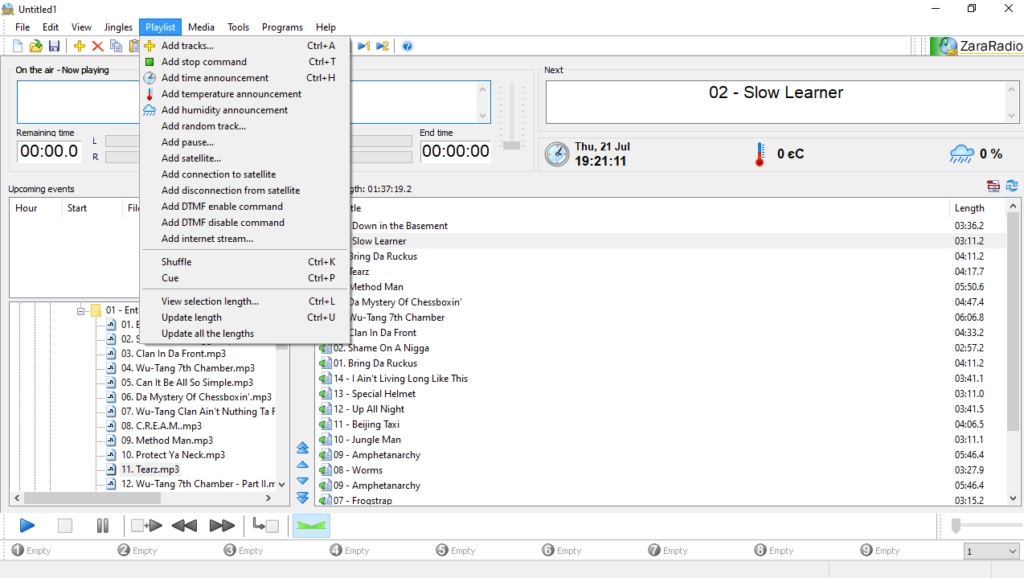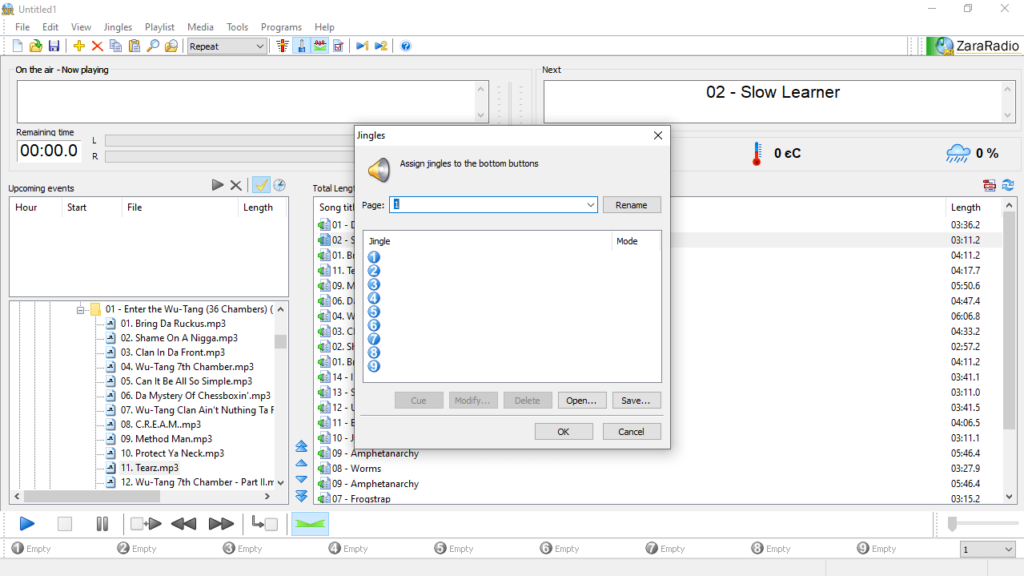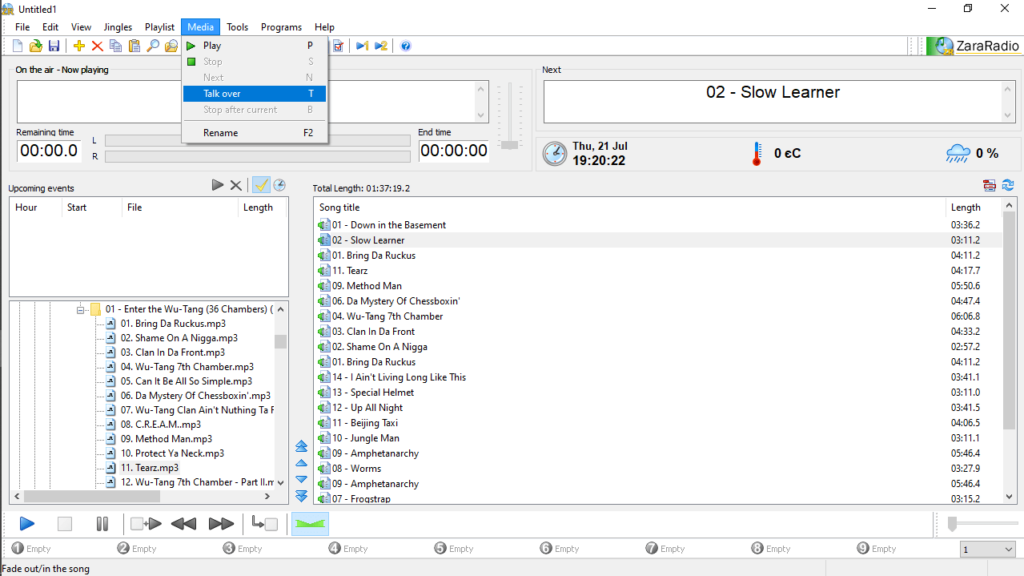Using this application, you are able to set up your own radio station. Additionally, you have the option to include various jingles and announcements.
ZaraRadio
ZaraRadio is a powerful Windows program that helps you to manage multiple radio channels. With it, you can create and import playlists as well as schedule transmissions. If you want to simply listen to available broadcasts, you may use Ares.
Overview
The graphical user interface is intuitive and easy to navigate, even for novices. All of the main functions are attached to a few menus and buttons, which do not clutter the tool’s main window.
Even though this application is designed for live transmissions, it does not include a streaming feature. However, this can be easily achieved via third-party programs that are compatible with ZaraRadio. This means, this utility is primarily aimed at playing audio files on demand or on schedule. Although it lacks streaming capabilities, it offers various other features such as jingles for announcing various events, customizable playlists and Talk Over options.
File management and playlists
Users are able to import playlists or create them from scratch. They can also schedule songs. Thanks to the Find function, they have the ability to quickly locate desired audio files in a specific folder. As for the playback controls they include repeat, shuffle, random and mark as next options.
Aside from songs, the playlist may also include various announcements and jingles related to the current time, weather or humidity. The Talk Over feature enables users to speak on top of the currently played audio track, as well as adjust the speech period and voice volume.
Features
- free to download and use;
- compatible with modern Windows versions;
- allows you to set up your own radio station;
- can import and create playlists;
- supports Talk Over music function.