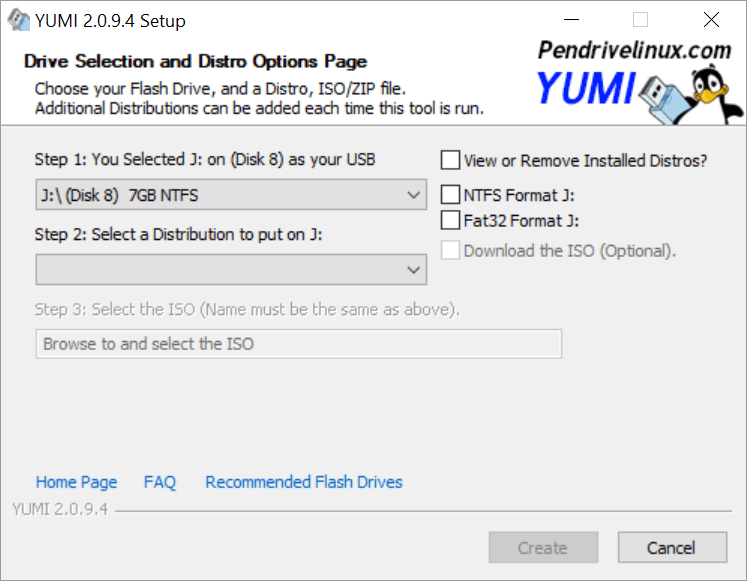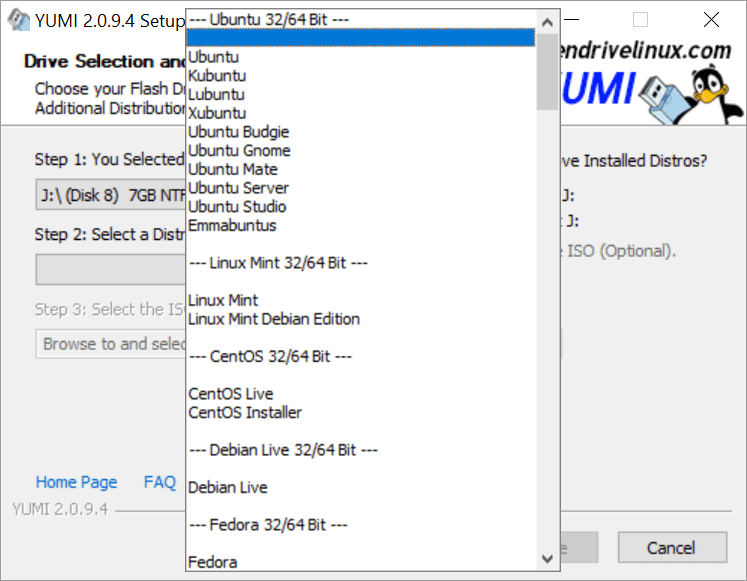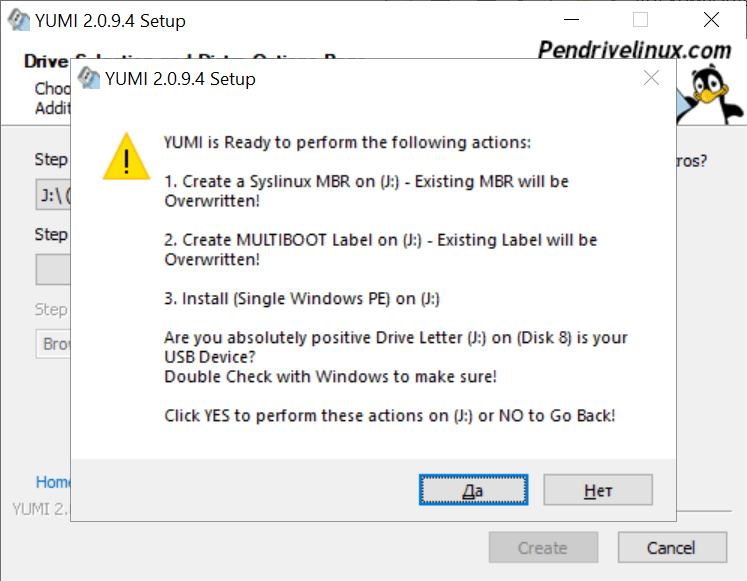This specialized tool is intended for creating multiboot USB storage devices that can contain several different ISO disk images with Windows and Linux distributions.
YUMI
YUMI is a Windows software for generating bootable USB drives with portable operating systems, antivirus utilities, disk cloning applications, diagnostic instruments and other service programs. The app can be used for making a universal drive with all tools required to find and fix various technical issues.
Drive creation
The first step is to select the correct version of the tool. There are three editions:
- exFAT;
- Legacy;
- and UEFI.
The first option supports files larger than 4 Gb in size and allows users to boot via the BIOS or UEFI interface. The Legacy version contains tools for working with NTFS and FAT32 file systems. Finally, the UEFI edition is intended exclusively for FAT32 drives.
After starting the corresponding executable file you are able to select the storage device from the drop-down menu. Similar to HP USB Disk Storage Format Tool, there is a checkbox for erasing all contents from the drive before proceeding.
Choosing OS distributions
Users can select multiple Linux disk images and copy them to the USB drive. All required files are automatically downloaded from official repositories. Distros such as Ubuntu, CentOS, Debian, Fedora, Mint, OpenSUSE and many other popular OS versions are available.
Clicking the Create button begins the process. It is possible to boot the computer from the resulting USB drive and install any of the copied operating systems or service utilities.
Features
- free to download and use;
- allows you to build a bootable USB drive with multiple OS installers and service programs;
- there is support for the exFAT, NTFS and FAT32 file systems;
- there are official download links for several Linux distributions;
- compatible with all modern versions of Windows.