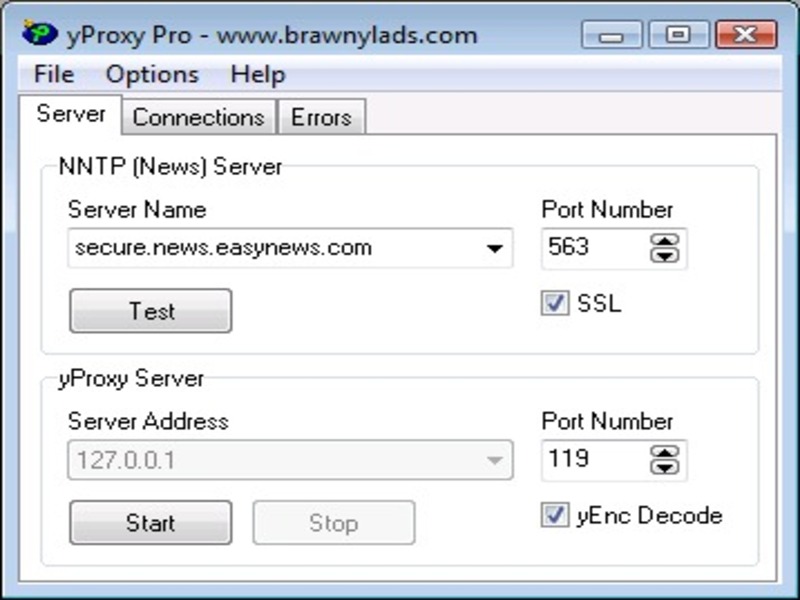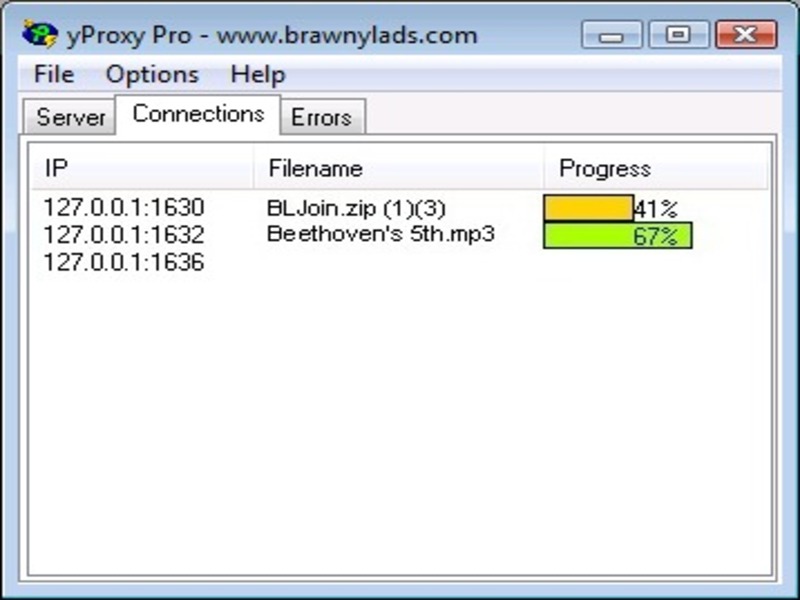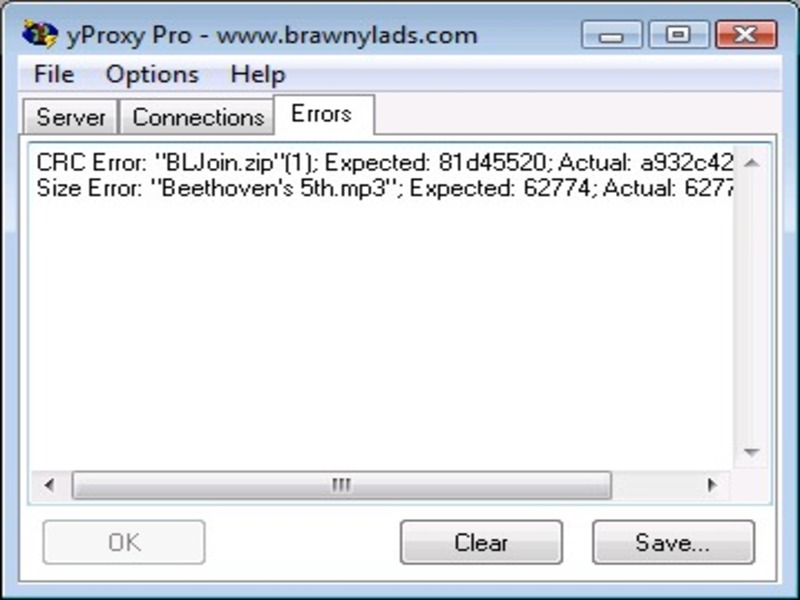Thanks to this application, users are able to convert yEnc files into UUE format in real time. Moreover, it is possible to configure various network settings.
yProxy
yProxy is a lightweight Windows program that enables users to convert yEnc files to the standard UUE format. Moreover, it allows your newsreader to connect to SSL secure news servers and decrypt traffic in real-time.
General notes
yProxy is a Network News Transfer Protocol proxy server application for the Windows OS. Its main function is to quickly convert yEnc encoded files to UUE encoded attachments. The main purpose of this is to add functionality to NNTP newsreaders that do not have native support for yEnc like Thunderbird. It is necessary to note that because the files in Usenet formats are not widely available, the developers ceased support for this software.
How it works
An NNTP client connects to yProxy and vice versa. When the client makes a request for a news article, the utility passes the request directly to the server. When it responds with a yEnc encoded attachment, the program will decode it to its raw binary form and re-encode it using the older, more widely accepted UUE format before passing the attachment back to the client.
Features
- free to download and use;
- compatible with modern Windows versions;
- gives you the ability to convert yEnc files into UUE format;
- requires Internet connection to work properly;
- supports integration with a wide range of newsreaders;
- can connect to and provide proxy service on any TCP port;
- has a graphical process bar for every download;
- it is possible to configure various network settings.