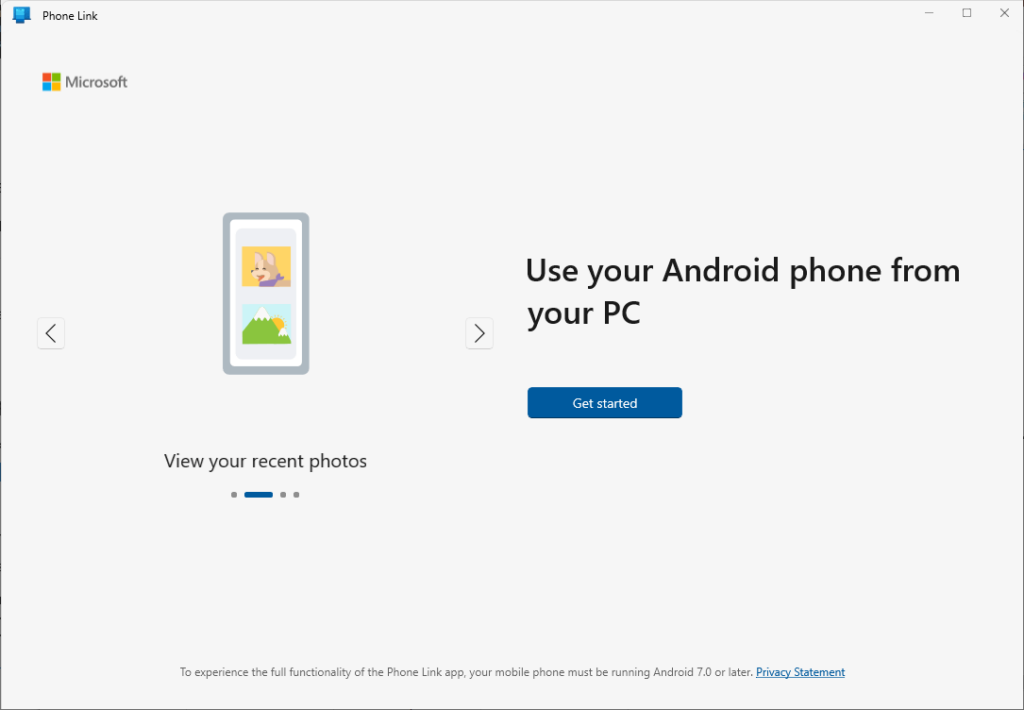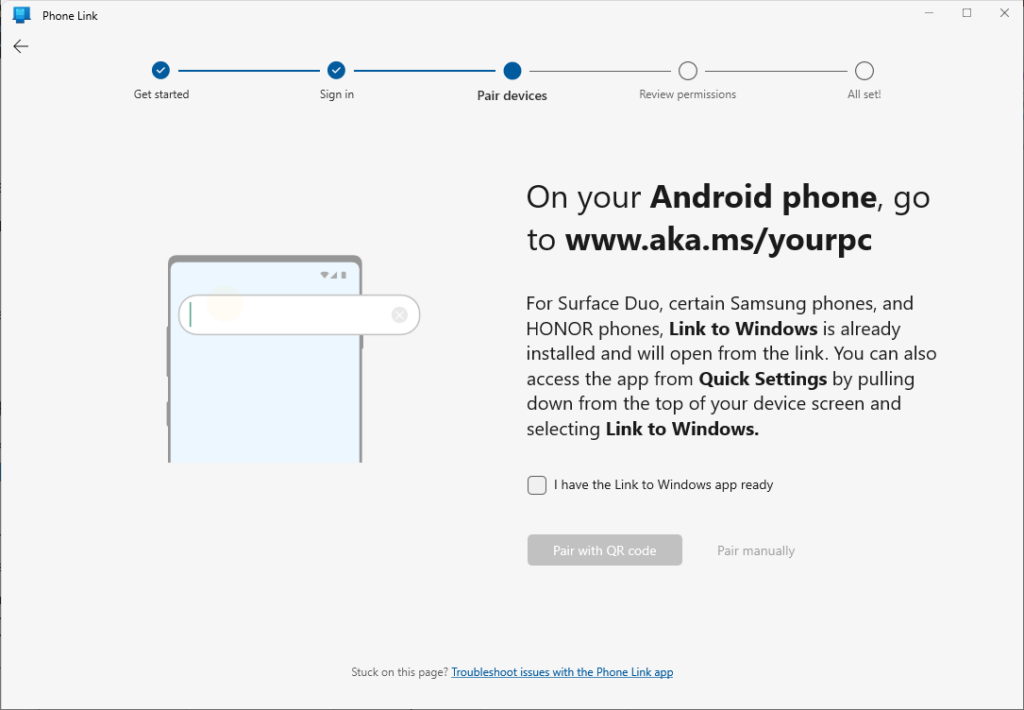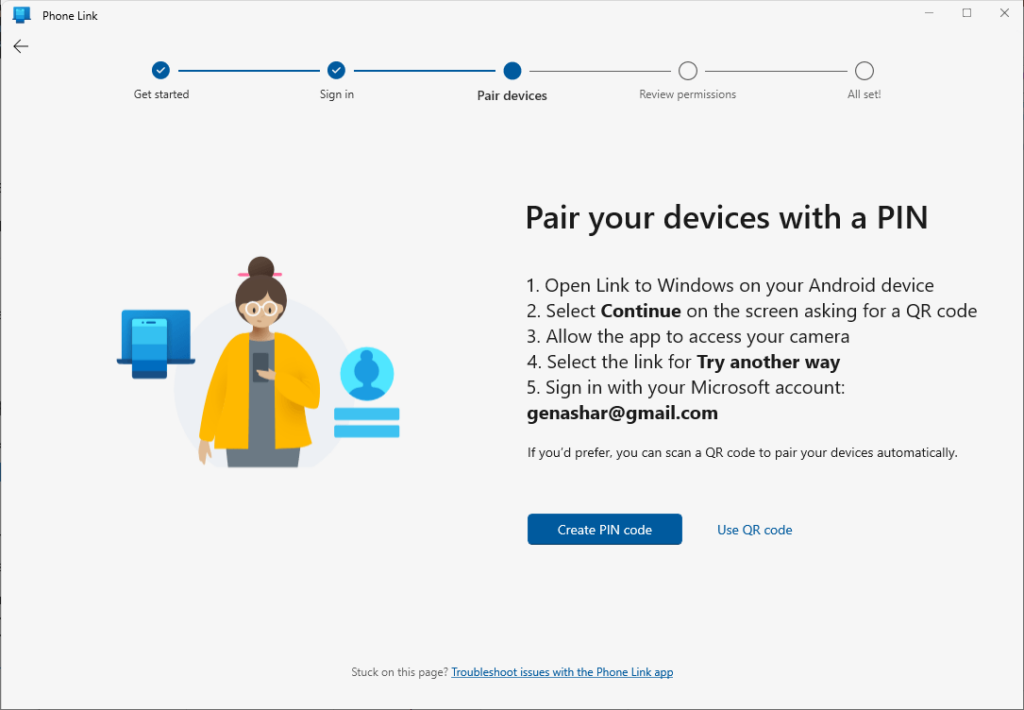This official Microsoft utility is intended for connecting Android smartphones to the computer. You can view and manage files in the internal device memory.
Your Phone
Your Phone is a Windows software that allows users to interact with mobile devices connected to the desktop. There is support for Android 7.0 or newer. Users can utilize the Wi-Fi and Bluetooth protocols for linking the phone.
Setup
It is necessary to install the Link to Windows application to your mobile device for establishing a connection between the phone and the computer. Both devices have to be located in the same network. All interactions are performed wirelessly via Bluetooth or Wi-Fi.
File transfers
This program lets users view photos from the mobile device memory on a desktop screen. Like in Zapya, all images can be saved to the hard drive. It is possible to send URLs from the smartphone to the computer by clicking the corresponding button in the mobile browser app.
Messages and notifications
You can send and receive instant messages on the desktop. Instruments for synchronizing contacts are included as well.
There is an option to display certain mobile push notifications on the computer screen. Users are able to edit the list of apps that are allowed to send the alerts.
Screen mirroring
Mobile display contents can be viewed on the desktop. Moreover, you are able to control the phone remotely. A compatible device from Samsung or OnePlus is required for enabling this functionality.
Features
- free to download and use;
- provides instruments for linking Android smartphones to the desktop computer;
- it is possible to copy photos from the mobile device to the hard drive and vice versa;
- you can connect the phone via Bluetooth or Wi-Fi;
- compatible with modern versions of Windows.