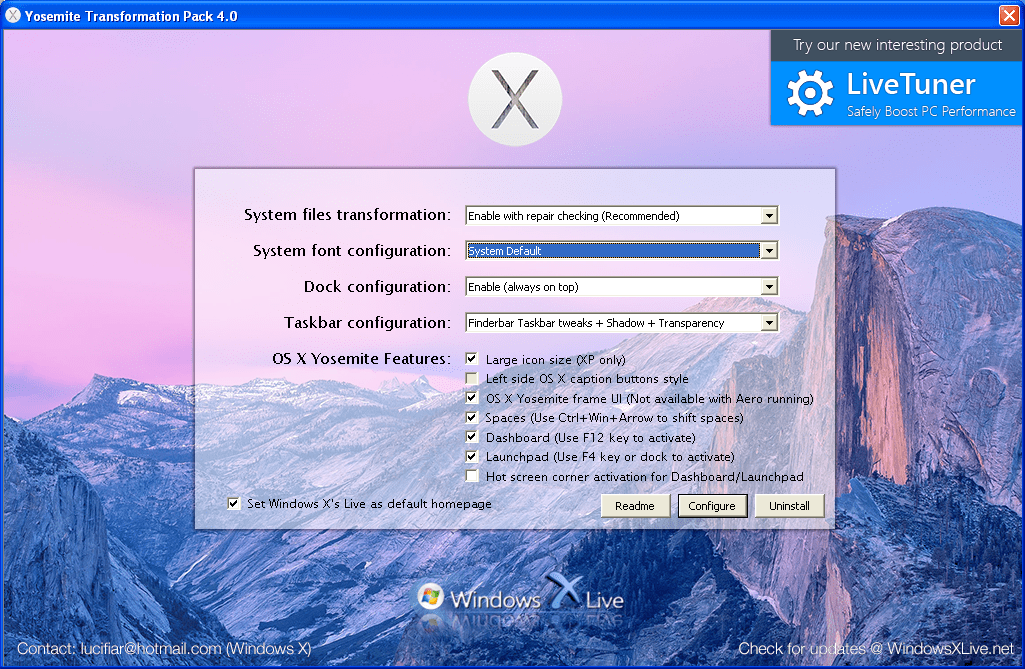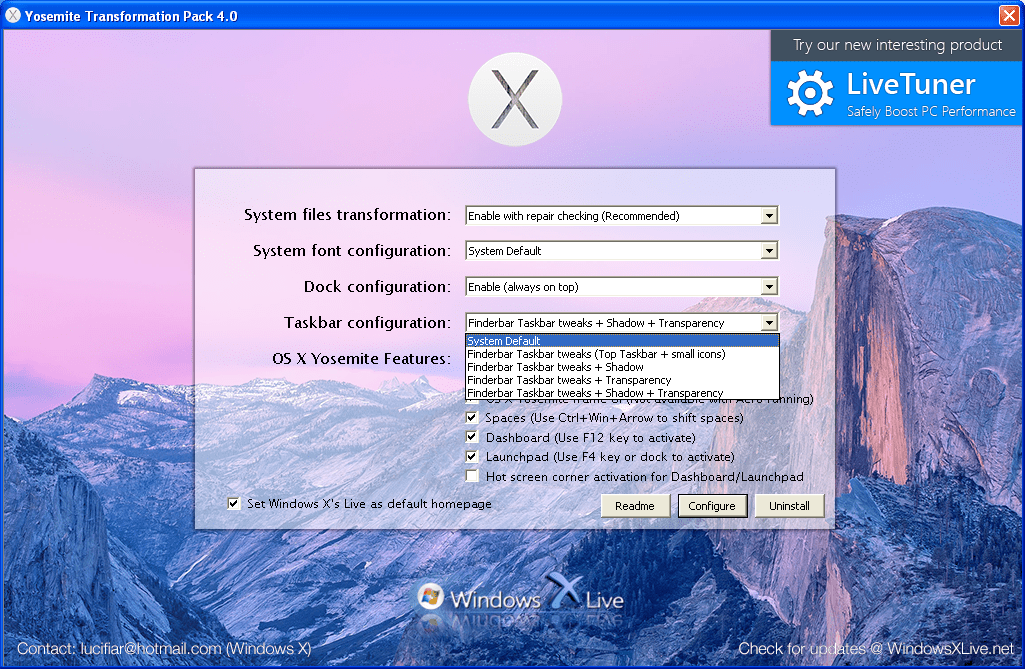This utility lets you modify the Windows interface to make it look more like MacOSX Yosemite. It is easy to roll back all changes in case of technical issues.
Yosemite Transformation Pack
Yosemite Transformation Pack is a Windows application for customizing the visual appearance of various Windows components. It replaces the taskbar with a MacOSX dock. Additionally, there is a Launch Pad analog that can be accessed by moving the cursor to a desktop corner.
Setup instructions
This software is intended for Windows versions from XP up to 8.1. It is not compatible with more modern editions. After starting the included executable file users are able to select which components to install. Please note that a system restart is required for the changes to take effect.
Included tweaks
There are various modifications for transforming the Start menu, mouse cursors, sounds, boot screens and other interface elements. The ViGlance utility for changing the taskbar design is included as well.
You can configure advanced Dock parameters to customize the shadows and transparency. Moreover, several system fonts from MacOSX Yosemite are available. It is possible to adjust the size and style of system icons. Instruments for changing the visual look of all windows and menus are provided.
Features
- free to download and use;
- offers you a solution for turning the Windows interface to a MacOSX Yosemite style;
- it is possible to select which tweaks to install;
- the Start menu, taskbar, mouse cursors and boot screens can be changed;
- there are several MacOSX system fonts;
- compatible with some modern versions of Windows.