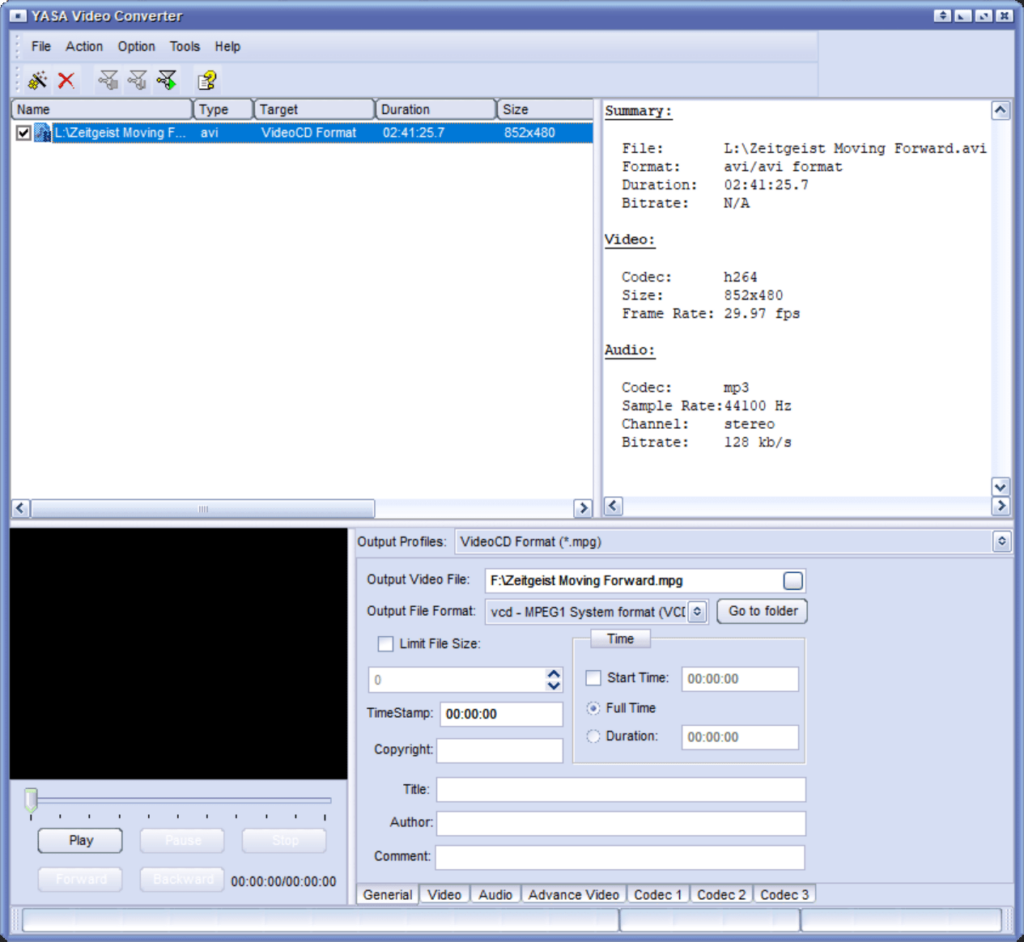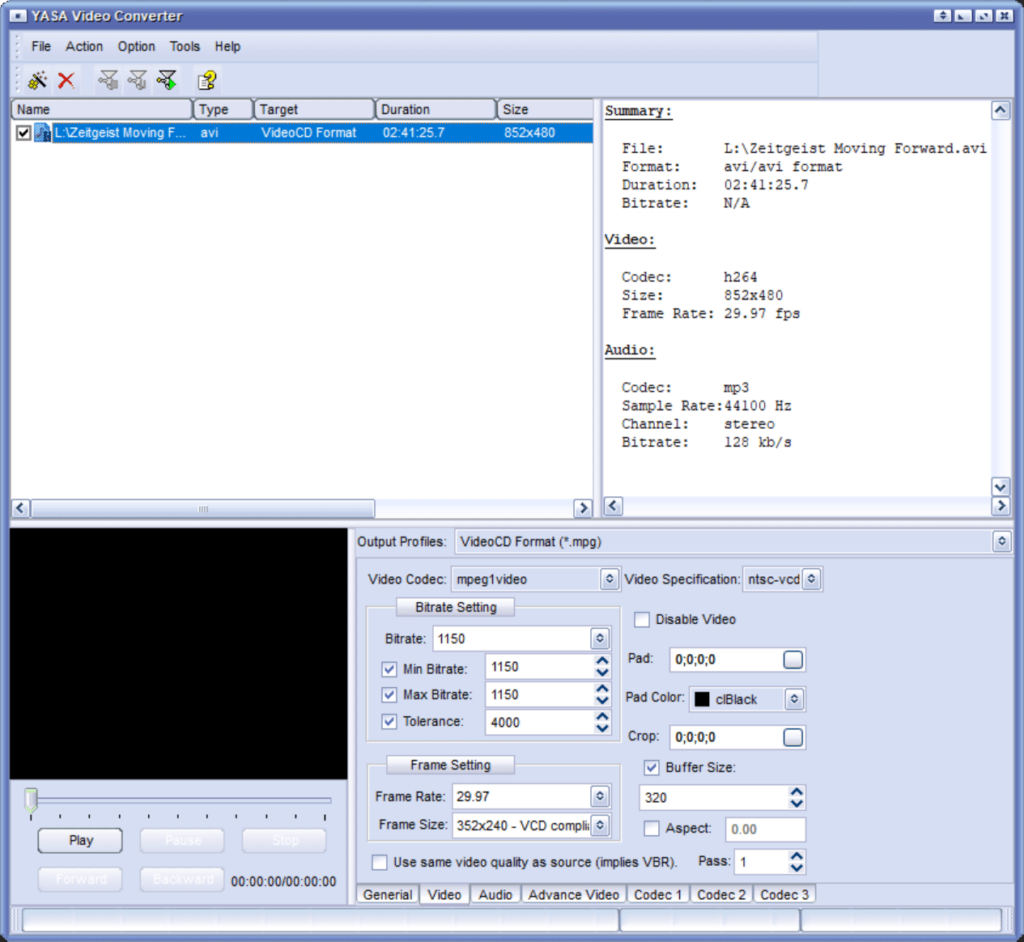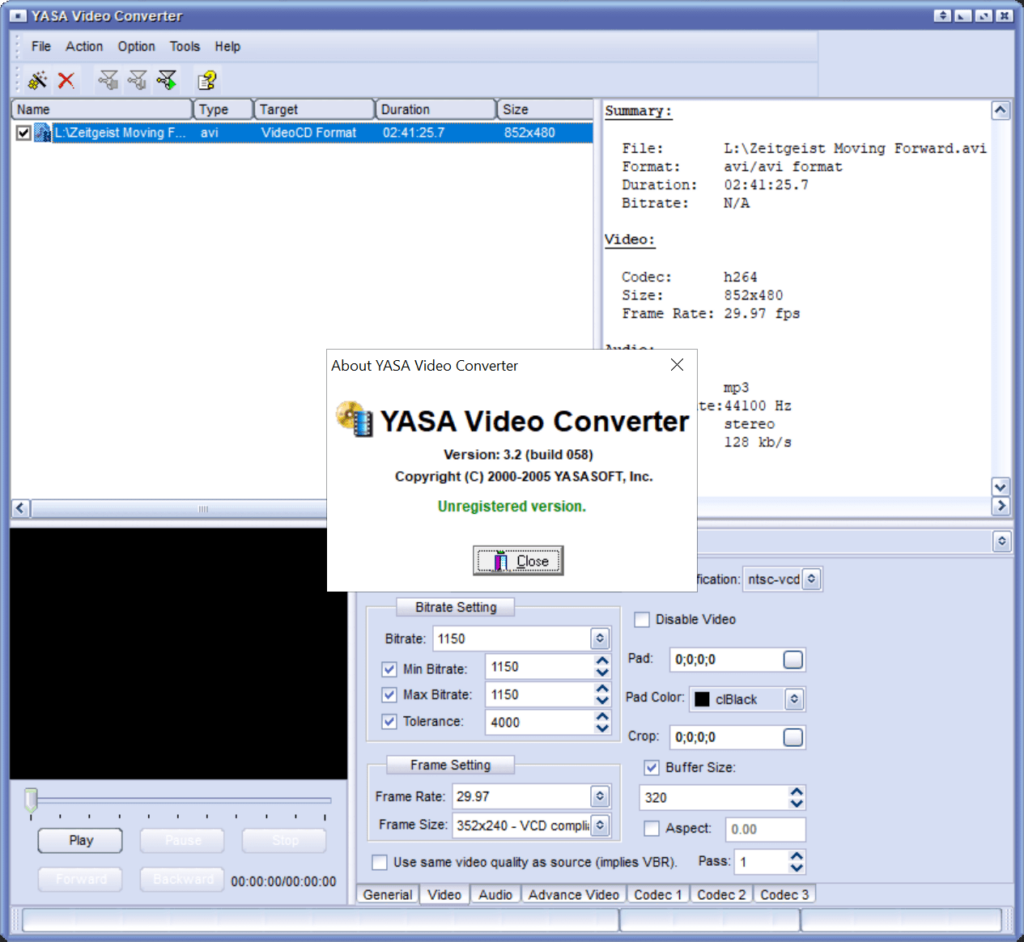With the help of this application users can convert video clips and movies from one format to another. There is support for various popular file types.
Yasa Video Converter
Yasa Video Converter is a Windows utility for transforming video files to other formats. It is possible to configure conversion settings such as the bitrate, frame size and aspect ratio. You are able to adjust internal codec parameters as well.
Conversion process
After starting the program users can add new videos by dragging and dropping files to the main window. Supported formats include AVI, MPG, M4V, MOV, 3GP, MP3, WAV, GIF, etc. There is a section for previewing the video.
The next step is to adjust output parameters. You are able to limit the resulting filesize as well as choose the start and finish timestamps. Additionally, there are text fields for adding the title, author and personal comments.
Similar to Hamster Video Converter, users can change the frame rate, crop the picture and tune advanced quality settings for achieving the best results. The output directory is customizable.
PSP file transfers
This software provides a simple way to copy converted movies to the Sony PSP handheld console. You can select the device in the drop-down menu and transfer files to it. There is a checkbox for automatic thumbnail generation in the default PSP media player.
Please note that Yasa Video Converter is a paid utility. The unregistered version can only convert the first 5 minutes of any video.
Features
- free to download and use;
- contains instruments for converting videos to various formats;
- it is possible to adjust the output bitrate, aspect ratio and image size;
- there is a tool for transferring movies to PSP;
- compatible with all modern versions of Windows.