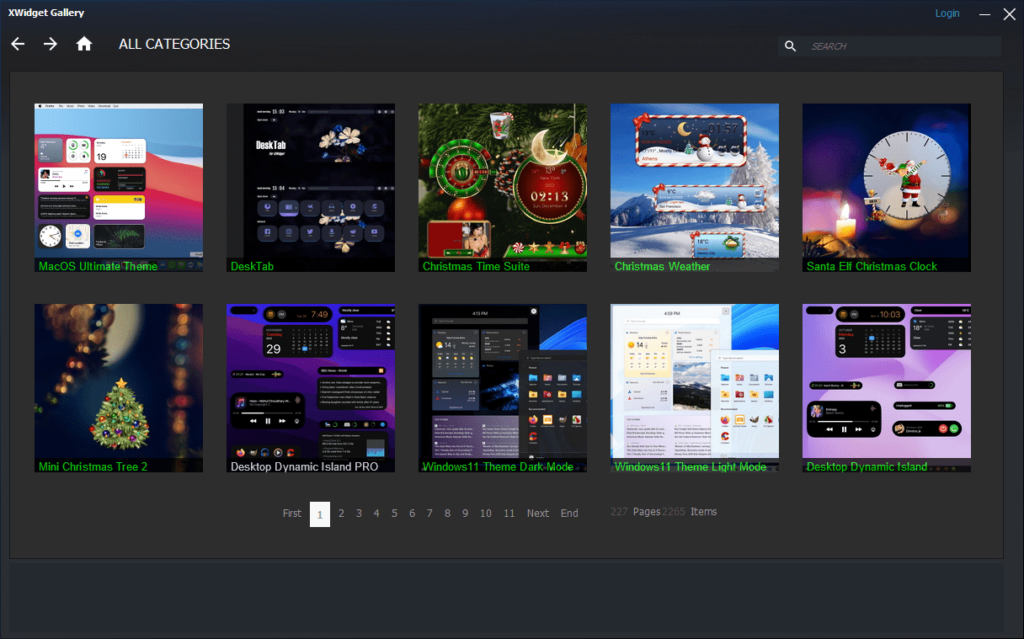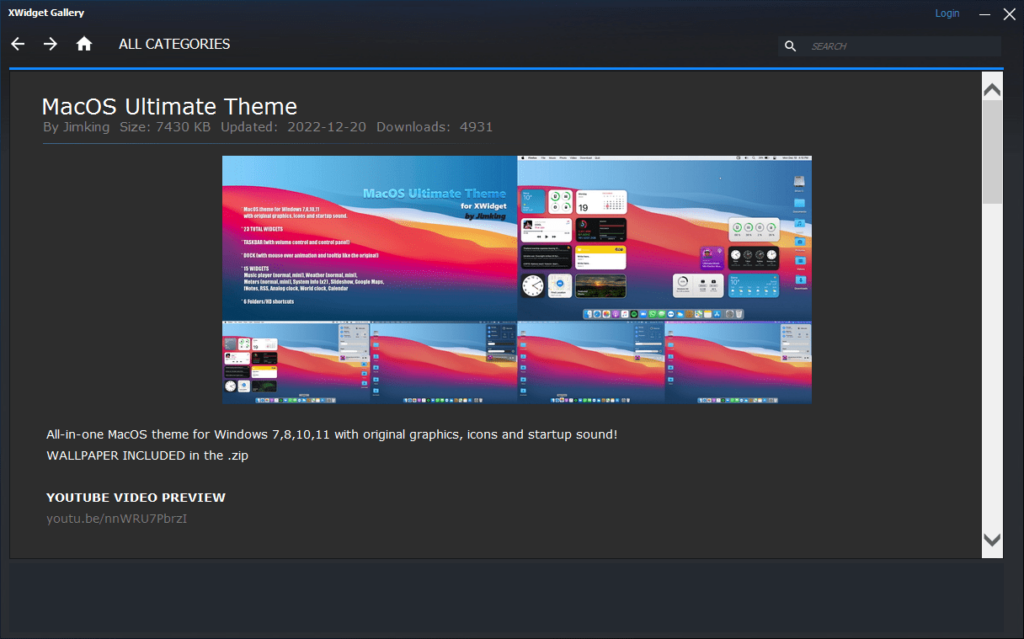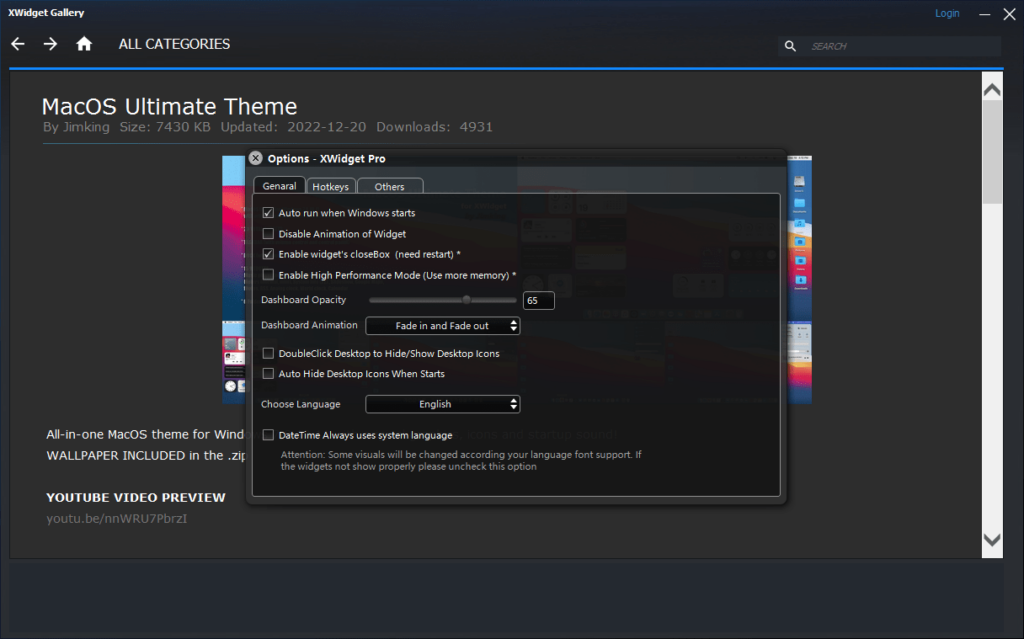Using this application you can configure existing desktop widgets and add new ones. There is a large collection of custom panels for various purposes.
XWidget Pro
XWidget Pro is a Windows software that allows users to interact with desktop widgets. It is possible to install several extensions simultaneously. Available content categories include weather, information, system, datetime, media and themes.
How to use
After opening the main window you can view provided content in the included browser. More than 2000 plugins, widgets and other add-ons are available for download. It is important to mention that the free version of the program allows you to acquire only a limited number of widgets. There are free apps with similar functionality like DesktopX.
Every modification contains a detailed description and several screenshots. Users can download any widget by clicking the corresponding button at the bottom of the page.
Preferences
The Settings menu offers you checkboxes for running the utility on every system startup, disabling visual animations and toggling the high performance mode. There is a slider for tuning the dashboard opacity. An option to automatically hide desktop icons is included as well. Keyboard shortcuts for quickly accessing the main dashboard and hiding the taskbar can be configured manually.
Features
- free to download and use;
- provides a large collection of desktop widgets and interface skins;
- you can automatically start the program along with the operating system;
- there is an option to hide desktop icons when using custom themes;
- compatible with modern versions of Windows.