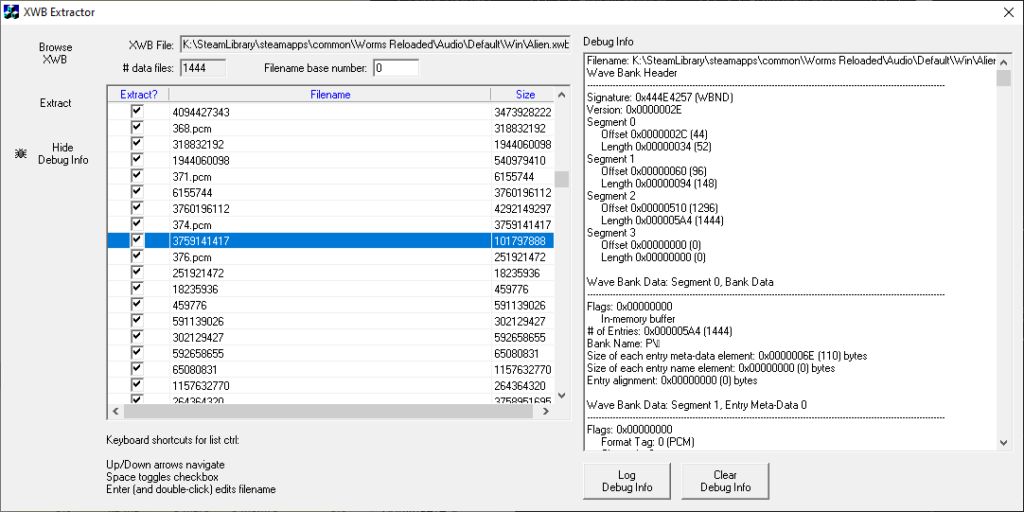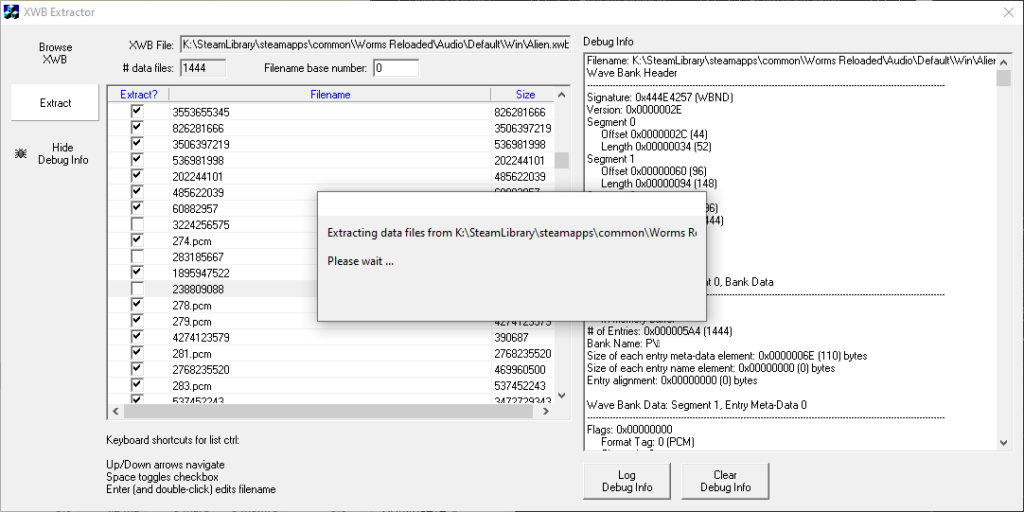With the help of this software you can extract internal files from XWB game data packages. The format is used by some PC and Xbox titles for storing audio tracks.
XWB Extractor
XWB Extractor is a Windows program that allows users to unpack the contents of XWB archives to the hard drive. There is a section with technical debugging information for troubleshooting potential issues. The utility is tested on Burnout 3, Metal Slug 3 and Prince of Persia: Warrior Within.
Main purpose
This application is intended for working with XWB data files used by many popular computer and console video games. It is possible to extract PCM and WMA audio tracks to the hard drive. There are tools like Jodix Free WMA to MP3 Converter for converting unpacked files to more common formats. Please note that XWB Extractor does not support the BIG, MUS and AWD music containers.
Usage instructions
After starting the program you can click the Browse XWB button to select the required archive. It will be parsed automatically. The list of all detected audio files contains information about the name and size of every item.
Users are able to mark several individual tracks and extract them all simultaneously. The Debug Info section provides operational details. This data is helpful for troubleshooting various technical errors. Buttons for saving the log to a text file and clearing up the debugging window are included.
Features
- free to download and use;
- offers you instruments for extracting audio files from XWB game data archives;
- it is possible to save PCM and WMA tracks to the hard drive;
- detailed debugging information is provided;
- compatible with all modern versions of Windows.