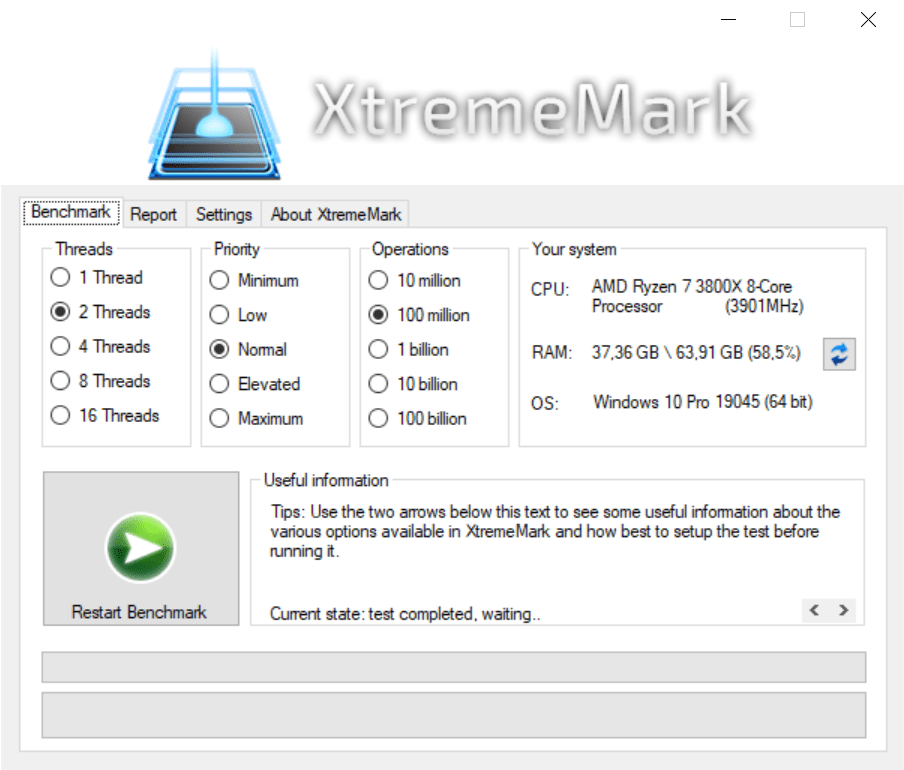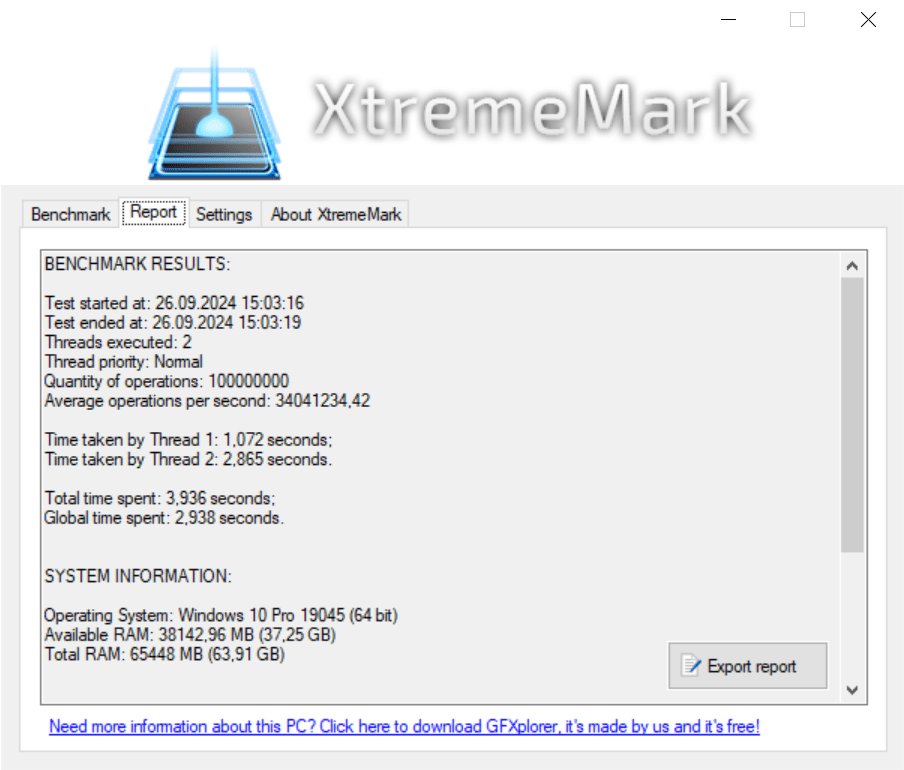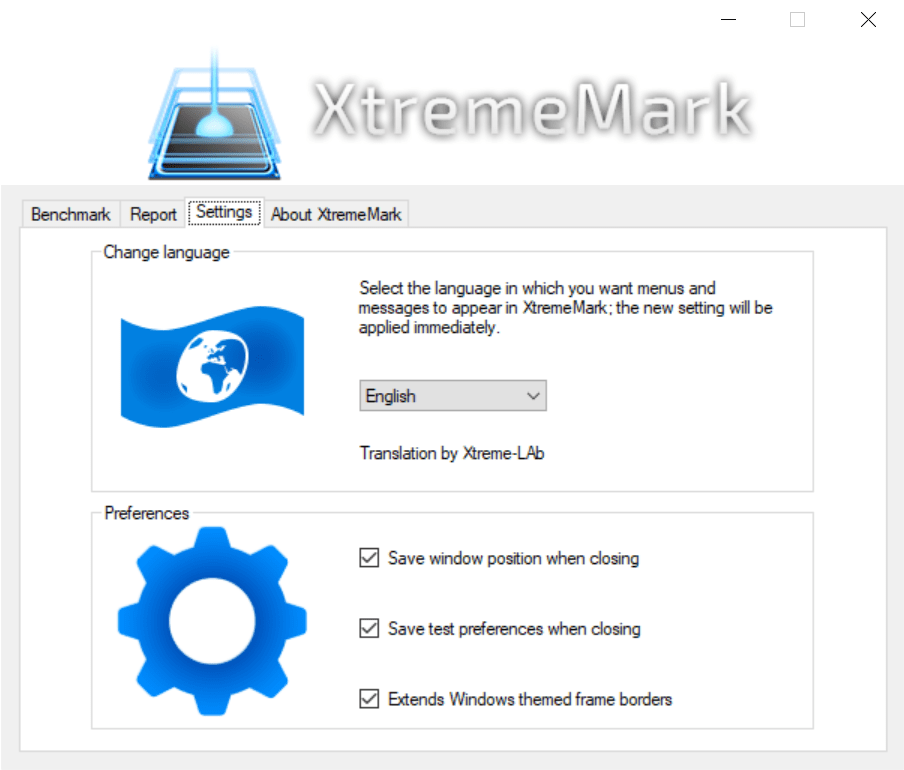With the help of this tool users can evaluate the performance of any modern CPU. It offers detailed insights into how the system handles intensive tasks.
XtremeMark
XtremeMark is a Windows utility for benchmarking various models of central processors from Intel and AMD. Like in UserBenchmark, there are instruments to precisely determine the clock speed of each core during maximum power load. You are able to tweak test parameters according to specific requirements as well.
CPU evaluation
The main window contains toggles for specifying the amount of target threads and the number of testing operations. Moreover, users can change the default process priority level to:
- Minimum;
- Low;
- Normal;
- Elevated;
- Maximum.
Customizing the benchmark lets you reveal the strong sides and underlying weaknesses of the processor in question. Upon finishing the test, it is possible to export automatically generated reports as TXT or RTF documents.
Users are able to view details about their computers, including the exact CPU model, amount of RAM and installed OS. This information might be beneficial when troubleshooting various system errors and hardware problems.
Potential applications
XtremeMark helps you compare the performance of different devices to simplify upgrade decisions. Additionally, benchmarking the CPU may reveal bottlenecks and stability issues. Overclockers can measure the overall speed gains after adjusting clock frequencies and voltages as well.
Features
- free to download and use;
- enables you to estimate the speed of individual CPU cores under artificial loads;
- displays various technical information about the computer;
- helps users reveal potential problems with overclocked processors;
- compatible with all modern versions of Windows.