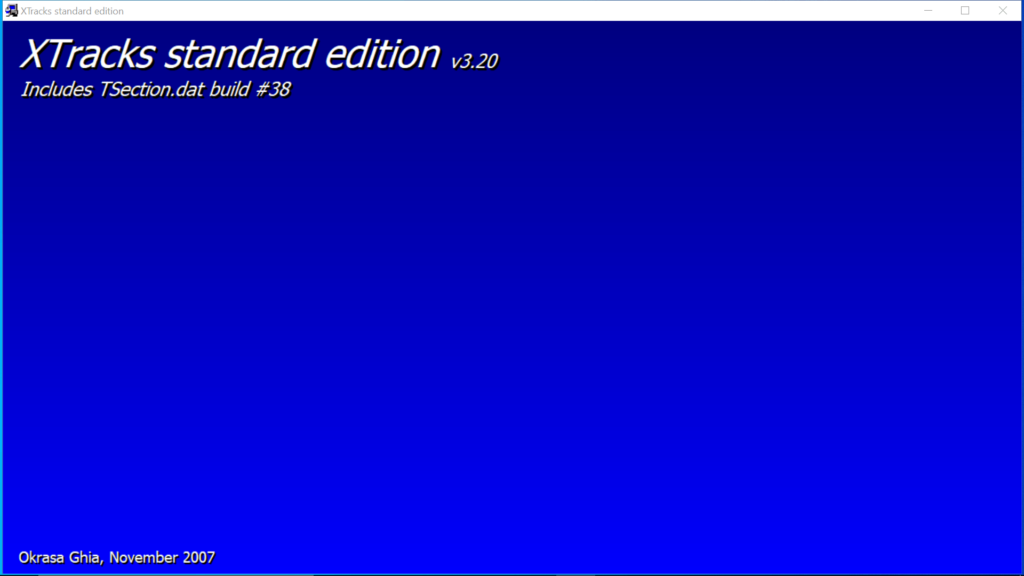Thanks to this software distribution, you can incorporate new track types in the MSTS game. Moreover, you have the option to build routes with custom assets.
Xtracks
Xtracks is a program for Windows that provides you with an extensive collection of tracks for the Microsoft Train Simulator. Needless to say, the video game has to be installed on the hard drive of your personal computer.
Purpose and installation
The distribution offers an expanded selection of track elements, encompassing straight, curved, trolley, bridge, tunnel pieces, switches, crossovers, and a turntable. In addition, you can use corrected track shapes and various files that were initially absent from the original MSTS release.
If you encounter a route that says you need Xtrack to get it working correctly, you need to follow these steps. First of all, you have to download the installer and save it on your PC. Then you can double click on the executable file and follow the on screen instructions.
Build routes
You may find the standard track and road options somewhat restrictive while constructing a route. To broaden your selection, you can obtain this program distribution. The route builder package is exclusively available in ZIP file format on the official website.
In case you experience bugs or simply want to update the train simulation experience, you may try a software called MSTS bin. This patch resolves different issues and adds additional content like new cars and objects.
Features
- free to download and use;
- compatible with modern Windows versions;
- allows you to integrate new tracks in the MSTS game;
- you can choose between various shapes and types;
- it is possible to build routes with custom assets.