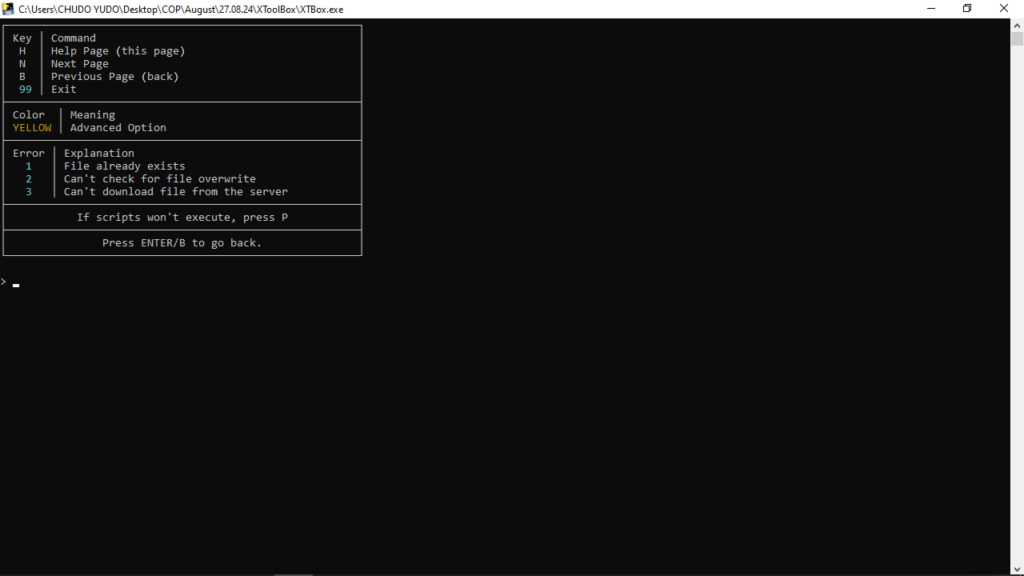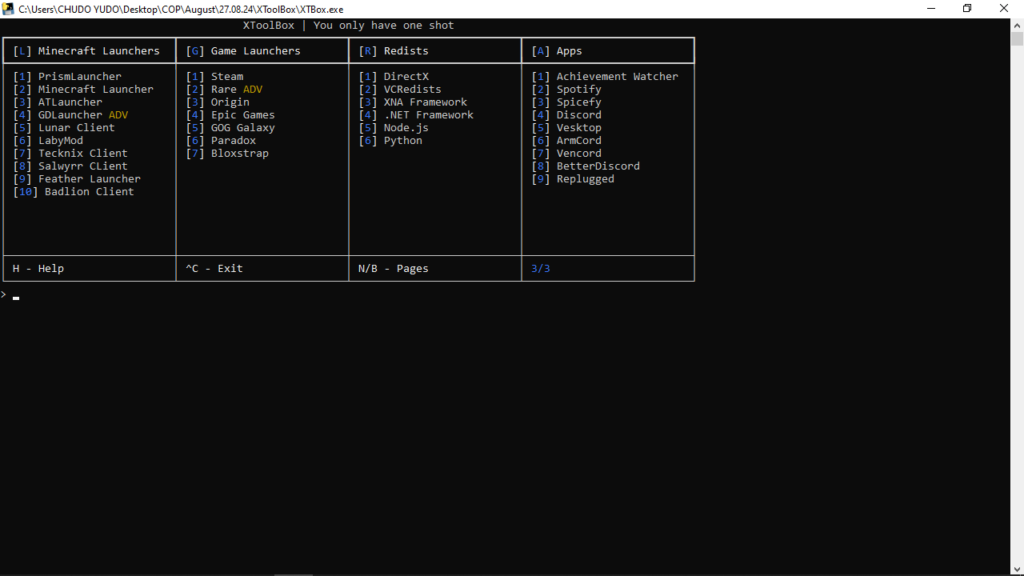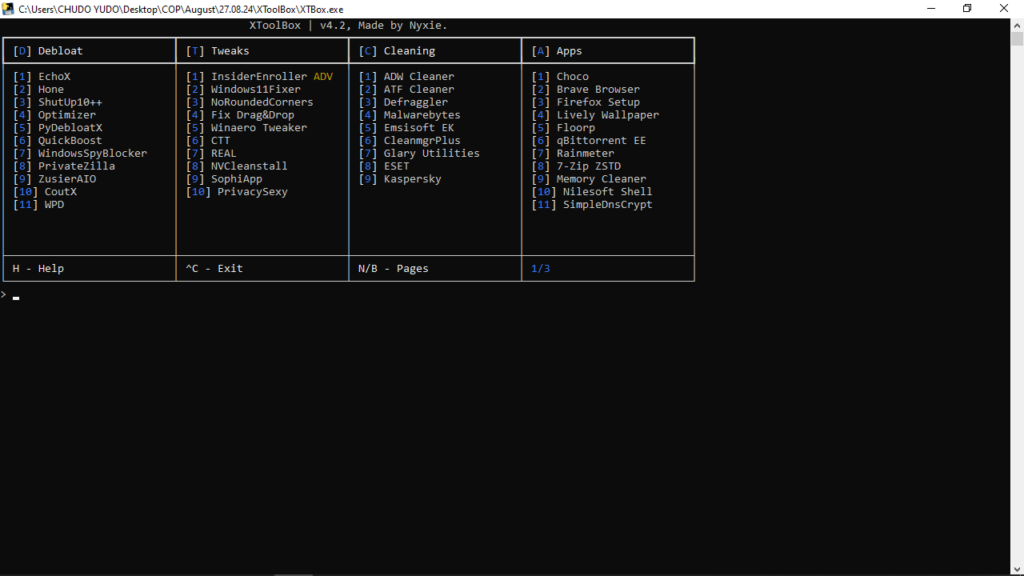This collection of utilities gives users the means to optimize the performance of their personal computer. All actions are done via commands in the terminal.
XToolBox
XToolBox is a Windows program that provides simple repair functionalities and quick links to some of the most widely used optimizers and debloaters. This solution aims to deliver a more straightforward method of accessing popular Microsoft OS tweaks.
Goal
A novice PC user may find it extremely complicated to navigate the multitude of optimization instruments currently available. For those people, streamlining the process can be helpful, and that is precisely what this toolset offers. It is possible to find a number of fast fixes for your Windows machine, along with links to several optimizers you can use to further customize your system.
Comprehensive categorization
Because the software does a good job of classifying these instruments according to their scope, you get distinctive areas for Tweaks and Debloat. The list is not overly lengthy, but it is sufficiently extensive to give you a wide selection of utilities. Once you choose an entry, the installation will be performed automatically, so you may use it immediately.
Additional components
Certain programs can also be downloaded via the command line interface. Even if there are not a lot of choices, there are few tools that are commonly used. Additionally, you have the ability to quickly access various cleaning and antivirus solutions. To customize the behavior of your NVIDIA graphics card, you may try an app called NVIDIA Control Panel.
Features
- free to download and use;
- compatible with modern Windows versions;
- allows you to optimize your personal computer;
- there are several lists of solutions for your PC;
- toolbox relies on a command line interface.